Have a Magical Valentine’s Day with these FREE Unicorn Valentine’s Day Cards! Print them off and add these adorable twisty lollipops and you have the cutest class valentine!
UPDATE: I have added a non-candy version/option below! Yay!
UPDATE 2: I have added a Silhouette Print & Cut File in addition to the Cricut File! Yay yay!
Having three boys I tend to stick to more of the boy stuff but I always, always, take the opportunity to make something adorable and magical and free printable unicorn Valentine’s day cards are it!
Pin Printable Unicorn Valentine’s Cards
Pin It HereClick the button above to save to your board for later!
Save Time! Grab the Bundle!
You can print each of my printable valentines individually for free! OR, for a small fee, you can get the zipped folder of all 34 printables. Extract the Zip file and all of the printables will be added to your computer in a few clicks!
You will also get updates on any future printable Valentine’s cards added to this bundle!!
All 34 of my Printable Valentine’s Day Cards in one bundle!
Many of these free printable Valentines incorporate trinkets, fidgets, erasers, straws, glow sticks, etc. I have rounded them all up in one place as a section of my Amazon Storefront for ease!
Printable Unicorn Valentine Cards
If you have a unicorn lover in your life these unicorn printable valentine’s cards will be perfect for them! It took me a bit of trial and error but I finally was able to design a card that you can either cut by hand or you can use the print-then-cut feature of your Cricut or the Print & Cut feature of your Silhouette! You know I love options!
These free printables can be used for more than just class Valentine cards! Use them as adorable party favors for a Unicorn birthday party! Grab my free Unicorn Cupcake Topper too! You can attach these to a unicorn bracelet and it’s a cute gift exchange for best friends!
This post may contain links to Amazon Associate and other affiliates.
As an Amazon affiliate, I earn a small commission from these links at no additional cost to you.
Supplies for Unicorn Valentine Cards:
- Unicorn Valentine Printable (found below)
- White Cardstock
- Scissors
- Twisty Rainbow Lollipops or Spiral Rope Erasers for non-candy version**
- Home Printer*
- Exacto Knife or Hole Punch
- Valentine Washi Tape
- Pen
If utilizing the Cricut, you will also need:
If utilizing the Silhouette, you will also need:
- Silhouette Cameo
- Cutting Mat
*I use the HP Envy 5540 Wireless All-In-One Printer and signed up for HP Instant Ink. I highly recommend this! Never run out of ink at 11 pm when you have to print out your kids’ report, or when you have to print these free printable valentine cards out the night before your child’s class party…because let’s face it…#procrastinatorsunite.
How to Make a Unicorn Valentine
Time needed: 10 minutes
Print off the free printable, cut using scissors or a Cricut or Silhoeutte cutting machine, insert rainbow lolipops and enjoy a unique card idea for Valentine’s Day!
- Print Valentine Card
Download the printable to your computer and then print the Rainbow Unicorn Printable Valentine Card on white cardstock.
- Cut out the cards
Using scissors, carefully cut along the faint grey outlines. You may also choose to use the included files and cut using the print then cut feature for Cricut or the print & cut feature for Silhoeutte.
- Add Slit for Lolipop
With an Exacto knife make a small slit at the top of the Valentine’s card for the stick of the lollipop to pass through.
- Note: Using Print & Cut
You may also use a hole punch. A 1/8″ size punch works best if you get the lollipops I recommend above!
If you are using print then cut to cut the cards, the machines will cut the circle for you. - Sign the Valentine Cards
There is a small heart at the bottom of the printable cards for your child’s name. Have your child sign their name next to the bottom heart.
- Assemble the Unicorn Valentines
Insert the Lollipop through the opening and tape the lollipop stick to the back of the valentine’s card! What’s better than glitter washi tape?
- Enjoy!
Now you have magical free printable unicorn Valentine Cards to pass out to classmates and friends!
NON-CANDY UNICORN VALENTINE:
For this non-candy version of the Unicorn Valentine, I have replaced the candy lolipops with these fun twisty erasers! You will cut the same as above however when you make your cut in the valentine to insert the eraser you will need to make the slit longer to accommodate the thicker eraser. You cannot use a hole punch for this option.
I was able to easily cut the erasers in half for these valentines. An order of 12 erasers yielded 24 valentines. Apply tape to the back as described above.
If you choose to use your Cricut Machine, you can find the .JPEG file below to use with the print then cut feature of Design Space. The holes for the lollipops will be cut by your machine as well as the outline of the valentines!
GET THE UNICORN PRINTABLE VALENTINE CARDS HERE
Getting the freebie is easy! First, enter your name and email below and join my email list community (AND gain access to my freebie library)!! After that, click the download button and the freebie will begin automatically.
I use box.com to deliver my freebies safely! There is no need to sign up for a box.com account!
Please see this FAQ post + Video on how to download my freebies.
This download is for personal use only!
Click the image below to be taken to my entire FREE Printable Valentine’s Day Card Library!
You might like these other printable valentine’s cards:
- Crazy Straw Valentine
- Rock My Socks off Valentine
- You Rock Valentine
- Dino-Mite Valentine
- Army Man Valentine
More Unicorn Projects you may love:
- Unicorn Printable Stickers from Pineapple Paper Co.
- Unicorn Sugar Scrub from Happiness is Homemade
- Unicorn Cupcake Toppers with Holographic Vinyl
More great Valentine’s Day Projects can be found here including Cut Files, Printables, Sweet Treats, Home Decor and more!
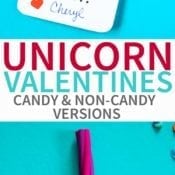














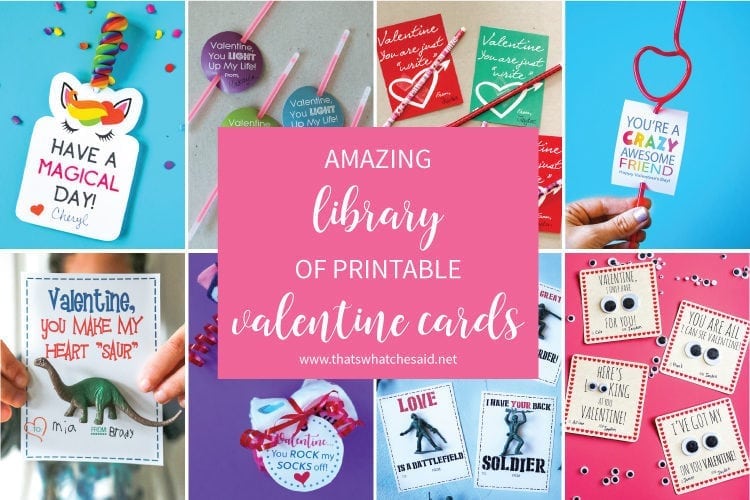
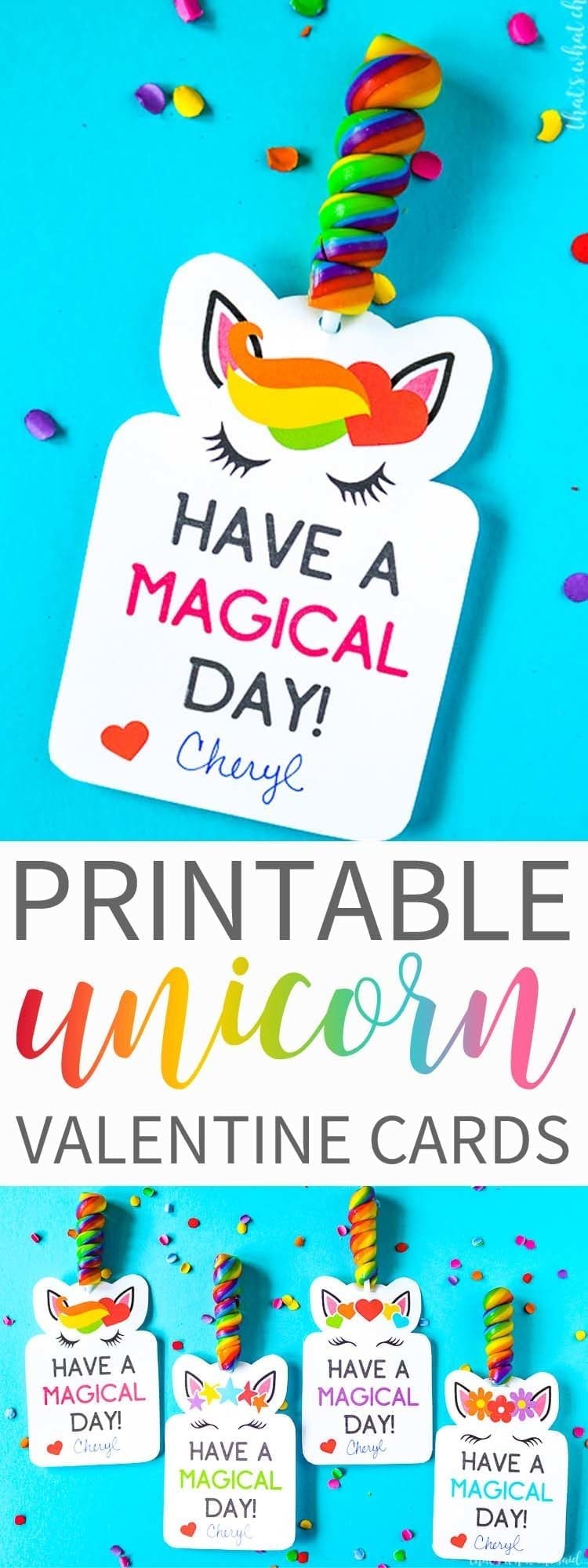
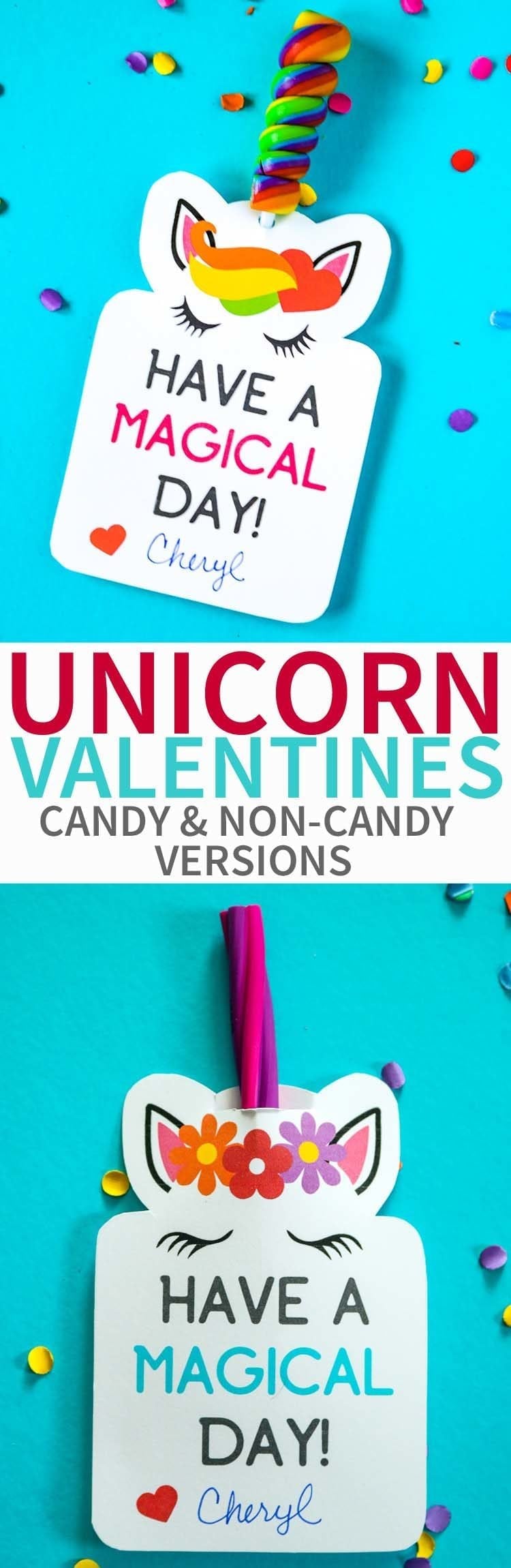









Comments & Reviews
carrie says
So cute! Any ideas for what a student could use if there is a no food policy at school?
Cheryl Spangenberg says
Carrie, I updated the post! I found the cutest erasers!
Kara says
When I download it says that its unable to open file, and I haven’t received an email with any link or code… could you please let me know what I’m doing wrong lol
Cheryl Spangenberg says
Hi Kara, the file is a zip file so you will need to unzip it first. Go to the file, right click and select unzip or extract all.
Joni says
My daughter can’t wait to try this! Any tips for cutting the cards by hand?
Cheryl Spangenberg says
Just go slow Joni!
Tracy says
I can’t seem to get the print version from your website. Can you help? Thanks so much – Tracy
Cheryl Spangenberg says
Hi Tracy, Near the bottom of the post it says “Download Unicorn Printable Valentine Cards” and the download link is in blue. You will need to either enter your name and email address or if you are already a subscriber you may enter the password for subscribers. It will instantly open an Window with all the available downloads.
Anne says
Cheryl, I can’t figure out how to download the file. Any tips?
Cheryl Spangenberg says
Hi Anne, Near the bottom of the post it says “Download Unicorn Printable Valentine Cards” and the download link is in blue. You will need to either enter your name and email address or if you are already a subscriber you may enter the password for subscribers. It will instantly open an Window with all the available downloads.
Niki @ Toot’s Mom is Tired says
Omg those are so cute! What a creative idea!
Cheryl Spangenberg says
Thanks so much Niki! xo
Jen says
Love these! I tried downloading it, but it said I needed a password.
Cheryl Spangenberg says
Hi Jen, you will either need to enter your name and email to download or the password. After you enter your name and email, a password will be sent for future downloads so you don’t have to keep entering in you name and email.
Aimee says
LOVE These! SO Cute! I cannot seem to find the download link for the cards. Where should I be looking?
Cheryl Spangenberg says
Hi Aimee, near the bottom of the post it says “Download Unicorn Printable Valentine Cards Below” and the download form is right there!
Johanna says
I have done what it says and it still will not download. Not sure what is wrong?
Cheryl Spangenberg says
Hi Johanna, Please check to see if you have pop-ups disabled. After entering your name and email the download will start automatically unless your browser does not allow the popup.
Johanna says
perfect I will try that. These are too cute to pass up.
Chasity says
So cute!!
Cheryl Spangenberg says
Thanks, Chasity!
CINDY says
I keep getting it as a zip file so it doesn’t come up or download
Cheryl Spangenberg says
Hi Cindy. If your browser does not automatically unzip the zip file you will need to do it manually. If you select the zip and normally you can right click and select “extract all”
Hannah says
Hi Cheryl,
I downloaded the print and cut file and am unable to create proper cut lines around each image and the hole for the lollipop in the design studio. ( I am using a Silhouette and not a cricut, I didn’t think that would be an issue) Any advice?
Cheryl Spangenberg says
Hi Hannah! It is a bit more complicated in Silhouette Studio. You would need to set up your registration marks, open the .jpeg file and size accordingly, then use the trace feature to make the lines cuttable lines. You will need to delete all the cut lines from the unicorn features only leaving the outside and small circles for the lollipops. I will try to add a Silhouette file to the downloads.
Cheryl Spangenberg says
Hannah, I added the Silhouette cut file to the download! :)
Hannah says
This Is perfect, thank you so much! I appreciate it!
Michelle Smith says
Hi Cheryl. My daughter is super excited about these unicorn valentine cards! I just got a Cricut for Christmas and am still learning it. Can you please explain to me how to cut these using the Cricut?
Cheryl Spangenberg says
Hi Michelle! This should walk you through it. There is a photo tutorial as well as a screencast version! https://www.thatswhatchesaid.net/how-to-use-print-then-cut-feature-cricut/
Jessica says
Ooh, I would love it if you could add a Silhouette file!
Cheryl Spangenberg says
Added Jessica!
Jessica says
You’re the best! Thank you so much!
Michelle says
Hi Cheryl! I downloaded the file, but I can’t get the print then cut feature to work properly on my Cricut. The file itself is a bit small so the graphics are blurry, and the lines around each card are small and gray, and the Cricut isn’t picking it up. Instead, it cut just a big rectangle around all four card. Help?
Cheryl Spangenberg says
Hi Michelle, did you follow the Print then Cut instructions? Make sure you turn the bleed off. I have found the bleed makes the images blurry.
Candi McCubbins says
I am in LOVE with this!! This is the first print/ cut project I have downloaded and I am officially obsessed! Thank you so much for this fun Valentine!! I will be watching for more fun projects from you!
Cheryl Spangenberg says
You are welcome Candi! They are pretty fun right!?
Cali says
These are so cute! We have our lollipops and I downloaded the Silhouette file. The quality is so bad though it isn’t usable. Any tips?
Cheryl Spangenberg says
Hmmm Cali…. Can you email a screenshot to cheryl @ thatswhatchesaid.net? Others have downloaded and used it with no problem so I am not sure exactly what is happening for you.
Sandy says
Thank you for the silhouette file! You’re the greatest! These are so adorable.
Cheryl Spangenberg says
You/re welcome Sandy! I am happy you love them as much as I do!
Ashlee says
I entered my name and email address but have not received the password. How long does this take?
Cheryl Spangenberg says
The download will happen instantly after you enter your name and email address. You can find the download in the lower left of your browser screen or in your downloads folder.
Krista says
Used the Silhouette Version and LOVED them. My daughter can’t wait to share them with her classmates. Thanks so much for sharing.
Cheryl Spangenberg says
Yay Krista! I am so happy to hear!
Allison says
These are super cute! Is there a way to enlarge them?
Cheryl Spangenberg says
What file are you trying to enlarge? You will not be able to resize the .pdf file. The Cricut and Silhouette files may be enlarged by dragging the image corner.