If you are not a fan of dressing up for Halloween, look no further! I just made a “This Is My Halloween Costume” SVG that is perfect for a shirt or hoodie! Dress up in regular clothes but still appear to be festive!
The design is simple yet still has Halloween flair with the bone, candy corn, jack-o-lantern, and skull and crossbones designs yet simple font so it’s not overwhelming!
You can add this with iron-on vinyl or infusible ink! It would be perfect to add to a t-shirt, long-sleeved t-shirt, or hoodie! You can even make it smaller and put it on the pocket of your shirt!
This post may contain links to Amazon Associate and other affiliates.
As an Amazon affiliate, I earn a small commission from these links at no additional cost to you.
Supplies for This is My Halloween Costume Shirt
If you are using Iron-on:
- Cricut or Silhouette or xTool M1 (using blade function)
- Your favorite Blank T-shirt (find mine here)
- Iron on in your choice of color(s)
- Weeding tool
- Cricut EasyPress 2 with Mat
If you are using Infusible Ink:
- Infusibile Ink in your choice of color(s) or patttern(s)
- Tweezers
- Lint Roller
- Butcher Paper
- Iron on in your choice of color(s)
- Cricut EasyPress 2 with Mat
For an adult shirt, the 9×9 or the 12×9 EasyPress works great! If you are using Infusible Ink in place of Iron-on, I highly recommend the 12×9 press so you can cover the entire design in one press!
Are you a fan of dressing up? Some people are die-hard Halloween costume wearers and I am in the middle! For me it all depends on the weather and where I am going/what I am doing, lol.
I think this T-shirt is perfect to wear to your kid’s class parties, walking around trick or treating, or just because you plain don’t like to dress up!
Helpful Tutorials to Complete This Project:
To start, here are detailed instructions on how to upload the design into your respective cutting machine software:
- How to Upload an SVG into Cricut Design Space
- How to Upload an SVG into Silhouette Studio
- Upload Files to xTool Creative Space
Here are some tutorials and videos on how to cut and apply the iron-on.
- Iron on/Heat Transfer Vinyl Basics
- How to cut Iron-on with a Cricut
- Cut Iron-on with a Silhouette
- How to Correctly Apply Iron-on
- How to Layer Iron on Correctly
- All about the EasyPress 2
Find more tutorials and Iron-on Projects on my Iron-on Page
Difference Between Iron-on & Infusible Ink
You can go more in-depth with my tutorials linked above but iron-on is basically a layer of vinyl that is bonded by heat to the fabric. Application is key to longevity. It lays on top of the fabric. For larger designs, this extra layer may become cumbersome to the soft free-flowing material of a t-shirt.
For Infusible Ink the ink is transferred into the fibers of the shirt, therefore, becoming a part of the layer versus adding an additional one. Application is key to the correct visual appeal and you are limited to high polyester count shirts and hoodies.

THIS IS MY HALLOWEEN COSTUME SVG
Getting the freebie is easy! First, enter your name and email below and join my email list community (AND gain access to my freebie library)!! After that, click the download button and the freebie will begin automatically.
I use box.com to deliver my freebies safely! There is no need to sign up for a box.com account!
Please see this FAQ post + Video on how to download my freebies.
This download is for personal use only!

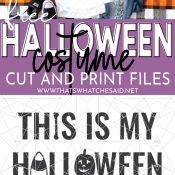







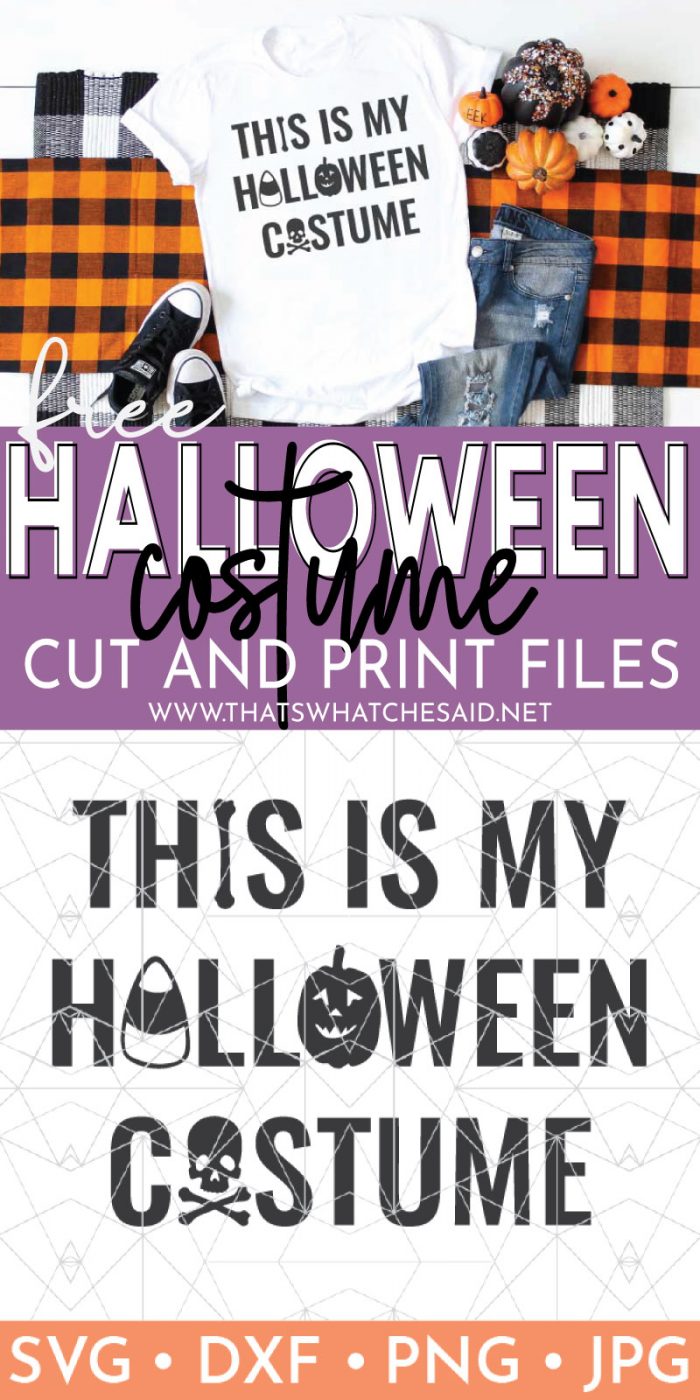









Comments & Reviews
Barbara G. says
Thank you so much! I love this – it’s just perfect!
Cheryl Spangenberg says
You’re welcome, Barbara! So glad you love it!
Nickie says
Thank you for your gift
Cheryl Spangenberg says
You are welcome, Nickie!