If you love monograms you will love my collection of 30 of the best free monogram fonts! So many to choose from, a single letter with design monograms, interlocking monograms, block monograms, circle monograms, and more! All free!
Monograms are all the rage these days! There are rules to monograms about how they should look for children versus adults and married versus unmarried people but currently most just use the monograms to personalize their belongings!
Whether that be a monogrammed wine glass or monogrammed yeti cup to monogrammed apparel or monogrammed hats these free monogram fonts are for you!
What is a monogram?
A monogram is normally 2 or more letters that typically represent a person’s initials. You can see single-letter monograms, representing a family name. For weddings, you will notice couples using the first initials of both of their names along with the new surname initial. This idea combines the two sets of initials to create a new one (like marriage!)
What is the difference between Initials and a Monogram?
A monogram is differentiated from initials by the order the letters appear.
Initials are the first letters of one’s name in the order the name is read. First name, middle name, last name. For instance, my initials are CLS. Cheryl L. Spangenberg. Initials are normally written in the same size, using the same font weight for all three letters.
Monograms appear in the order of First Name Letter, Last Name Letter, and Middle Letter. So my monogram would be CSL. Monograms are normally written with the last name initial larger than the first and middle initials.
Married women who changed their last name can use their maiden name or married name. Monograms are commonly made with uppercase letters however some prefer lowercase letters.
How to Make a Monogram
There are online monogram makers or free monogram generator apps and programs but it is really easy to make your own monograms yourself! Cricut Design Space, Silhouette Studio, Embroidery Software, Word Document, Adobe Illustrator, and almost any program you can add and manipulate text will allow monogram creation!
Check out my post on How to Create a Monogram in Design Space here. You can carry this method over to almost all design programs! In addition, this post is detailed and includes a video if that is helpful for you!
If you make the file in Adobe Illustrator you can save it as an SVG and use these posts to get your cut file into your cutting machine program.
- How to Upload an SVG into Cricut Design Space
- How to Upload an SVG into Silhouette Studio
- Upload Files to xTool Creative Space
Follow me on YouTube for more Cricut & Craft videos!
What are the different types of Monograms?
Scripty and Interlocking Monograms
These are normally with detailed script fonts.
Interlocking Monograms are where the swooshes of the letters interlock with each other.
Also, they can “kiss” where they touch but don’t fully interlock.
Circle Monograms
This type has letters that resemble the shape of a circle. They may or may not have an actual circle border or background. You can find my free circle monogram frames here.
Sometimes the border can be decorated with arrows, vines, flowers, etc.
I used the circle Monogram for my Monogrammed Hat, Scarf and Mittens
Block Monograms
These monograms are made with a traditional monogram font either using block-style fonts or stacking to make the shape of a block. They may or may not have a square monogram border. Both serif fonts and sans-serif fonts work for this style of monogram
You can easily manipulate the number of initials in your monogram with this style.
Single Letter Monograms
These can be blocked font or script font, with or without decorations.
This post may contain links to Amazon Associate and other affiliates.
As an Amazon affiliate, I earn a small commission from these links at no additional cost to you.
Ideas to Monogram:
Really it would be faster if I listed items you couldn’t monogram! Here are a few of my favorites! You can use your Silhouette or cricut machine to cut the monogram to apply in iron-on or adhesive vinyl. You can also laser engrave many of these items with an xTool laser.
- Mugs
- Tumblers
- Tote bags
- Hats
- Phone Cases
- Car Decals
- Wine Glasses
- Pillows
- Linens
- Ornaments
- Blankets
- Shirts
- Shorts
- Sweatpants
- Swimsuits
- Beach Towels
- Binders
- Wallets
- Stationary
- Backpacks
- Robes
- Logos
You can find lots of items to personalized here in my Amazon Shop!
Besides cutting the monogram borders with your Cricut or Silhouette machine from craft vinyl or iron-on you can also use the .png file to create cards, stationery or wedding invites.
Monogrammed items make great gifts! Think about them for wedding gifts, birthday gifts with a monogram or the person’s initials, and graduation gifts.
The Best Monogram Fonts
I am thrilled to add these monogram fonts to my complete collection of free fonts!
Click on the name of the font and you will be able to download it.
These fonts are free for personal use only, if you require a commercial license to sell you will need to contact the individual designer to get permission for commercial use or purchase a commercial license.
Furthermore, you can refer to this post here on how to download monogram fonts to your computer for use with Cricut, Silhouette, and Word programs.
Free Circle Monogram Fonts
Free Script Monogram Fonts
- Janda Stylish Monogram
- Monogram KK – can be used for interlocking monograms
- Finegramos
- Constanze
- Caslon Swash
Free Shaped Monogram Fonts
- Lovegramos (Heart 2 letter monogram)
- Blocky Monogram (belt buckle shape)
Free Decorative Monogram Fonts
These are great for Single Monograms!
Paid Monogram Favorite Fonts
As long as we are talking fonts, I would like to also share with you some paid fonts that I think you will enjoy for your monogram projects!
Cheryl’s Favorite Circle Monogram Fonts
Cheryl’s Favorite Scripty Monogram Fonts
Cheryl’s Favorite Decorative Monogram Fonts
Cheryl’s Favorite Block Style Monogram Fonts
More on:
Be sure to check out these other awesome font collections and directions on how to download fonts.
- 19 Free Valentine’s Day Fonts
- Free Christmas Fonts
- Free Halloween Fonts
- 10 Free St. Patrick’s Day Fonts
PIN 30 FREE MONOGRAM FONTS
You may also like these free Monogram SVG files.
As well as these personalized Cricut projects
MORE MONOGRAMMED PROJECTS


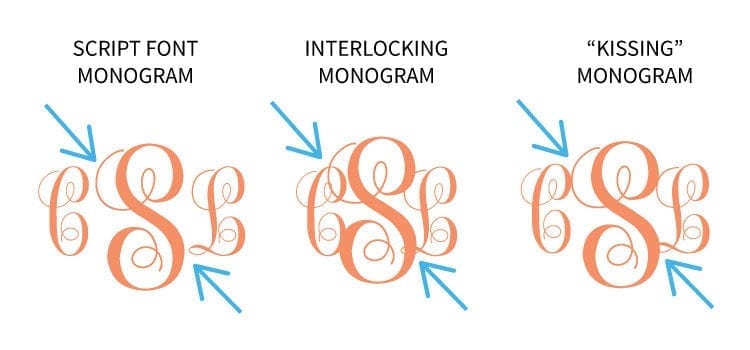
















Comments & Reviews
Antonia Flowers says
I am new to this how do i work this site I am trying to get a Monogram but how do I do that
Cheryl Spangenberg says
Hi Antonia, the fonts that are used to make monograms are all linked. Click the link of the font you like and you can download it to your computer. Then you can follow this tutorial to make a monogram design to use with your cutting machine. https://www.thatswhatchesaid.net/how-to-make-a-monogram-in-cricut-design-space/
Shelley Herndon says
How do I download these monograms into my cricut fonts?
Cheryl Spangenberg says
Hi Shelley, here is a post on how to download and use them with Cricut: https://www.thatswhatchesaid.net/how-to-install-fonts-on-your-computer/
Dolly says
I am a new cricut user and excited to start exploring my new venture. Thank you for the great tutorial.
Cheryl Spangenberg says
Yay Dolly! Welcome to the Cricut Family! Here is my Cricut Page with many start to finish basic and more advanced tutorials! https://www.thatswhatchesaid.net/cricut/
Elena Selzer says
Cannot find where to download the circle or any of the 30 free fonts for monograms
Cheryl Spangenberg says
Hi Elena, All the fonts are linked under the heading “The Best Free Monogram Fonts” There are then sub-headings breaking them into categories such as the circle monograms.
Jayne says
I downloaded the font…but now how do I find it? Thank you.
Cheryl Spangenberg says
Hi Jayne, which program are you using the font in? This post may be helpful as it shares how to install and access/use the fonts: https://www.thatswhatchesaid.net/how-to-install-fonts-on-your-computer/
ELT says
Hi! I downloaded one of your linked fonts (thank you!) but can’t seem to get it to show up on design space. I looked through your other posts and video and it just isn’t popping up. Any advice on something I might be missing?
Cheryl Spangenberg says
What font was it?
SUE says
HOW DO I DOWNLOAD THESE FONTS
Cheryl Spangenberg says
Hi Sue, click the link for each font (font name) and download! You can refer to this post to install them on your computer: https://www.thatswhatchesaid.net/how-to-install-fonts-on-your-computer/
Valerie says
Hi Cheryl,
I am new to cricit design space. I was trying to download your 30 favorite monograms. Once i get to the bottom of the page, i do not see the option to download.
Cheryl Spangenberg says
Hi Valerie, if you click on the name of the font you can download!