This Red Wine & Blue Patriotic Wine glass decal is perfect all summer long! Use it from Memorial day to 4th of July and then through Labor Day weekend!
Since this is a “summer” inspired wine glass I used a plastic one because I figured I would be at the pool or park while enjoying my favorite beverage! They normally have a “no glass” rule.
This post may contain links to Amazon Associate and other affiliates.
As an Amazon affiliate, I earn a small commission from these links at no additional cost to you.
Supplies for Patriotic Wine Glass:
- Cricut or Silhouette Machine
- Wine Glasses (these are my favorite plastic ones)
- Red, White, Blue Vinyl (Cricut | EV | Happy Crafters | Amazon)
- Transfer Tape (Cricut | EV
)
- Weeding Hook and Scraper Tools
- Rubbing Alcohol Wipes
If you are new to vinyl you can check out my Vinyl Basics post as well as my detailed tutorial on how to correctly apply vinyl.
The wine glasses I linked to above are by far my favorite. They are quality and seamless and the perfect size. You can find some at Dollar Tree but the quality is less than the set and they have seams that you have to work around.
NOTES ABOUT APPLYING ADHESIVE VINYL:
When applying to a wine glass (or any curved object) once I get my design on my transfer tape, I cut the transfer tape in a starburst. My design is my center star and then I cut diagonal slits all along the transfer tape from the edge towards the design. You can cut almost up to the design. This makes it easier to apply to the curved surface.
To apply, start in the center and work your way around the design. The slits allow you to bend the design to lay correctly on the curved glass.
How to Cut & Apply A Wine Glass Decal
Time needed: 5 minutes
Dress up a glass or plastic wine glass in patriotic spirit with this Red, wine & Blue wine glass decal
- Upload the Design to your Software
You can find details on how to download and unzip the SVG here. Then you will need to upload the SVG or DXF file into your design software
– How to Upload an SVG into Cricut Design Space
– How to Upload an SVG or DXF File into Silhouette Studio - Size for your glass
If needed, resize to fit the wine glass you are using.
- Cut the Adhesive Vinyl
Here are detailed instructions on how to cut adhesive vinyl:
– How to cut vinyl using a Cricut
– How to cut vinyl using a Silhouette
Check out my best tip for cutting different colors of vinyl so that you can easily layer them when you need to apply here. - Weed your design
Use a weeding hook to remove the excess vinyl from the carrier sheet leaving only your design behind.
- Apply
Cover your vinyl design with transfer tape, use the scraper so it adheres well to the vinyl. Remove the vinyl from the carrier sheet with the transfer tape and apply it to your wine glass. Carefully remove the transfer tape.
Here are detailed instructions on vinyl application.
Download Patriotic Wine Glass Decal SVG
The duration of this FLASH FREEBIE is over and it is no longer available as a free file.
You may now find it in my shop as an instant download!
Flash Freebies are available for a limited time.
Be sure to sign up for my emails so you never miss another Flash Freebie!
Don’t Miss Out!
Get quick crafts, easy recipes and free printables & cut files straight to your inbox!
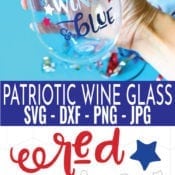





















Comments & Reviews
Cindy Luoma says
I added the red, wine, & brew to my cart. The website said it would be free until June 19th but it wanted me to pay.
Cheryl Spangenberg says
Hi Cindy, Sorry for the confusion but that was June 19, 2019 (last year)!
Selyna says
I purchased the red, wine & white svg file but not receive the download file.
Cheryl Spangenberg says
Hi Selyna, I am trying to email you but they keep getting returned to me. Can you add Cheryl @ thatswhatchesaid dot net to your safe senders? The download email is separate from the order confirmation and contains links which sometimes triggers spam filters. Can you please check your spam. Thanks!!
Selyna says
Will do. I also sent you an email.
Selyna says
Will do. I also sent you an email. Thank you Cheryl.