If you have someone on your list who could teeter between the Naughty Nice or I Tried categories for the big guy’s list then you need this Naughty Nice I Tried SVG file! It’s free as a part of our Free Monthly SVG Blog Hop!
Using these links as an Amazon affiliate, I earn from qualifying purchases at no additional cost to you.
You have the ability to change where the checkmark goes so these are perfect for the whole family! In fact, they would be super cute shirts for matching family jammies!
Naughty nice I tried Shirt supplies
If you are new to working with iron-on, you may want to check out my Iron-on Basics post! You can also find detailed instructions on cutting iron-on here:
– How to Cut Iron-on with a Cricut
– How to cut Iron-on with a Silhouette

How to Make a Naughty Nice I Tried Christmas T-Shirt
Time needed: 10 minutes
If you have someone on your list who could teeter between the Naughty Nice or I Tried categories for the big guy’s list then you need this Naughty Nice I Tried SVG file to make the perfect Christmas shirt!
- Upload the SVG into Cricut Design Space
Upload and resize the design to fit your shirt. I am using my Maker & Cricut Design Space today however you may use any cutting machine for this project.
– How to Upload an SVG into Cricut Design Space
– How to Upload an SVG into Silhouette Studio - Click Make It and MIRROR
Click Make It in the upper right corner of Design Space and be sure to MIRROR your mats on the mat screen, click continue.
- Cut your Iron-on and Weed the Design
Connect your machine, select your material and cut the design. When finished, carefully remove from the mat and use a weeding hook to remove any excess iron-on from your 3 vinyl sheets.
- Apply the Iron-on with EasyPress 2
Consult the Heat Guide and set your EasyPress to the appropriate heat settings for your iron-on vinyl. Press each layer working from the hottest setting to the coolest. You can find more about working with multiple types of iron on here.
MORE HELPFUL TUTORIALS:
- How to Correctly Apply Iron-on Vinyl
- Cutting Iron-on Vinyl on a Cricut
- Cutting Iron-on Vinyl on a Silhouette
- How to use an EasyPress 2
15 Additional Free Christmas SVG Files
- Baking Spirits Bright – The Country Chic Cottage
- Don’t Get Your Tinsel In A Tangle – Kingston Crafts
- Chillin With My Gnomies – Brooklyn Berry Designs
- Mele Kalikimaka – Pineapple Paper Co.
- Naughty Nice I Tried – That’s What Che Said
- Oh Fudge – Hello Creative Family
- Sleigh All Day – Hey, Let’s Make Stuff
- Dear Santa, I Can Explain… – Happiness is Homemade
- Handmade Paper Ornaments – 100 Directions
- It’s a Beaut Clark – Everyday Party Magazine
- Too Cute for the Naughty List – Happy Go Lucky
- Cotton-Headed Ninny Muggins – SEE Lindsay
- Sweet But Twisted – Artsy-Fartsy Mama
- Rudolph The Red Nosed Reindeer – Pattern Revolution
- Christmas Round Sign – Crafting in the Rain
- Elf – Good News, I Saw A Dog – Mad in Crafts
DOWNLOAD NAUGHTY NICE I TRIED SVG HERE
Getting the freebie is easy! First, enter your name and email below and join my email list community (AND gain access to my freebie library)!! After that, click the download button and the freebie will begin automatically.
I use box.com to deliver my freebies safely! There is no need to sign up for a box.com account!
Please see this FAQ post + Video on how to download my freebies.
This download is for personal use only!
If you would like options, I have these other variations listed as single items in my shop as well as a bundle below!


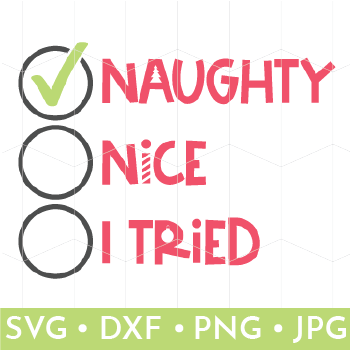











Comments & Reviews
JOYCE says
cute designs!
esther says
So fun!
Cheryl Spangenberg says
Thanks!!
Anna says
Thanks
Cheryl Spangenberg says
You’re welcome!
Sandra G Morrison says
adorable