Easily create Mother’s Day Frames perfect for gift giving! Turn any frame into a super cute Mother’s Day Gift by making this simple and easy frame insert with a Cricut cutting machine! Be sure to read below for a huge selection of more Cricut Mother’s Day Projects from my talented friends!
I have teamed up with some of my friends to bring you tons of Mother’s Day Ideas that can be made with a Cricut cutting machine.

Photos make great gifts! For instance, my Photo Luminaries! Similarly, for a simpler photo project, these frame inserts are the perfect way to make inexpensive but personal gifts!
Mother’s Day Frames Supply List:
- Cricut Machine (Explore or Maker will work!)
- LightHold Mat (Blue Mat)
- Frame (I love these from the Dollar Tree!)
- Scrapbooking Paper or Cardstock (3 colors/patterns)
- Glue (fine point tip)
- Your favorite photo
You can use my file for this project, it can be found here in the Cricut Community.
Start this project by cutting the 3 mats with your Cricut Machine. I like to use the LightHold Mat (blue)) for scrapbooking paper and cardstock! It is especially easier to remove the paper when I use the blue mat.
Next, add the M letters to your frame using a fine point glue tube.
Next, add the paper heart.
Remove the back of the frame, remove the paper insert, add the newly created frame insert, add the photo and replace the back of the frame.
We now have a great Mother’s Day Frame that makes the perfect handmade gift.
Check out more Cricut Mother’s Day Projects for my friends here:


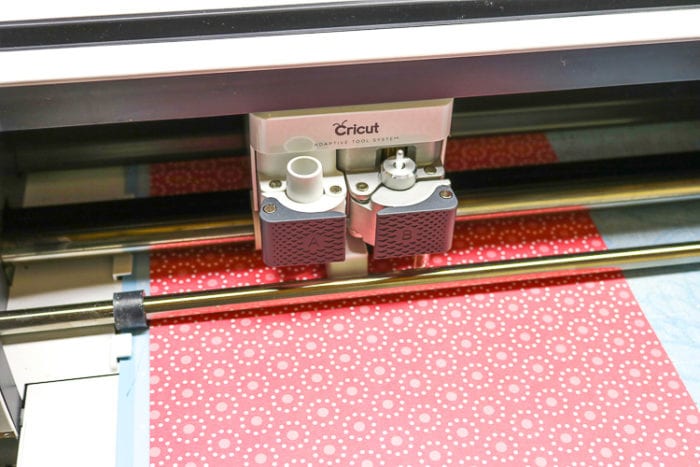


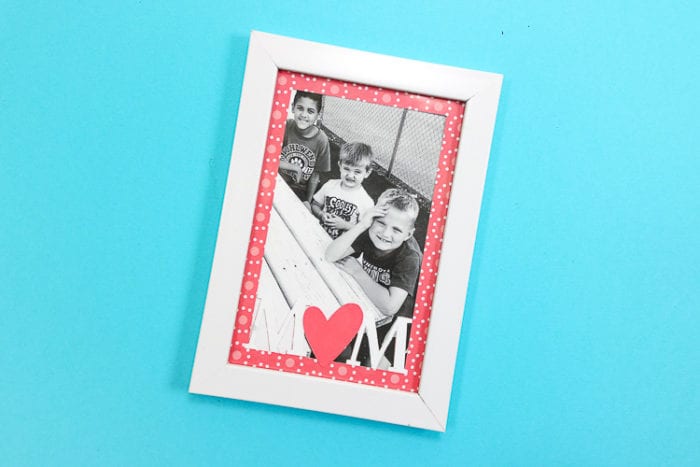


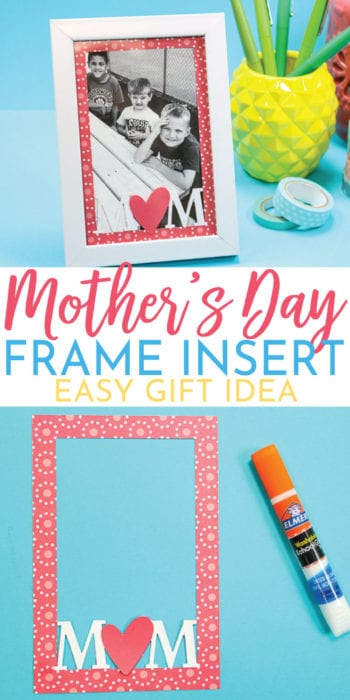









Comments & Reviews
Blanca says
Cute insert!!! A picture frame insert is such a great way to add an adorable detail to the frame.
Stac says
I just want to know where can i find the svg mom frame insert
Cheryl Spangenberg says
Hi Stac,
The link to the Frame insert is listed under the supply list.
Stac says
I am so sorry. I do not see :”the supply list.” Do you mind attaching the link to supply list or the insert her?
Stac says
I clicked on the link that was under the supplies. It takes me to Design Space, but not to the svg. I tried to search for it, but my search hasn’t been successful.
Cheryl Spangenberg says
I made it from several different shapes & designs so it won’t show up in a search. You will have to go through the link.
Stac says
I finally found it in Cricut Design space. Thank you