Any other Home Alone lovers? Make yourself a hoodie, shirt or coffee mug with this widely known phrase from the Home Alone series!

Did you know that this phrase came from a fictitious movie called Angels with Filthy Souls that was made just for the movie Home Alone?! I didn’t either! I did a bit of googling (because let’s face it Google knows EVERYTHING) and that’s what I found out! You are welcome, you learned something today, lol!
I am a fan of everything snarky and slightly inappropriate. For example this baby bodysuit, and this one. And this shirt and this shirt. And while there is not a curse word in this phrase it is a bit rough for the holiday season…but ILOVE it :) If you love it too you can grab the file below and make yourself something really nice. {wink}

Ya Filthy Animal Christmas Project Supplies:
- Cricut Explore or Maker
- Vinyl and transfer tape and scraper (for mug, tumbler or wine glass)
- Iron on and Easy Press & Mat (for a shirt, sweatshirt, or tea towel)
- Weeding Hook
Be sure to check out my Cricut Deals page for some great discounts!
You can find all my favorite blanks to personalized here. There is everything from mugs to aprons to wine glasses!
Christmas Projects Using Vinyl:
Here is a quick overview of how I made my mug:
Start off by uploading the file into Cricut Design Space and size appropriate for your project.
Click Make It.
Connect your machine and select your material (Vinyl, Patterned Vinyl, Glitter Vinyl, etc. )
Load your mat with your vinyl into the machine.
Press the Cricut C and start your cutting! Weed the excess away from your design using the weeding hook.
Cover your design with transfer tape and use the scraper to really adhere the vinyl to the tape. Remove the paper backing of the vinyl.
Transfer your design to your mug and smooth the vinyl on the mug working out any air bubbles. Carefully remove the transfer tape leaving your vinyl on your mug.
Detailed instructions on How to Cut vinyl on a Cricut and How to Correctly Apply Vinyl here.
Christmas Projects Using Iron On:
Here is a quick overview of how I made my hoodie!
Start off by uploading the file into Cricut Design Space and size appropriate for your project.
Click Make It.
On the Mat Screen make sure you click MIRROR for all iron projects! Click Continue.
Connect your machine and select your material (iron on, patterned iron on, glitter iron on, etc. )
Load your mat (iron on is loaded with the carrier side down (shiny side down).
Press the Cricut C and start your cutting! Weed the excess away from your design using the weeding hook.
Check the temperature settings for your fabric and iron on here.
Use your EasyPress and Mat to iron on the design!
Detailed information on How to cut Iron on with a Cricut and How to Correctly Apply Iron on here.
Download Merry Christmas Ya Filthy Animal SVG
This file is a FLASH FREEBIE! It is only available for free until November 25th, 2018 and then it will move to my shop!
Downloading is easy! If you are a current member of my email community you may simply click “Download Here” and enter in the Freebie Password or your first name and email address again.
If you are new, welcome! Please enter your first name and email address! I will send you an email when I share new posts and when new flash freebies are available. Once confirmed, new members will be sent a password to access my entire freebie library!
This download is for personal use only!


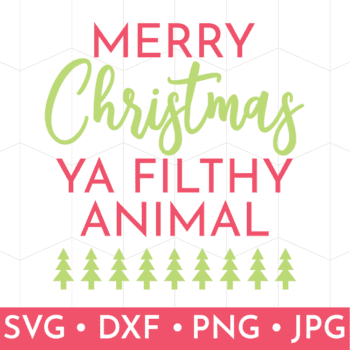













Comments & Reviews
Jeanne says
Oh, my gosh, SO cute! I’d love to make these for the kids – I say ‘kids’ still although they are all in their 30’s. I am also fueled by coffee, wine and sarcasm and my passion is DIY. If you’re inclined to look, my blog is myperpetualproject.com I’m just getting it going, so don’t have near the posts you do :) Looks like you’re also a creative soul – nice to meet you! Jeanne