I just had to make my cool dude a cool pumpkin t-shirt! What’s cooler than adding shades? This Jack-O-Lantern with Sunglasses SVG makes for the perfect DIY Halloween Shirt. Even better my guy has missing teeth to match the shirts jack-o-lantern smile!
DIY Iron-on shirts are probably the #1 thing I use my Cricut for. With 3 kids and so many “special” days at school, my Cricut lets me whip up “special” shirts in minutes along with my EasyPress 2.
If you aren’t familiar with a Cricut, you can read all about the Explore Air and the Maker as well as everything you need to know about Iron-on as well! I even have a post dedicated to every tip and trick I know to correctly apply Iron on so that it sticks wash after wash!
Supplies for Halloween Jack-o-Lantern Shirt:
-
- Cricut Explore Air or Maker
- EasyPress 2 (9×9 or 12×10 size)
- EasyPress 2 Mat
- Weeding Tool
- Black Iron-on (Cricut | Expressions)
- Orange T-Shirt
How to Cut Iron On using Cricut
First, you will upload the SVG file into Cricut Design Space and then size it to your t-shirt.
Next, Click Make It in the upper right corner of Cricut Design Space.
Don’t forget to Mirror your image
Click Continue after you Mirror your Image and connect your machine.
Select your material (which is Iron-on) and Load your mat.
Press the Cricut C to start cutting! When it’s finished weed your design using a weeding hook.
You may find detailed directions with photos here.
How to Apply Iron-On to T-Shirt
I am going to use the medium EasyPress 2 size which is the 9×9 inch size with the 12×12 inch mat. This is the perfect size for a child’s shirt. If you are making an adult sized shirt the 12 x 10 will be your go-to EasyPress 2 size because you can get the entire design in one press!
I checked the Recommended Easy Press Settings and set my EasyPress to 315F for 30 seconds. I preheated my area for 5 seconds, applied my design (carrier sheet UP) and then pressed with my EasyPress 2.
Everyday Iron on is warm peel. You can find explanations of warm vs. cool peel here. I removed the clear carrier sheet when it was cool to touch but still warm.
Now put it on your favorite pumpkin!
Here are a few more Halloween T-shirts and SVG Files:
- Resting Witch Face Shirt
- Drink Up Witches
- Ghost Face Kid’s Shirt
- Friendly Ghost Treat Bags
- Glow in the Dark Trick or Treat Sign
- I’m Just Here for the Boos
Here are some of my favorite Pumpkin Projects & Recipes:
GET JACK-O-LANTERN WITH SUNGLASSES SVG HERE
Getting the freebie is easy! First, enter your name and email below and join my email list community (AND gain access to my freebie library)!! After that, click the download button and the freebie will begin automatically.
I use box.com to deliver my freebies safely! There is no need to sign up for a box.com account!
Please see this FAQ post + Video on how to download my freebies.
This download is for personal use only!
PIN SUNGLASSES JACK-O-LANTERN SVG













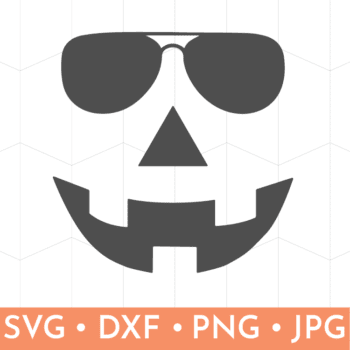

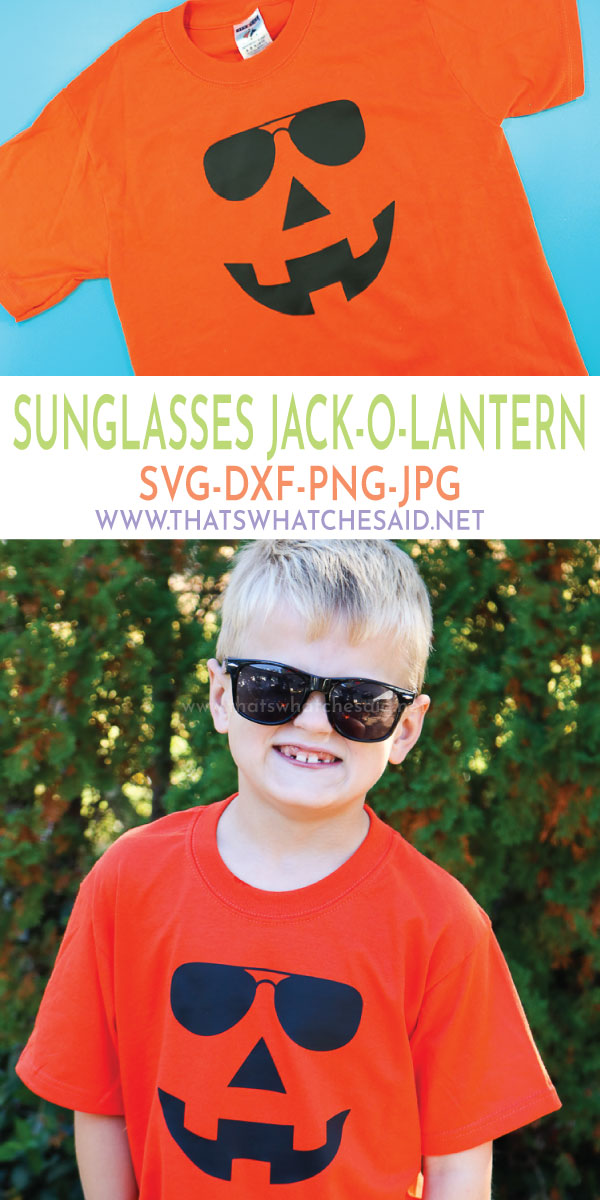









Leave A Reply!