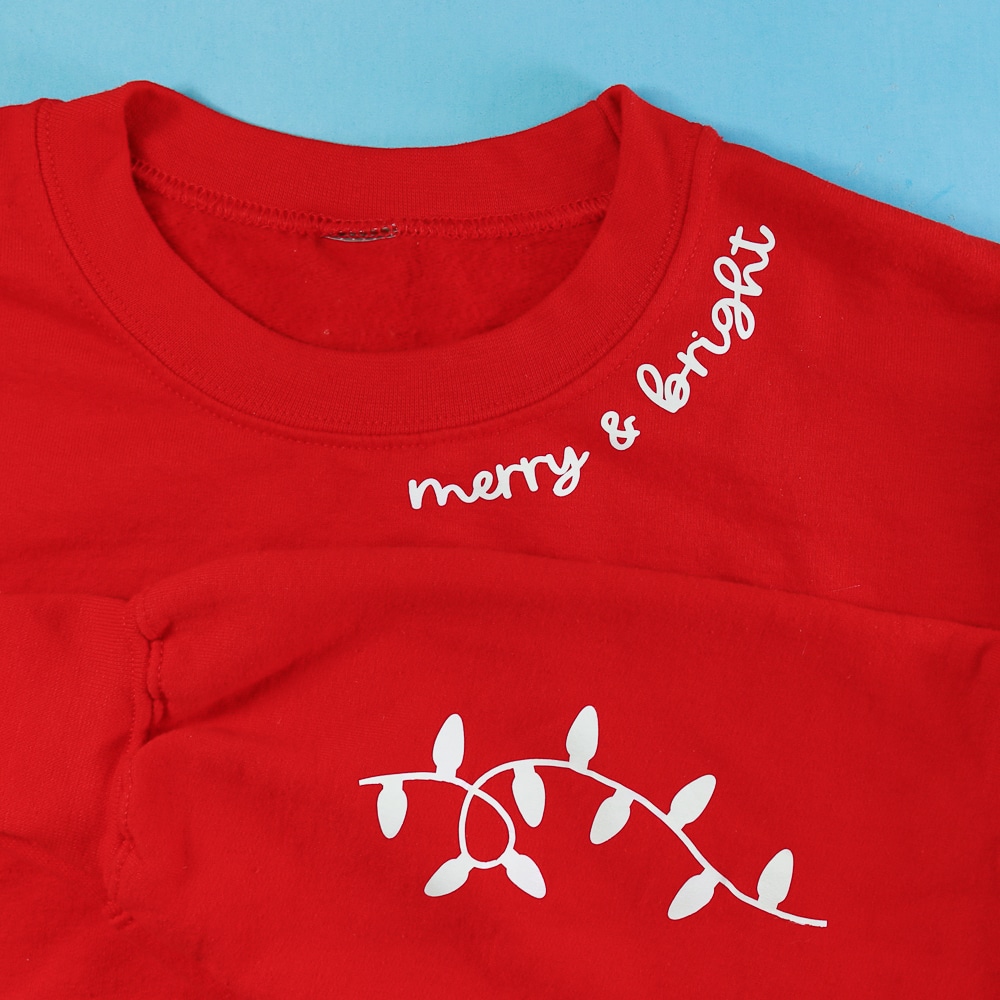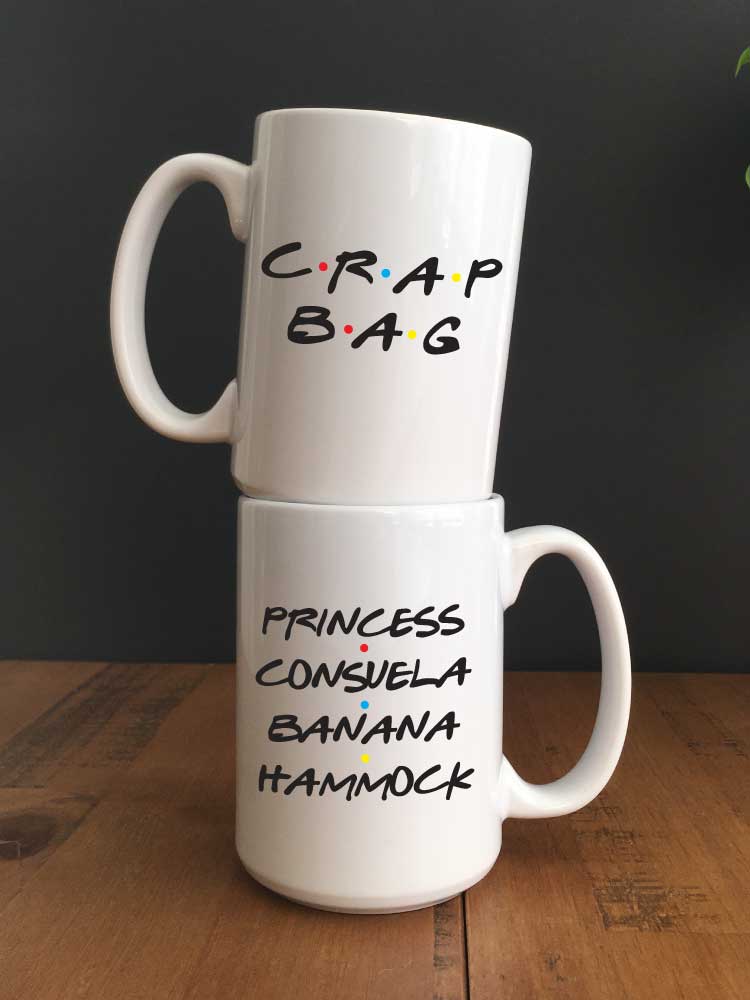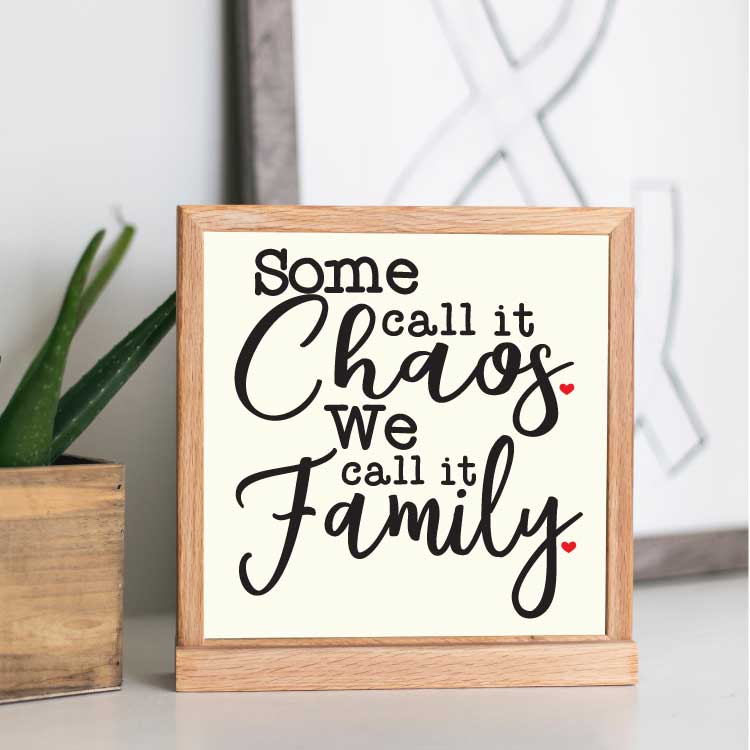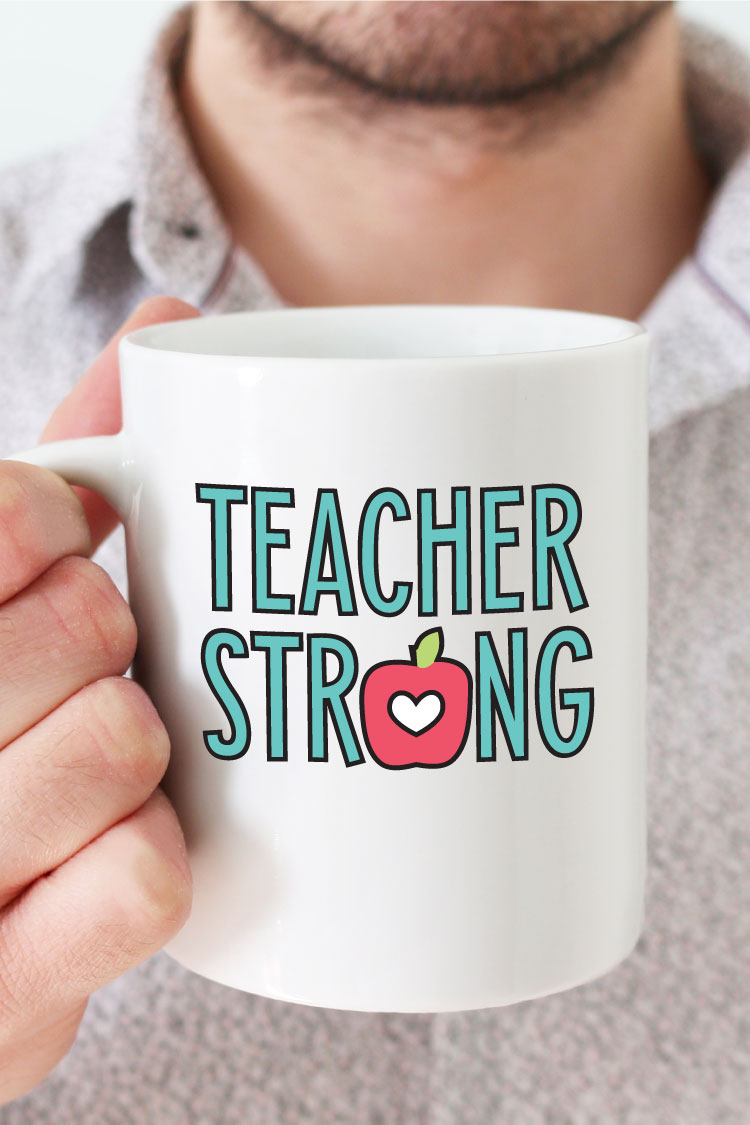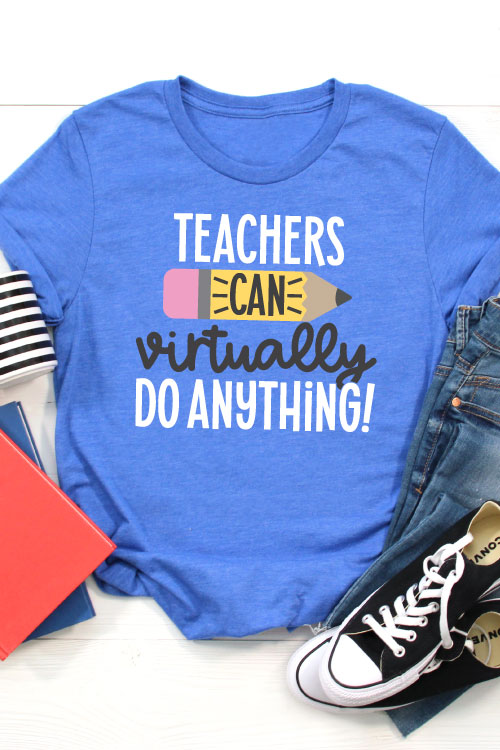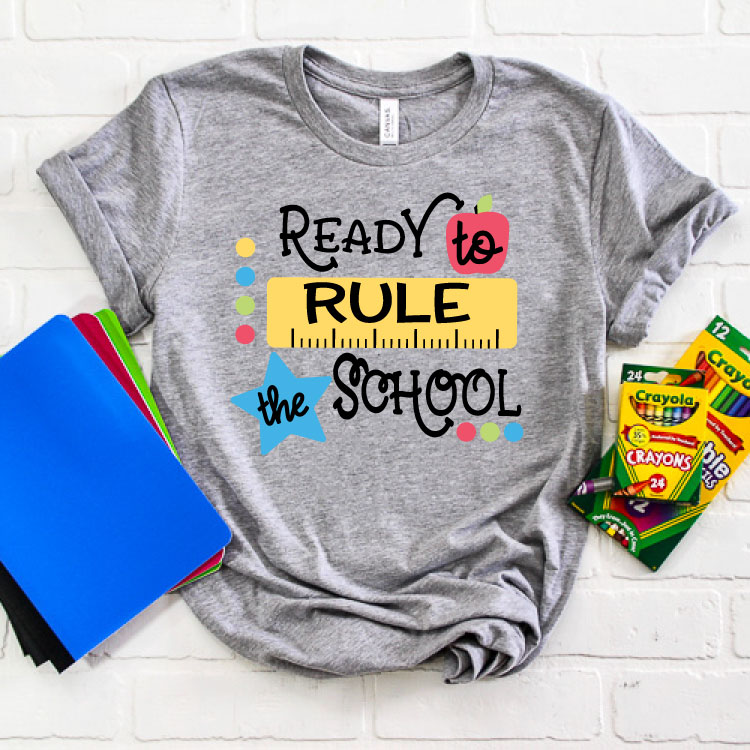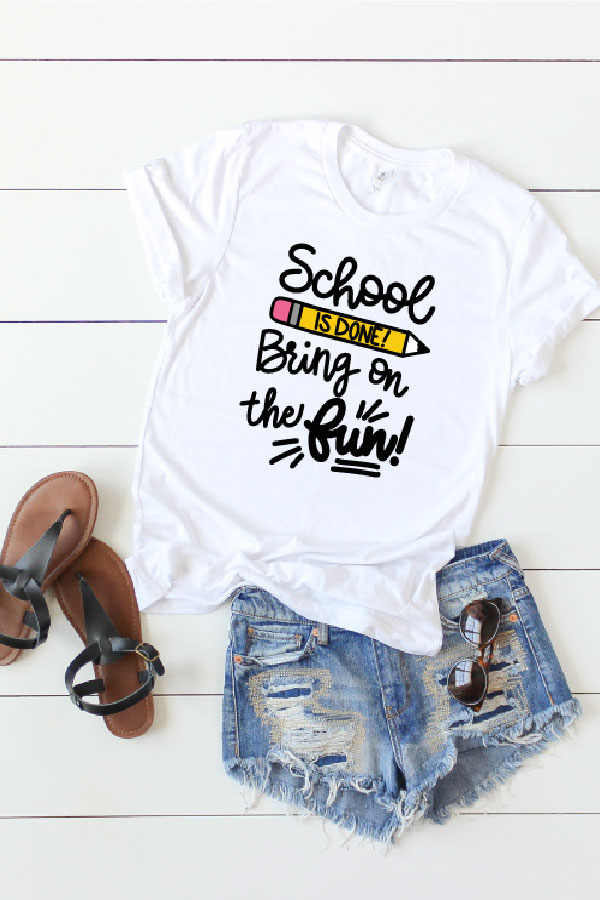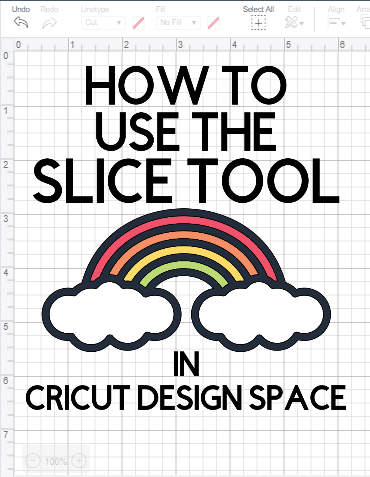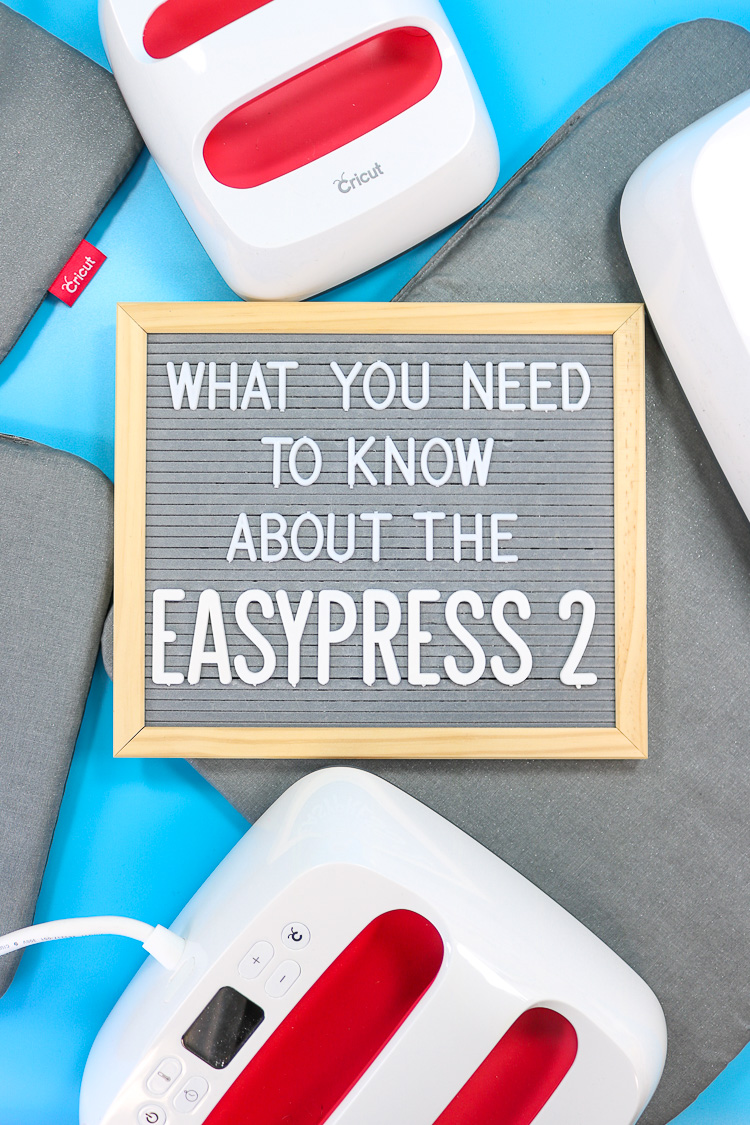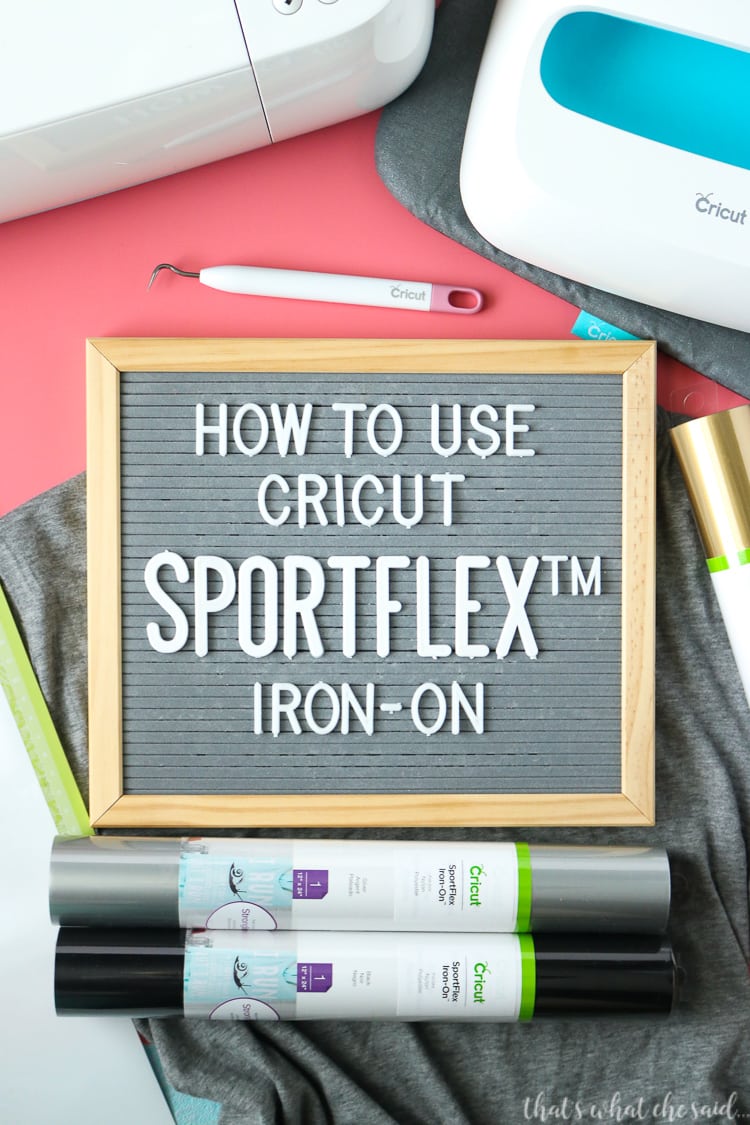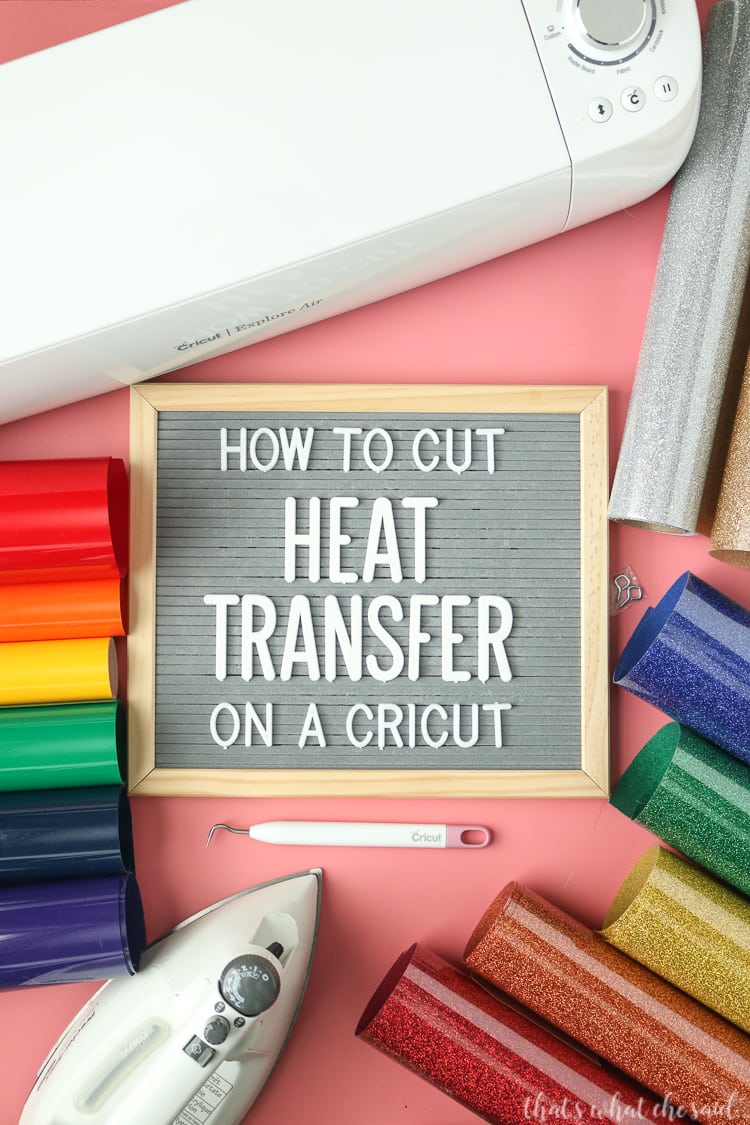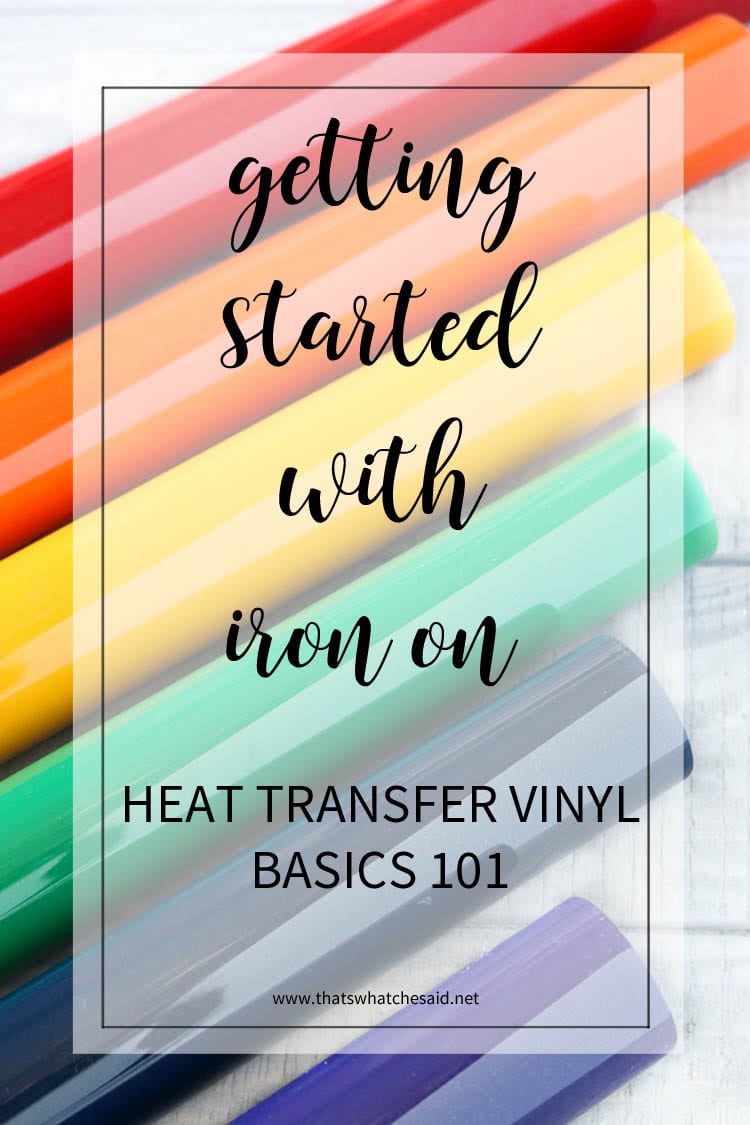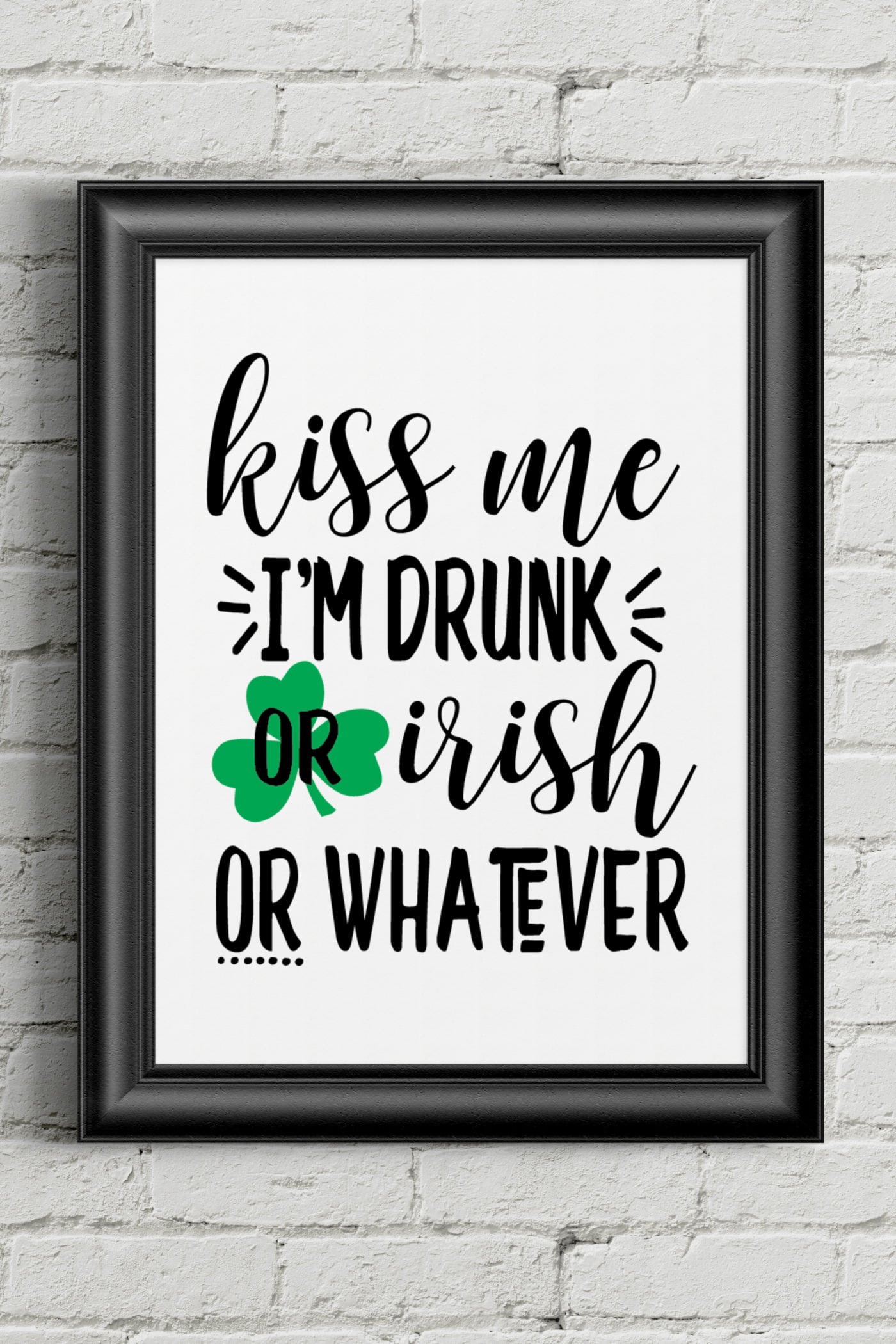Iron on Vinyl or Heat Transfer Vinyl is one of my favorite crafting mediums! You can use Iron on Vinyl for more than just fabric! It is similar to adhesive vinyl however it is applied with heat making it a more permanent solution and also perfect for fabrics!

All About Heat Transfer Vinyl (HTV or Iron-on)
Here is where to start! This post below covers what iron on vinyl is, what it looks like, what ways you can purchase it, where you can purchase it and the tools you will need to use it!
Tools for Iron-On Vinyl Projects
- Cutting Machine (Cricut or Silhouette)
- Standard or Light Grip Mat
- Scissors or Paper Cutter
- Blank (shirt, hat, fabric napkin, tablecloth, etc.)
- Iron on Vinyl (see below)
- Weeding Hook
- Heat Source (EasyPress2, Heat Press, Iron)
- Teflon Sheet or parchment paper
Where to Purchase Iron-on Vinyl
These are my most favorite places to purchase iron-on vinyl! Be sure to check out my Deals Page where I share coupon codes and sales for these favorite shops!
HOW TO CUT IRON-ON VINYL
Iron on Vinyl (also knows as heat transfer vinyl) is a thin sheet of vinyl that is best cut with an electronic cutting machine such as a Cricut or Silhouette. it is then applied to a base (normally fabric) with heat using either an iron, EasyPress 2 or heat press. Get everything you need below!
HOW TO APPLY IRON-ON VINYL
YouR project is only as good as the application! Learn to apply iron-on vinyl correctly the first time! Details on how to prepare both your blank and your vinyl are in the tutorials below as well as the correct ways to layer iron on vinyl!
SVG’s for Iron-on Vinyl Projects
SVG’s are vector graphics that work great with cutting machines so you may cut amazing projects! Below find a post and page all about SVG’s as well as my favorite places to purchase them or find free ones! SVG designs can be used with any cutting material, not strictly vinyl!
- What is an SVG?
- How to Upload an SVG to Cricut Design Space
- How to Upload an SVG to Silhouette Studio
- My favorite place to get SVG’s
- Deals on SVG’s