These whimsical, red heart dangle earrings are perfect for Valentine’s Day or for the heart lover in your life! These can be cut from red acrylic, wood, or faux leather and you can grab my free whimsical heart earring SVG below to use to make your own!
Topics covered in this post
- Red Heart Dangle Earring Supply List
- Alternate Material Supplies
- Notes on Red Acrylic*
- How to Make Heart Dangle Earrings
- Grab the Free Heart Earring SVG
I cut these earrings today using my xTool M1 Hybrid Blade & Laser cutter. You can use this machine to cut all three materials I mentioned because it is not only a laser but has a blade function also!! I will work on settings for the xtool P2 and S1 as those machines are also capable of cutting this acrylic.
If you don’t have an xTool M1 you can use a Cricut or a Silhouette but those will only cut faux leather.
You can check out this tutorial on how to cut faux leather earrings with a Cricut Explore Air 2 and Cricut Design Space. Here I cut them with my Cricut Maker. A similar process for using Silhouette Studio.
NOTE: Users who have the FREE version of Silhouette Studio will need to utilize the DXF file. Silhouette Designer Edition and above will allow the upload of an SVG file.
The best thing about these dangle heart earrings is that they are SO lightweight! You will forget you are even wearing earrings which is my favorite kind! These earrings make great gifts, and you can even cut an extra and make a necklace or a keychain!
This post may contain links to Amazon Associate and other affiliates.
As an Amazon affiliate, I earn a small commission from these links at no additional cost to you.
Red Heart Dangle Earrings Supply List:
- xTool M1 Laser and Blade Hybrid (can also use a P2 or S1)
- Red Acrylic (PLEASE see my note below)
- Jump Rings
- Earring hooks
- 2 pair of jewelry pliers
Feel free to customize these accessories to your needs. You can use nickel-free hooks, sterling silver, brass, hoops, or pendant studs if you wish! My ears are not sensitive and the earring hooks linked are good quality.
ALTERNATE SUPPLIES:
If you would like to make these with wood or faux leather these will be helpful
- Cutting Machines such as a Cricut or Silhouette
- 3mm Basswood
- Faux Leather of choice
- Paint, Stain or Paint Markers if you want to color the wood
Notes on Red Acrylic
The M1 is not capable of cutting white core acrylic, white, clear, blue, or xTool True Red Acrylic (trust my mistake).
If ordering, choose Red, Blood Red, or Dark Red Acrylic sheets.
Originally, I ordered xTool Red Acrylic. When it arrived, I realized it had VERY orange tones. By itself it is okay-ish but next to other reds it is very orange. So, then I ordered xTool True Red. Received that and it was the PERFECT red however I could not get it to cut using the M1 diode laser.
It seemed to melt no matter which red acrylic setting I used. Come to find out, TRUE RED cannot be cut on the M1 diode laser. Sigh. Even though the Amazon description said it could be cut on the M1, that was not correct, it cannot. Please don’t make my mistake.
I am going to share how to cut these cute earrings from acrylic. If you would like to cut basswood heart earrings, please select 3mm basswood as your material.
How to Make Acrylic Heart Dangle Earrings
Use your xTool M1, P2 or S1 to create these adorable acrylic Red Heart Dangle Earrings.
- Open XCS and connect to your Machine
Open up xtool Creative Space program and then connect to your machine.
- Prepare and Place your Acrylic Sheet
Peel back the protective plastic coating on BOTH sides of the acrylic sheet. Place the acrylic sheet in the workspace on top of the triangle prism risers. This allows airflow behind the acrylic as the laser cuts resulting in smoother cuts.
- Import the SVG
Use the IMAGE button to upload the SVG cut file onto the workspace. You can find detailed instructions on how to upload files into XCS here.
- Resize and Place
RESIZE the heart earring design if you would like a larger or smaller earring. You can do that by selecting all components and resizing using the corner box or the height and width in the top toolbar. PLACE the design on top of the acrylic in the view widow.
I like to fit my designs so that I make the most use of my material sheet. - Enter Settings
On the righthand toolbar be sure to enter the settings for these cute earrings IN THIS ORDER: Laser Flat, Material: Red Acrylic (or whatever shade of red you are using), Height Raised: Triangular Prisms, and lastly, click the Auto-Measure button. Once the auto-measure is complete, it will fill in the box with your distance.
- Set Output to Cut
By default, your design will import into XCS as a SCORE cut (orange single line), With your design selected, choose the CUT output under the output menu and the lines will change to purple to confirm.
- Process
Click PROCESS in the lower right-hand corner. That will pop up another window and you will click START. Then you will physically need to push the button on the front of the machine to start the laser.
- Assemble
Once the laser is complete, the laser module will return to the home position and the machine will beep. Open the lid and remove the project pieces. Using two jewelry pliers, open a jump ring and thread through the small hole in the earring. Add an earring hook and then close the jump ring. Repeat with the second earring.
- Enjoy!
You now have a cute pair of weightless acrylic red heart dangle earrings perfect for Valentine’s Day or for the heart lover!
Get the Free Whimsical Heart Earring SVG Here
This digital package includes an SVG, DXF, PNG, JPG and EPS files. The file also makes use of the negative space as heart earrings also!
No physical items are included.
Getting the freebie is easy! First, enter your name and email below and join my email list community (AND gain access to my freebie library)!! After that, click the download button and the freebie will begin automatically.
I use box.com to deliver my freebies safely! There is no need to sign up for a box.com account!
Please see this FAQ post + Video on how to download my freebies.
This download is for personal use only!
SVG Files are free for personal use only. If you would like to make products to sell, please see my shop and purchase a small use commercial license for a small fee. The Commercial use license is good for up to 500 finished products.
MORE EARRINGS YOU MAY LOVE:
MORE LASER PROJECTS:



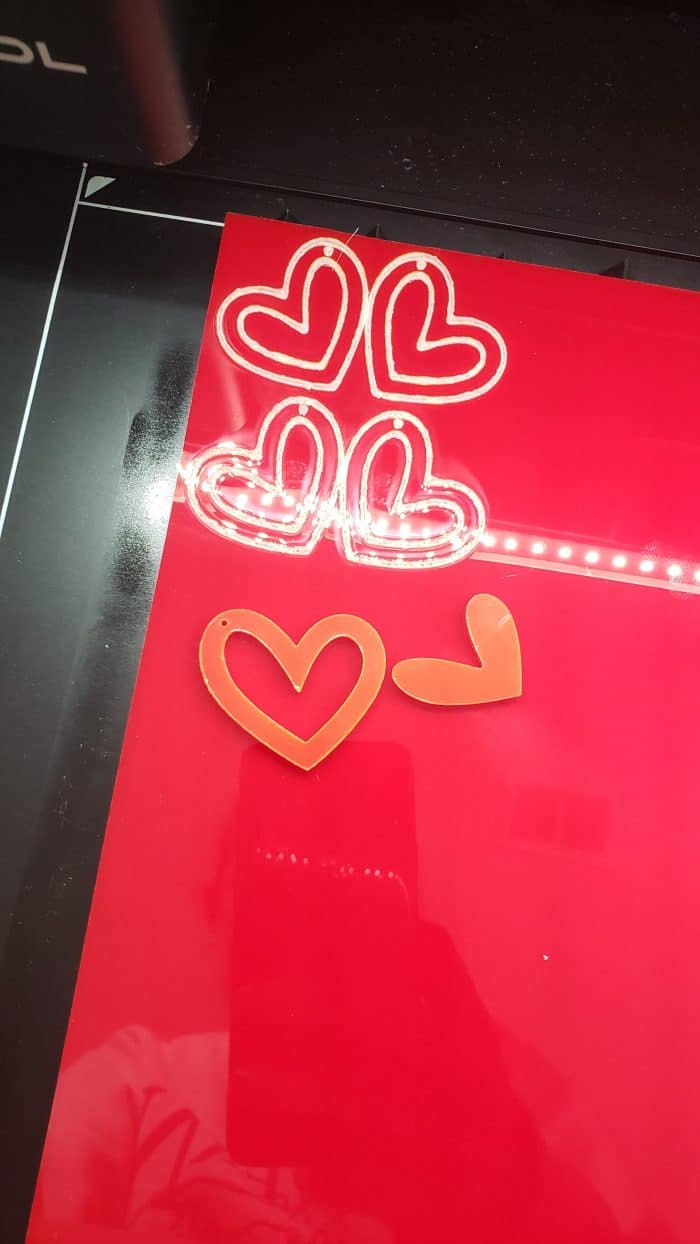
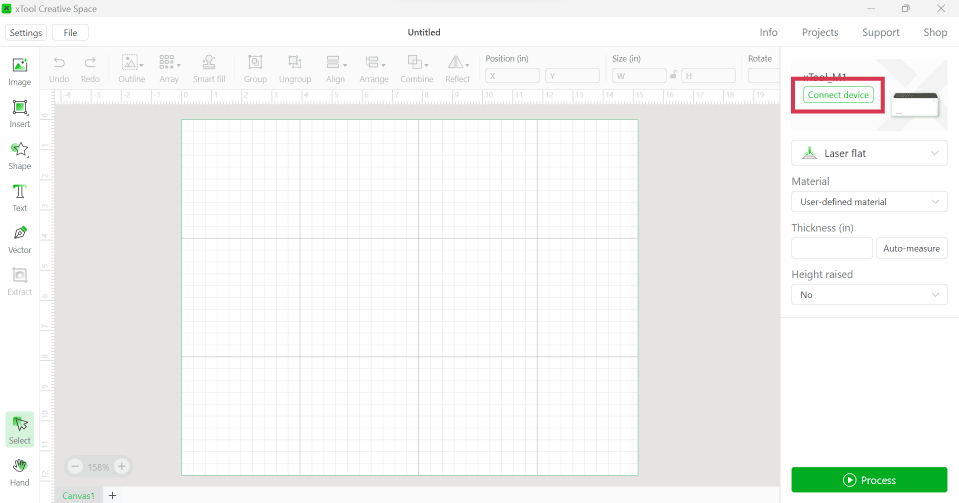
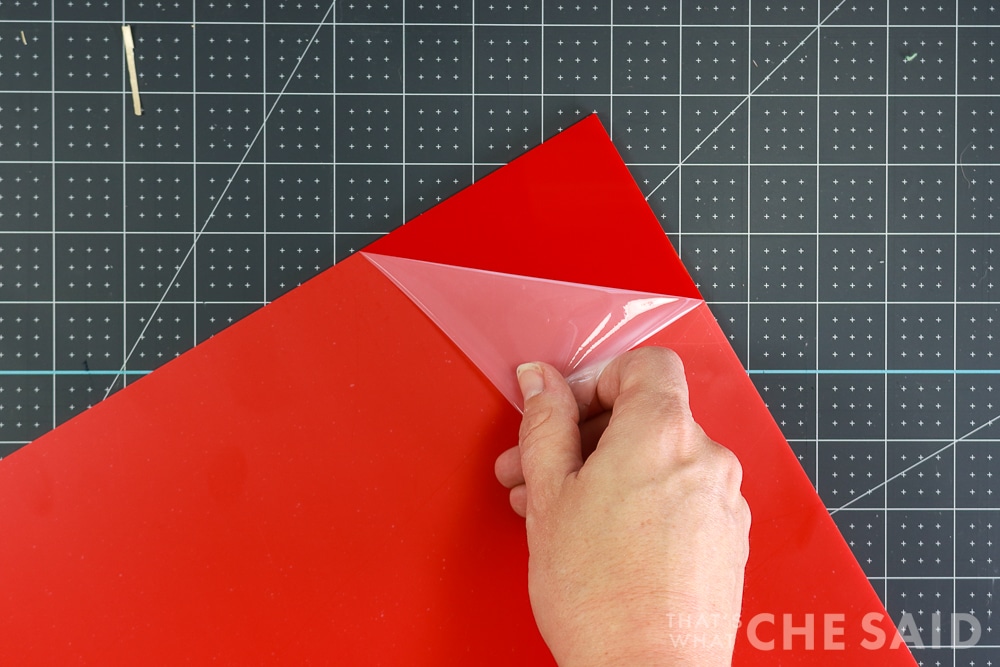
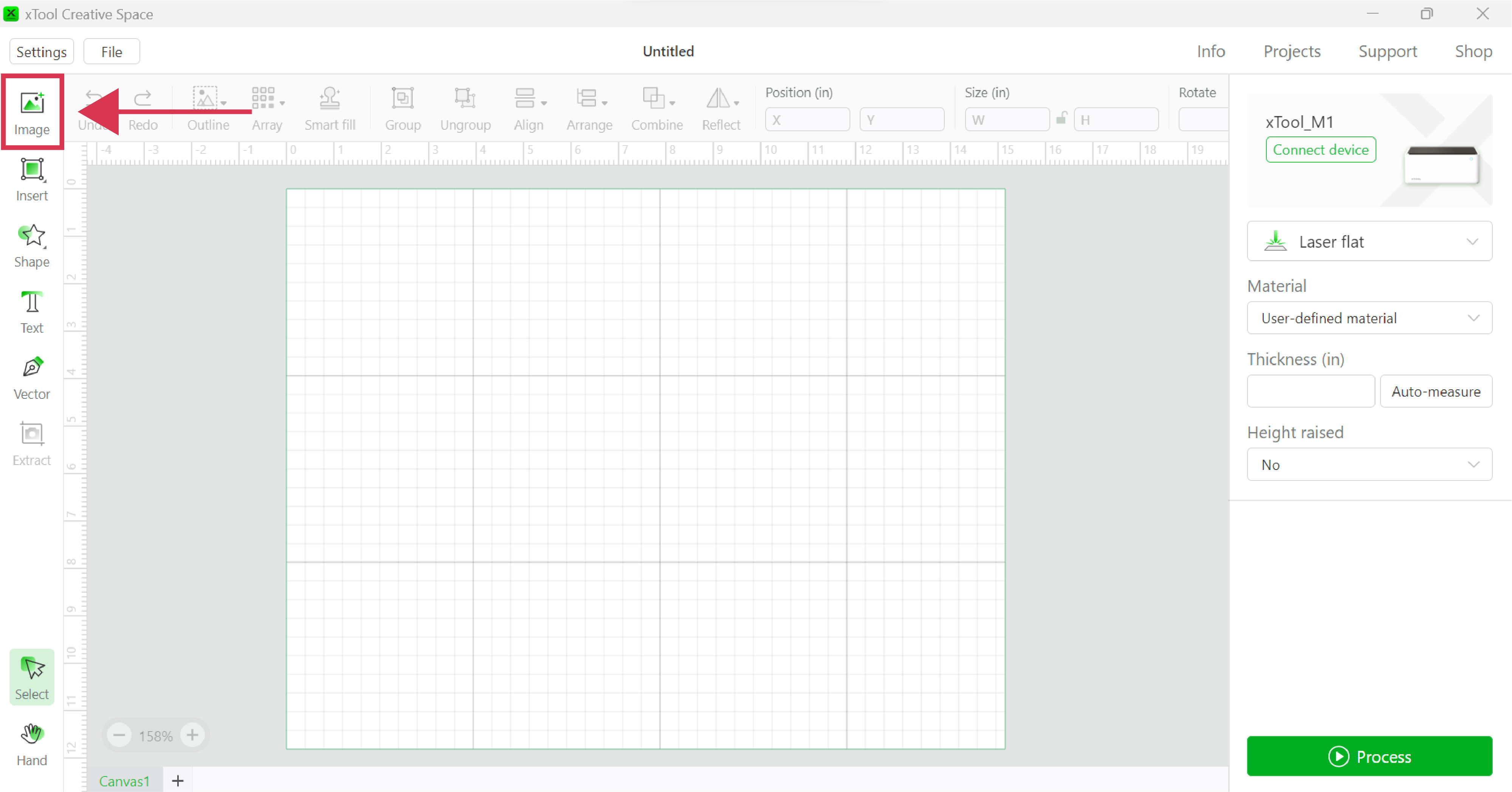
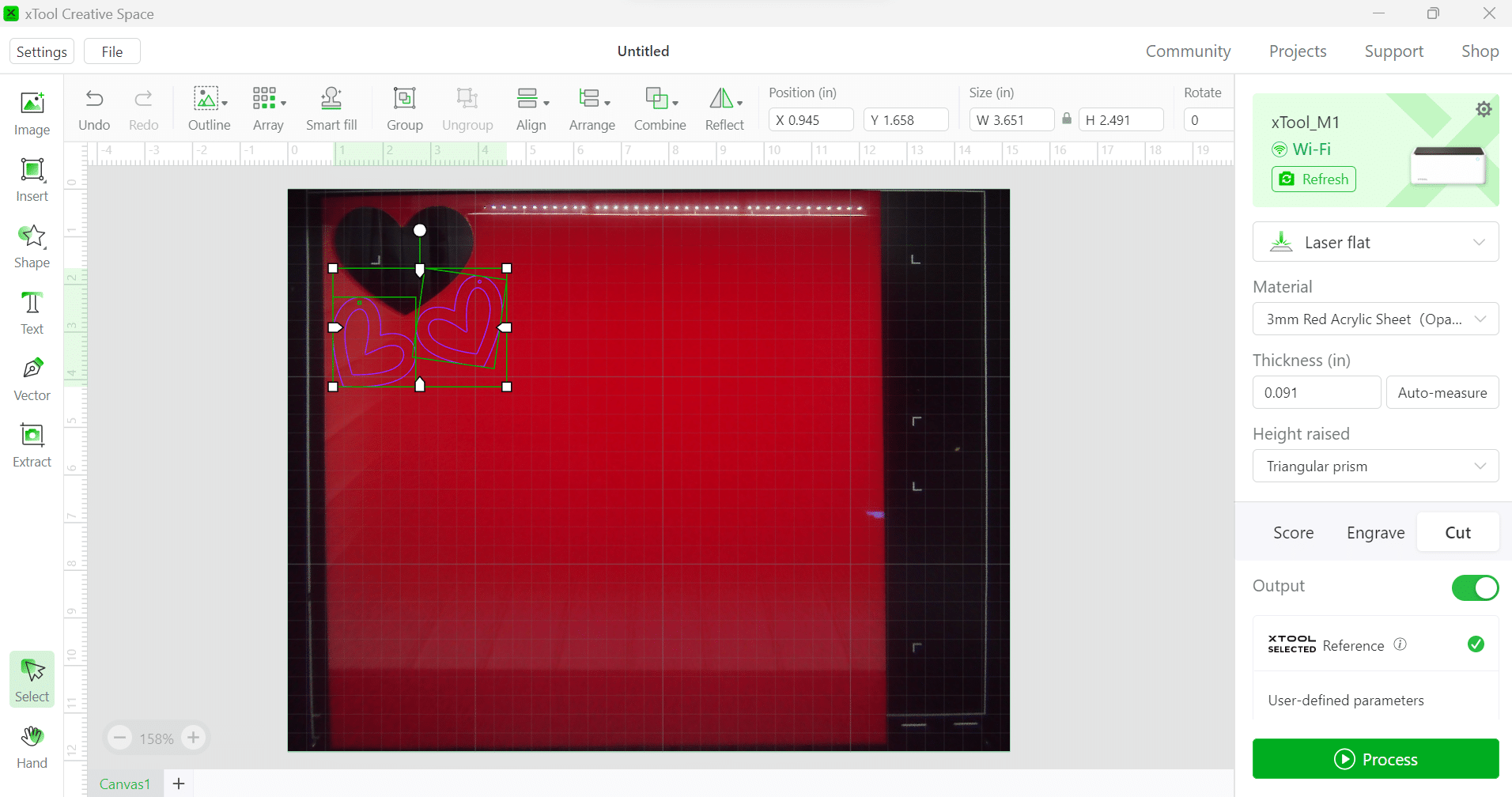
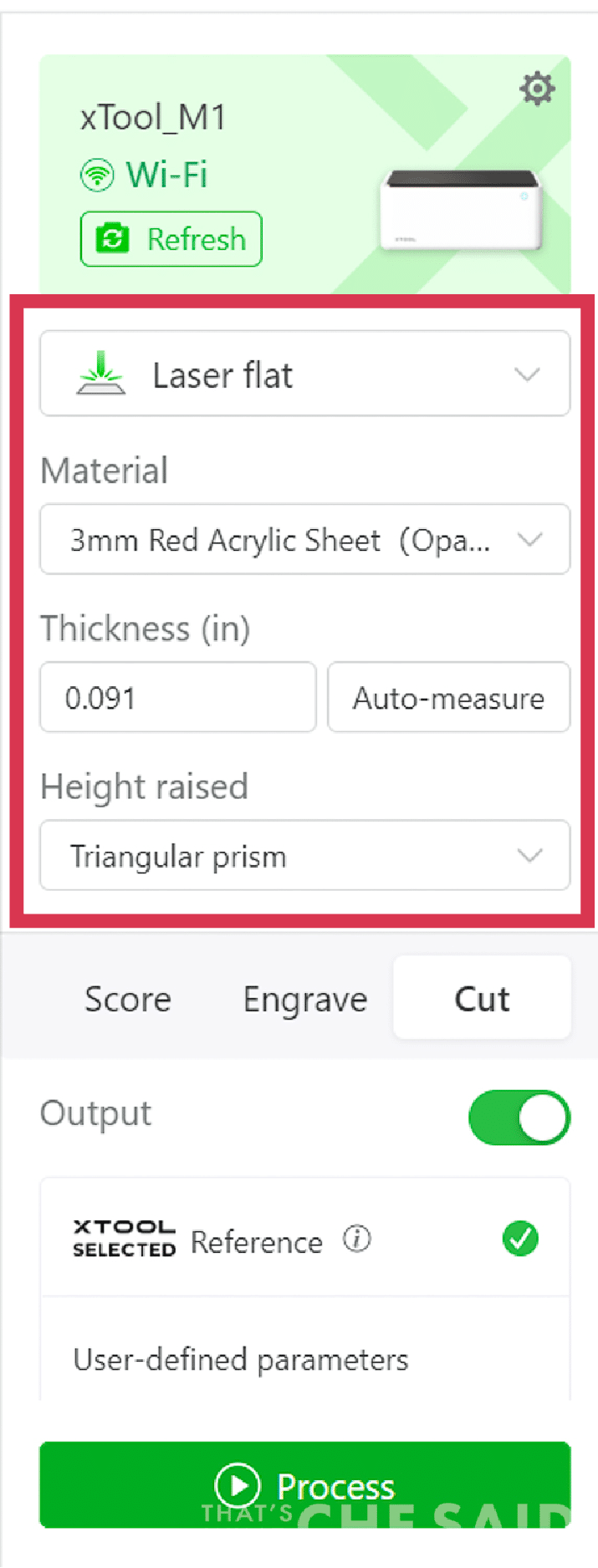
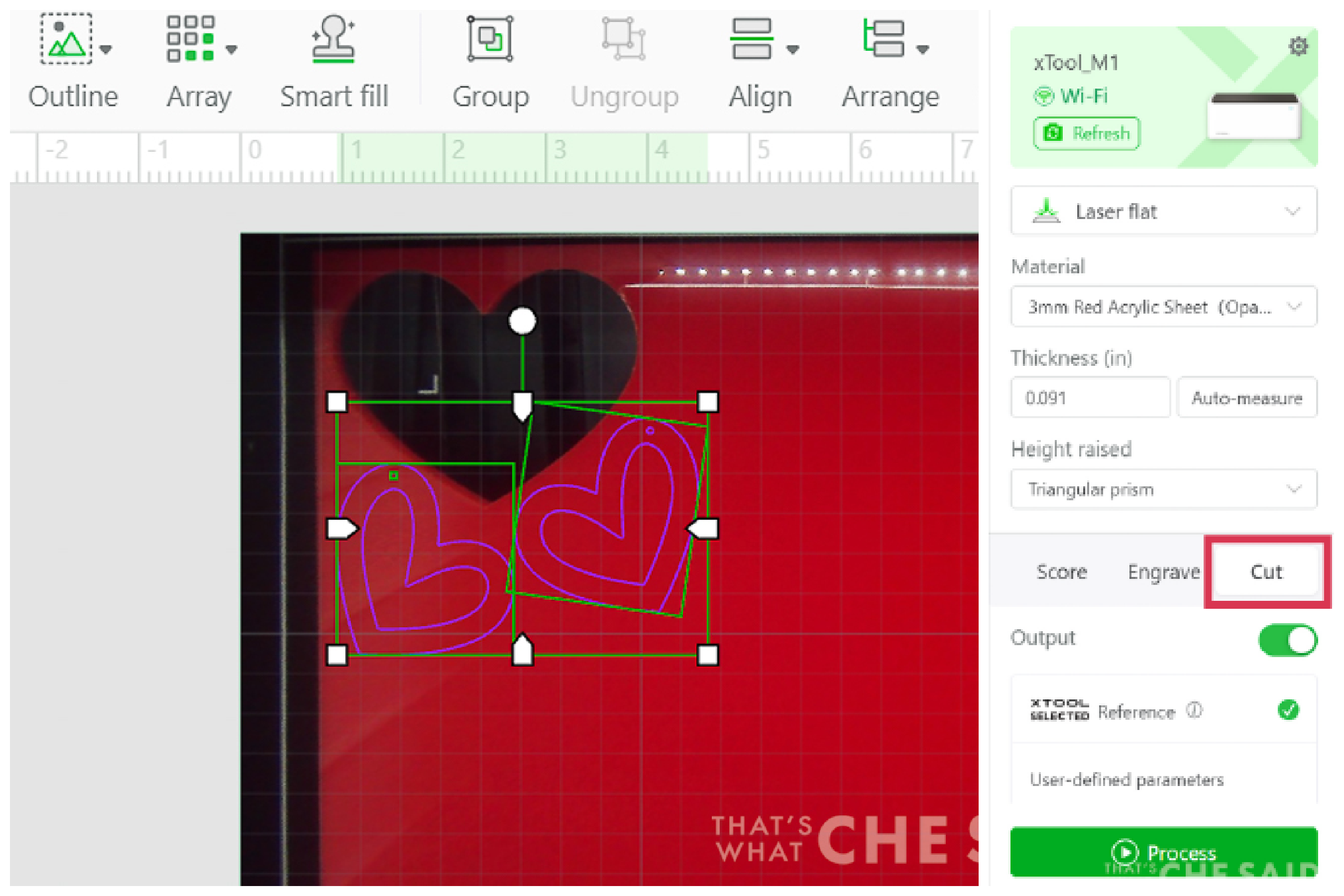
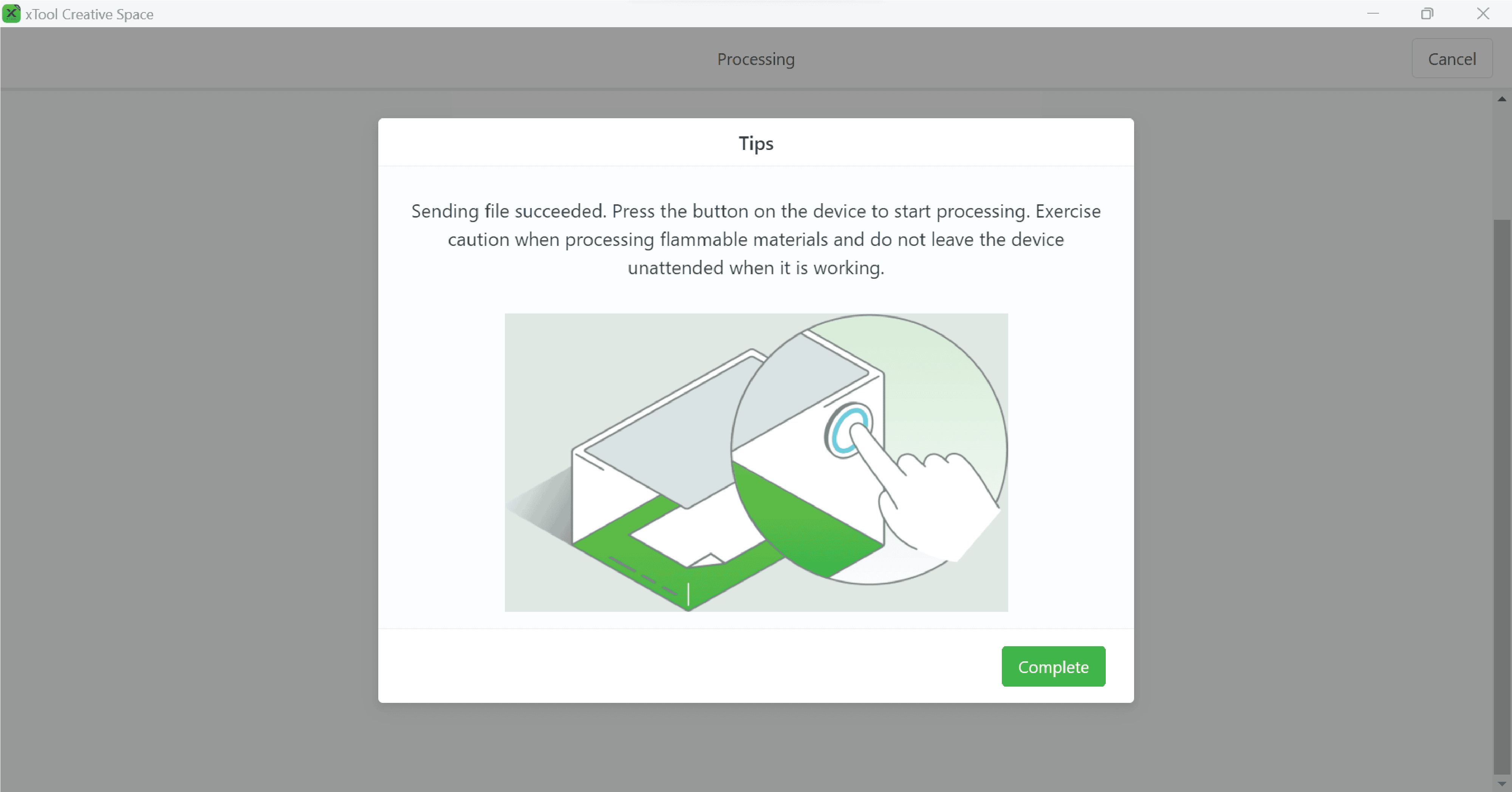



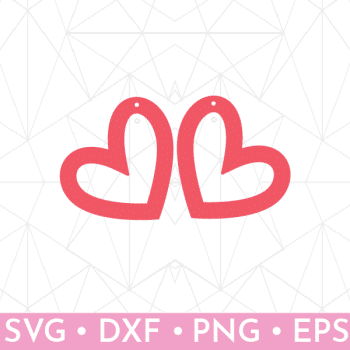








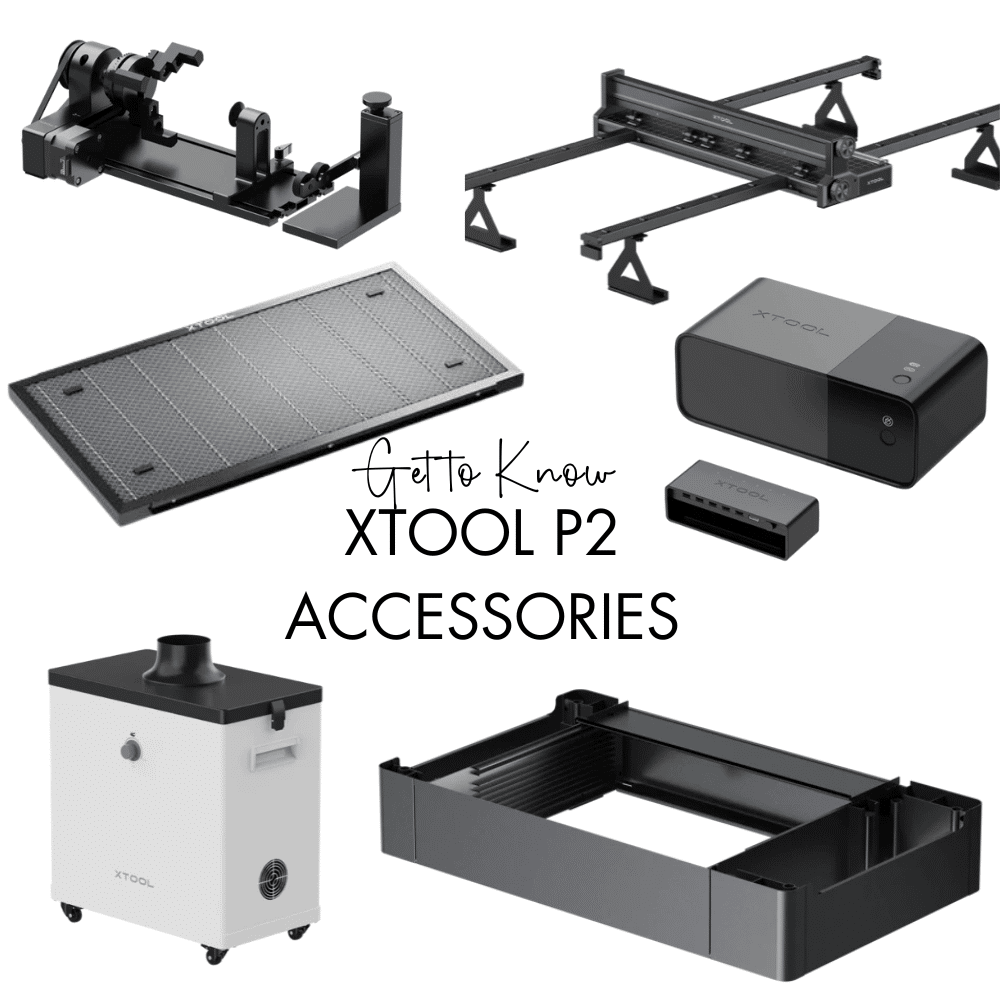



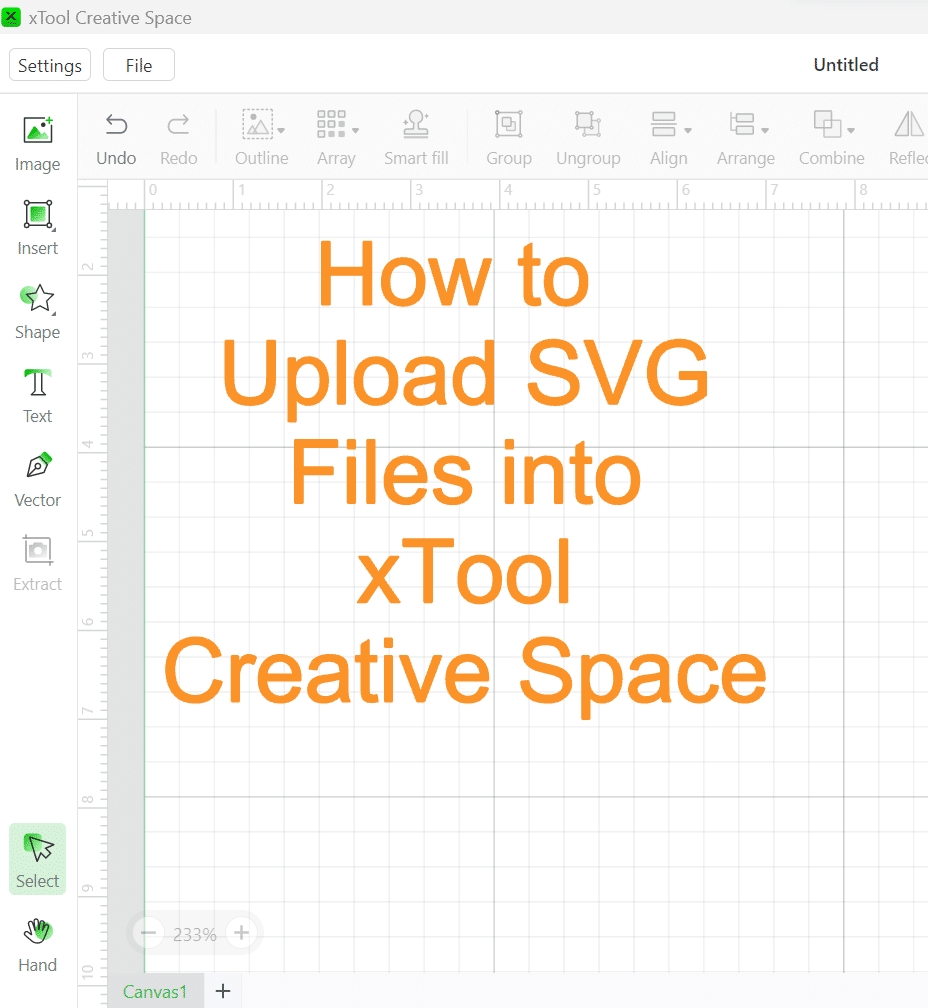
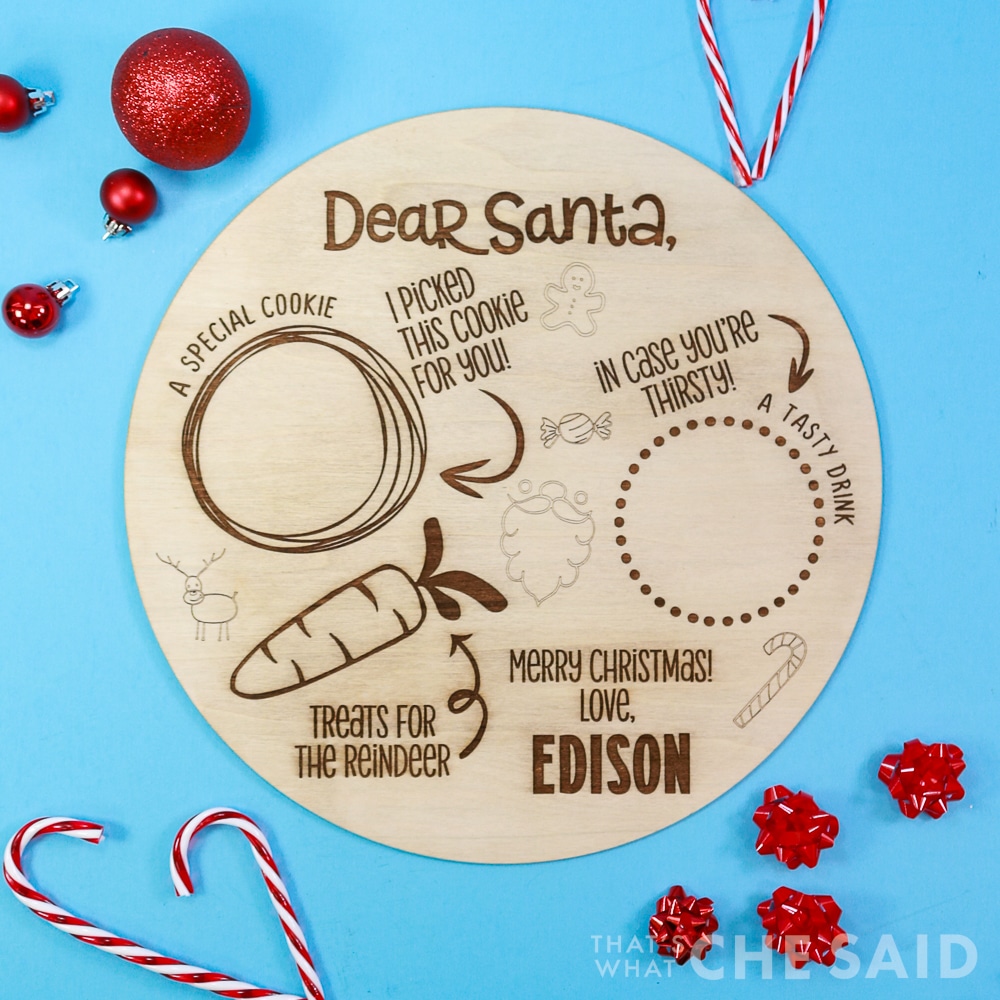











Comments & Reviews
Ann McClain says
My granddaughters will love these earrings! Thanks so much
Cheryl Spangenberg says
I’m so happy to hear that, Ann!
tracy says
These are so cute earrings! You should definitely put them in your shop.
Irene says
Adorable heart svgs
Cheryl Spangenberg says
So glad you like them, Irene!
Bev says
Cute earrings! Would like to try cutting them out if faux leather.
Kathleen says
These look easy to make – plan to resize to make double heart earrings Thanks for sharing
Violeta says
Love how your heart earrings turned out, so pretty! I wanted to drop a quick message to let you know that I’ve featured your amazing tutorial on Crafts on Display, hope you enjoy it!