This fun handprint grill apron is a perfect Father’s Day gift idea! Fathers, Grandpas, Uncles will all love this BBQ grill apron! Adorned with flames of your favorite small people’s handprints!
Supplies Needed for Grilling Apron:
Cricut or Silhouette Cutting Machine- Blank Apron
- Red, Orange, and Yellow Acrylic Paint
- Foam Paintbrush
- Iron On (I used grey, black, & blue)
Easy Press /Mat or Iron- The Grill SVG file (found below)
You can find my directions on uploading SVG’s to Cricut Design Space here. I also share my Heat Transfer Basics and How to correctly apply iron on as well.
You know I like options! I did a grill with a grey bowl and black details and I did one that was solid grey (only removing the insides of the grill slats) Then you can see how each look with the handprints. The SVG files are versatile and able to be adjusted for your liking! I also included two different grilling names!
If you have more than three hands, I have included a grill with a wider bowl to accommodate more hands!
This would be perfect for families with 4+ children or if you were doing one for a Grandpa and have more than 4 grandkids to fit on there!
I cut the vinyl using this tutorial on How to Cut Iron-on on a Cricut and then I applied the iron on with my Easy Press.
Keep it low enough on the apron that you can fit the words at the top and the handprints.
After that was pressed, I painted each child’s hand with paint (acrylic or fabric paint) and a foam brush. Apply liberally. Press their hands down with the bottom of their palm on top of the grill slats.
Since I have three boys, I used a different color for each boy’s handprint. If you don’t have three, you can paint each of the red, orange and yellow paints onto your child’s hand to create a flame-like ombre appearance.
Let the paint dry. Then I applied the words at the top! I used this blue metallic vinyl from Happy Crafters that I really like!
You are finished! A super cute handmade Father’s Day Gift idea (literally handmade!)
Don’t have a Cricut? You can find Silhouette tutorials here.
Download Grill Apron SVG File
The duration of this FLASH FREEBIE is over and it is no longer available as a free file.
You may now find it in my shop as an instant download!
Flash Freebies are available for a limited time.
Be sure to sign up for my emails so you never miss another Flash Freebie!
Don’t Miss Out!
Get quick crafts, easy recipes and free printables & cut files straight to your inbox!
You might also like:
- Gift Card Shirt Card
- Shirt & Tie Gift Bags
- Father’s Day Hero Printable
- BBQ Squirt Bottle
- Nuts About You Photo Frame from Happiness is Homemade
- Printable Funny Father’s Day Cards from Hey, Let’s Make Stuff


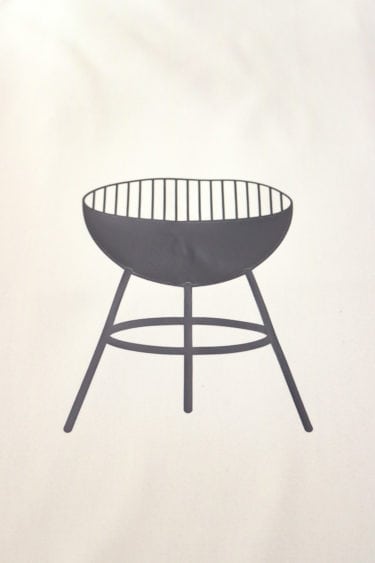













Comments & Reviews
Amy Widdison says
how do I get the svg file there is no where to grab the file.
Cheryl Spangenberg says
Hi Amy, it’s the blue Download link under the Download Here title!
Haley says
Can this be washed?
Cheryl Spangenberg says
Yes, Haley! As long as you use acrylic or fabric paints!
haley says
thank you! for the reply and idea!
Cheryl Spangenberg says
Anytime!
Liz says
Did you do one hand print, let it dry, then come back later and do the other one, or did you do all 3 at the same time? I have the apron ready, I just don’t want to mess up the paint part
Cheryl Spangenberg says
Liz, I did all three handprints at once!
Amy says
Hi, I downloaded your grill SVG, but there isn’t an option to remove just the insides of the grill slats…. There are only 2 layers, one for the grill outline, and one for the gray bowl that also goes behind the grill slats. Can you provide the SVG per your picture above that doesn’t have the gray behind the grill slats?
Cheryl Spangenberg says
Hi Amy, to remove the slats you will need to slice on Cricut or Release path and delete them on Silhouette. My file shows both with insides, I removed them myself in my post for an example so people could see the options.
Debra Phillips says
Hey, I love this design… can you “ customize” the lettering? I’m trying to do 3 aprons and want to do different wording. Does this work well with iron on patterns?
Cheryl Spangenberg says
Depending on the software you are using you can use the contour tool for Design Space or Release Compound Path on Silhouette Studio to remove the words and add your own.