If you are heading out to any Mardi Gras Celebrations this Mardi Gras Beads SVG file is perfect for a Got Beads shirt, koozie, hoodie, or for your beverage container!! In true Mardi Gras spirit, I recommend making this with glitter iron-on!
We are big celebrators of Mardi Gras in St. Louis! It’s one of the biggest celebrations for the city and we are one of the top ten places to celebrate Mardi Gras!
This SVG would be fun for shirts or hoodies or even on koozies, mugs, cups, decals and wine tumblers! You might also want to check out these fun Handprint Mardi Gras Masks and Easy Parade Shakers!
What is Mardi Gras?
Mardis Gras, also called Fat Tuesday, is a huge, carnival-like celebration that starts on the Christian feast of Epiphany and really comes to fruition on the Tuesday before Ash Wednesday. Mardi in French means “Tuesday” and Gras means “fat”.
Ash Wednesday is a holy day consisting of prayer and fasting. It falls on the first day of lent. During lent (6 weeks), patrons make a Lenten sacrifice until Easter. Commonly to give up something indulgent.
Mardis Gras is the last bang before Lent! All the foods, all the drinks, all the things before lent! There are normally parades, food, drinks, and BEADS!
This post may contain links to Amazon Associate and other affiliates.
As an Amazon affiliate, I earn a small commission from these links at no additional cost to you.
Supplies Needed for Mardi Gras T-Shirt:
- Your Favorite Blank (find mine here)
- Cricut or Silhouette.
- Iron on in your choice of color(s)
- Weeding tool
- Cricut EasyPress 2 with Mat
You can check out my favorite blanks to personalize here, including coozies, mugs, glasses and more!
How to Make Mardi Gras Beads T-Shirt:
NOTE: Silhouette users who have the FREE version of Silhouette Studio will need to utilize the DXF file. Silhouette Designer Edition and above will allow the upload of an SVG file.
- Start out by uploading the mardi gras svg files into Cricut Design Space or Silhouette Studio. Size it appropriately for your blank.
- Next, if using a Cricut, be sure to MIRROR your mat. If using Silhouette Studio, be sure to flip your design.
- Then, cut your iron on with your Cricut or Silhouette Cameo
- Weed the excess with a weeding hook, leaving only your design.
- Finlaly, consult Interactive Heat Settings Guide and press with the EasyPress 2 and Mat or heat pres.s
You can check out these detailed tutorials for using Iron-On if you are just getting started!
- Iron on/Heat Transfer Vinyl Basics
- How to cut Iron-on with a Cricut
- How to cut Iron-on with a Silhouette
- Correctly Apply Iron-on
- How to Layer Iron on Correctly
- All about the EasyPress 2
Find more tutorials and Iron on Projects on my Iron-On Page.
Get the supplies you need in my Iron-on Favorites List on Amazon!
You can find more Cricut tutorials including if you are using vinyl here. I also have a Cricut and Crafty Deals Page
The digital files are for personal use only, please visit my shop for a commercial use license if you wish to sell physical items.
The download comes with the following file formats in a zip file: SVG and DXF files to be used with cutting machines and JPG and PNG files with transparent background to be used with a home printer, print then cut, or for digital stickers and digital scrapbooks.
Find the Got Beads Mardi Gras SVG Here
The duration of this FLASH FREEBIE is over and it is no longer available as a free file.
You may now find it in my shop as an instant download!
Flash Freebies are available for a limited time.
Be sure to sign up for my emails so you never miss another Flash Freebie!
Don’t Miss Out!
Get quick crafts, easy recipes and free printables & cut files straight to your inbox!
MORE MARDI GRAS FUN:
- Parade Shakers
- Handprint Mardi Gras Masks
- King Cake Recipe from Pineapple Paper Co.
- Printable Cupcake Toppers
- The Best Mardi Gras Food Ideas
- Mardi Gras Mask Free SVG from 100 Directions
- Cajun Shrimp Skewers
- Foil Mari Gras Masks from Hey, Let’s Make Stuff



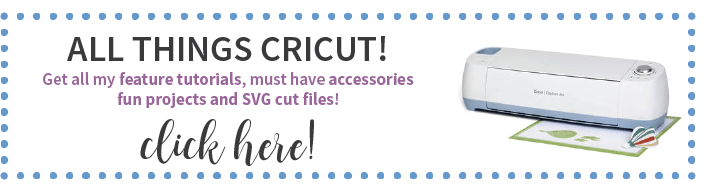











Leave A Reply!