If you are in the need for some free single line SVG files that can be used with your Cricut or Silhouette machines and are perfect for foil or drawing projects, then today is your day! Check out these 7 Free Single Line SVG Files from my friends and me!
I hand lettered this in procreate and then converted it to a single line design in Illustrator! I added in some confetti that you can also use as you wish! I decided to create a multi layer tag with mine and my free file for you to download below also includes the offset for the lettering!

What is a Single Line SVG?
When you want to convert designs so you may draw them with Cricut pens or foil the designs using the Foil Tranfser System if the file is not a single line file the designs will be outlined.
For example, here is my hand-lettered design uploaded as an SVG. When I select the Linetype as FOIL you can see the design is outlined. Some call this “bubbled”.
Now if you look at my same hand-lettered design uploaded as a Single Line SVG, you can see there is no outline, no bubble, just one single line that will be foiled or drawn. I can change the linetype to FOIL and it still remains a single line design.
Where to Use Single Line SVG Files:
You can use single line SVG files when you want to draw with pens, markers, or gel pens. You can also use them when you want to use a foil system to add some shine to your projects. Single line svg files are also helpful when using the engraving tool.
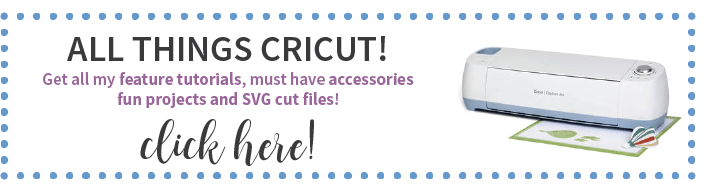
This post may contain links to Amazon Associate and other affiliates.
As an Amazon affiliate, I earn a small commission from these links at no additional cost to you.
Where to Find Single Line SVG Files:
Besides our awesome hop here (which is linked below) you can also find awesome single line SVG files at these places:
- So Fontsy (FREE Single Line SVG designs and some paid as well)
- Creative Market – easiest to just search “single line”
- DesignBundles.net
- Creative Fabrica
Supplies to use Single Line SVG Designs
- Cricut Explore or Maker cutting machine
- Base Material: Cardstock, Kraft Board, Printable Vinyl, Faux Leather
- Foil Transfer Housing/Tips
- Foil Sheets
NOTES ABOUT HOORAY SINGLE LINE FILE:
This free single line cut file includes 3 layers, confetti, offset cut layer of hooray and single line layer of hooray.
The confetti layer, I used as the tag background and foiled it using silver foil with the fine tip. The offset cut layer, I cut out of cardstock in a shade darker than the tag cardstocks. The single line svg file of hooray, I foiled in aqua foil with the bold tip.
You can find more details on How to Foil with a Cricut here.
Did you know I have a Creative Cut Files & Printables Facebook group?
Click below to join us for more awesome inspiration and crafty fun!
DOWNLOAD HOORAY FREE SINGLE LINE SVG FILE
Getting the freebie is easy! First, enter your name and email below and join my email list community (AND gain access to my freebie library)!! After that, click the download button and the freebie will begin automatically.
I use box.com to deliver my freebies safely! There is no need to sign up for a box.com account!
Please see this FAQ post + Video on how to download my freebies.
This download is for personal use only!
DOWNLOAD ADDITIONAL 6 FREE SINGLE LINE SVG FILES
- Love Never Fails – Hey Let’s Make Stuff
- Celebrate Card – Pineapple Paper Co.
- Thank You Card – Leap of Faith Crafting
- Get Well Soon – The Country Chic Cottage
- Hooray – That’s What Che Said
- You Are Magical – Tried and True Creative
- You’ve Got This – Artsy-Fartsy Mama

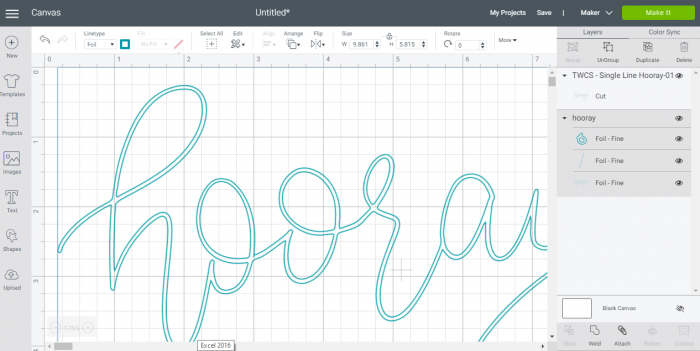
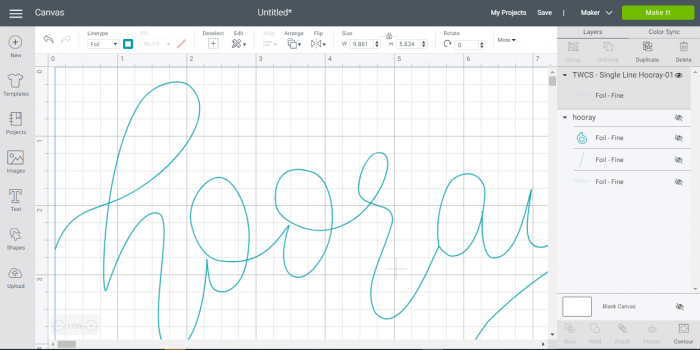


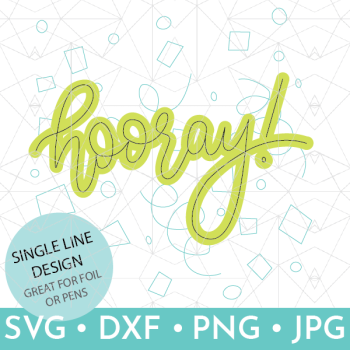











Comments & Reviews
Margaret Mahony says
I just love these single-line files. I am a card maker and always on the lookout for them.
I am having a problem downloading them. There is a popup zip drive that appears and I have to purchase it, in order to download the file. Is there any other way to get these files? Thanks so much, Margaret
Cheryl Spangenberg says
Hi Margaret, you may be clicking an ad and not the download. All of these files are completely free and require no purchase.
Sarah says
Hi! Can you share how you make single line svg’s?
Cheryl Spangenberg says
Hi Sarah, I used adobe illustrator! I will say it’s a tedious process, I haven’t quite perfected it yet! (which is why there is only one file on my site currently, lol) I plan to work on more for 2022!