Spangenbaby is walking, he has a whole bunch of words, he is charming and curious and happy and wonderful…and he cannot stop pushing the buttons on our DIRECTV Box, DVR and Wii! I am sharing an inexpensive and easy hack to keep little fingers away from electronics buttons while still being able to use your remote controls!
I don’t blame him really. They are at exactly his height. They light up and are pretty and who doesn’t love to push buttons? I get it. However sometimes while watching a show it is so annoying to have it flashing on and off like a strobe light because a baby is standing there pushing the power button!
You can’t always turn them around or put the boxes in drawers because you still have to be able to communicate with the remote. Enter my hack. All you need is some clear acrylic picture frames and some Command Strips! I picked up the frames at the Dollar Store!
At first, the picture frame alone was effective. Then as he got older, smarter and more curious, he realized he could scoot that over to the side and still press buttons. That’s when I added the Command Strips. I love these strips because they remove easily with no harm to my walls and now my furniture. I out the Velcro photo ones are the best, instead of the regular sticky ones because in the case of our DVD player, we would need to move the frame from time to time. This way I can move it and easily reattach with the Velcro!
I’m telling you…this is awesome and the best way to keep fingers away from electronics buttons! Now he has lost major interest in pushing them and normally will just carry on with his day.






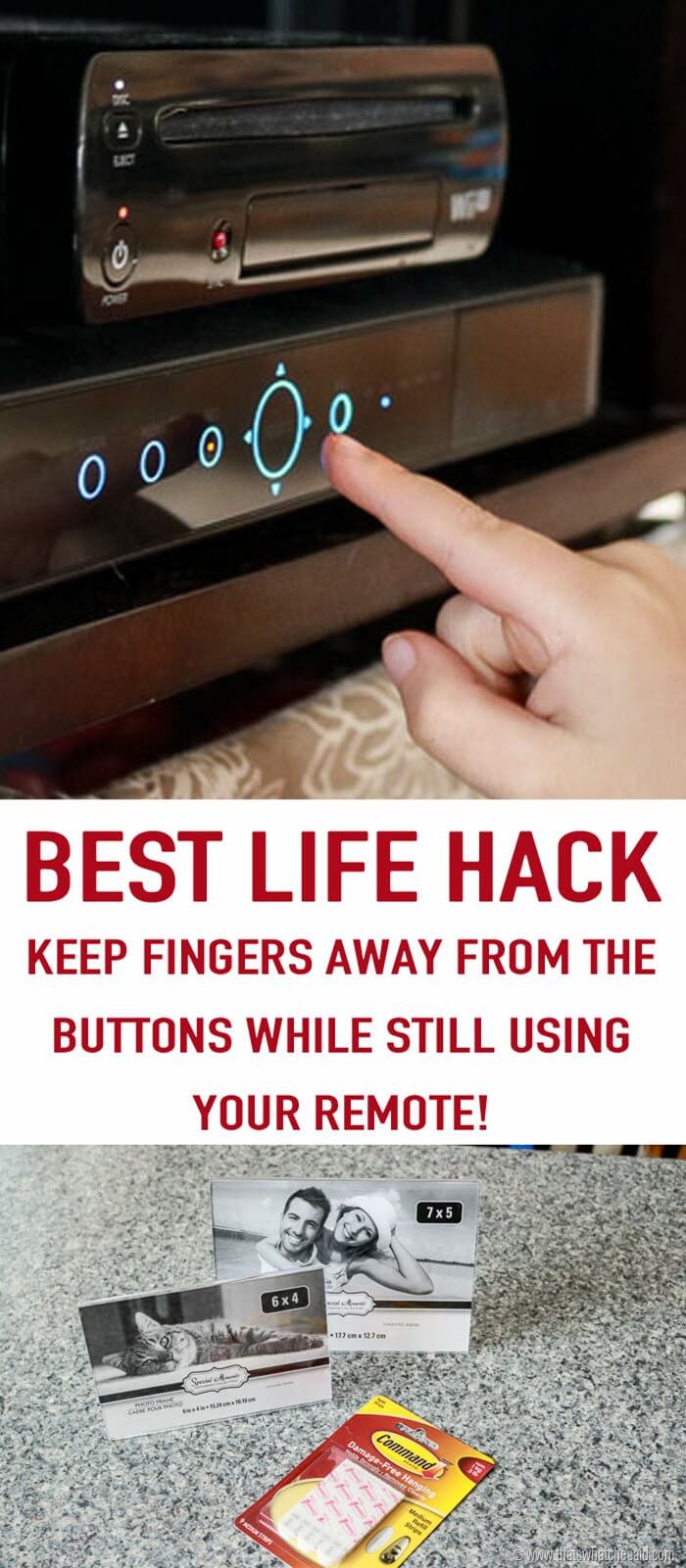
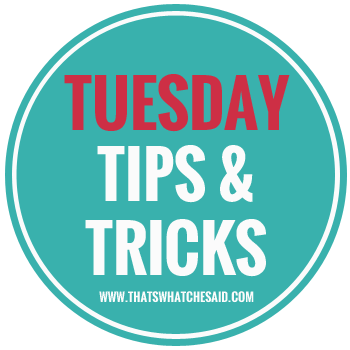









Comments & Reviews
Pat Skelton says
I did this years ago when my Grandson was little. I put the frame the other direction way because of the way our TV buttons were b it really worked. I didn’t think of the command strips tho !Love your blog !!
Cheryl Spangenberg says
Thanks Pat!!