Did you know you can make your own custom earrings using your electronic cutting machine? You can! And you can do it easily with these 12 free earring SVG files!! I am sharing a free Earring SVG of a Split Circle. Customize the colors and add some interest to a boring circle!
I made these today with my Cricut Maker but you can check out how I made snowflake teardrop earrings with genuine leather and my Cricut Explore Air 2. So many awesome
If you happen to have old earrings that you don’t wear anymore you can recycle the earring hooks from those!
DIY Faux Leather Earring Supplies
- Cricut or other cutting machine
- Standard Grip Mat
- Faux Leather (find Etsy (US)” target=”_blank” rel=”nofollow noreferrer noopener” aria-label=”tons on Etsy (opens in a new tab)”>tons on Etsy also)
- Oval Jump Rings
- Earring Hooks
- 2 pair Jewelry Pliers
- 1/16″ Punch (optional)

Notes on Split Circle Earrings
It is best to use oval jump rings vs. circle jump rings. The ovals have the slits on the sides and with the oval shape, the slits stay on the side. Circular ones tend to end up with the slits at the top and the connection is then weakened and your earring has a good chance of coming disconnected/unattached.
You will need 2 pairs of pliers to easily open the jump rings. I use jewelry specific ones (small, rounded plier ends, comfort grips) but you can also use SMALL ones in your toolbox!
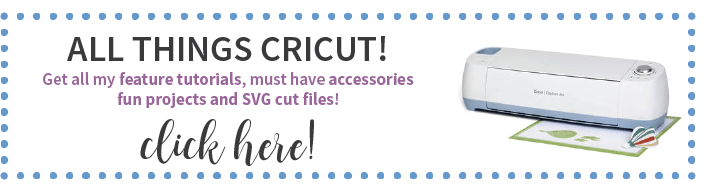
How to Make Split Circle Earrings
Time needed: 15 minutes
- Upload the SVG
After downloading the SVG to your computer you will need to upload it to your respective design software.
– How to Upload SVG into Cricut Design Space
– How to Upload SVG into Silhouette Studio
Resize the earrings if desired! - Set Up Design Space.
Click “Make It” in the upper right-hand corner of the screen. Click “Continue” on the Mat Screen. Connect your machine and select your material.
- Prepare and Load Mat
Using a Standard Grip Mat (green) place your faux leather GOOD SIDE DOWN for best results. When the arrow button flashes, press it and load your mat into your machine.
- Cut the Earrings
When the button with the Cricut C begins to flash, press it to begin cutting your earrings. When finished press the flashing arrows to unload the mat.
- Remove material from Mat
Carefully remove the mat from the material. You will see here I cut several earring styles. We will be using the semi-circles today
- Prepare Earrings
If the tiny holes did not cut with your machine, use a 1/16″ punch or a safety pin to finish punchin the holes
- Open Jump Rings
Using Oval jump rings and 2 pairs of pliers, open the jump rings. It is important to open the jump rings on the same plane versus opening them to make them form the letter C. See the picture below
- Connect Earring Halves
Slide the earrings onto the jump ring and then close the rings in the same fashion you did to open them.
- Add Earring Hooks
Using Pilers, open the small circle at the bottom of the earring hook. Slice on the earring and then close the small circle.
Now you have a super cute pair of split circle earrings made from faux woodgrain leather. You can make these custom with different colors of faux leather, perfect for sporting events, team colors and holidays!
NOTE: I am getting a site redesign today and things will be glitchy for a bit. Here is the direct link to the download and the hop list will be available below shortly.
More Jewelry Ideas You May Like
Download Earring SVG – Split Circles Here
Getting the freebie is easy! First, enter your name and email below and join my email list community (AND gain access to my freebie library)!! After that, click the download button and the freebie will begin automatically.
I use box.com to deliver my freebies safely! There is no need to sign up for a box.com account!
Please see this FAQ post + Video on how to download my freebies.
This download is for personal use only!
Check out the 11 additional files that my friends designed and are sharing. Click the links below the collage image to be taken to each file!
- 5 Simple Shapes with Cutouts by The Country Chic Cottage
- Pineapple Earrings by Pineapple Paper Co.
- Split Circles Earrings by That’s What Che Said
- Heart Eye Emoji Earrings by Hello Creative Family
- Glitter & Suede Earrings by Hey, Let’s Make Stuff
- Watermelon Earrings by Happiness is Homemade
- Flower & Vine Earrings by 100 Directions
- Teardrop Earrings by Happy Go Lucky
- Teacher/Apple Earrings by Artsy-Fartsy Mama
- Arch Earrings by Crafting in the Rain
- Feather Earrings by Mad in Crafts
- Linked Heart Earrings by 30 Minute Crafts
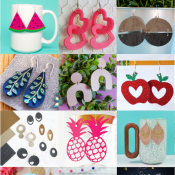



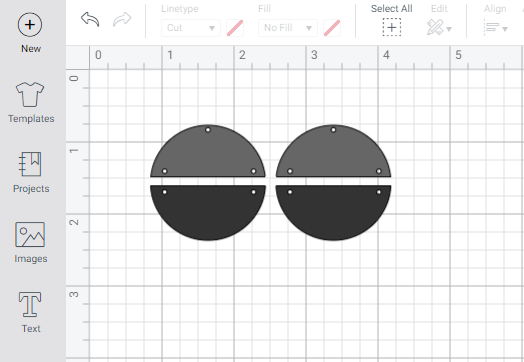




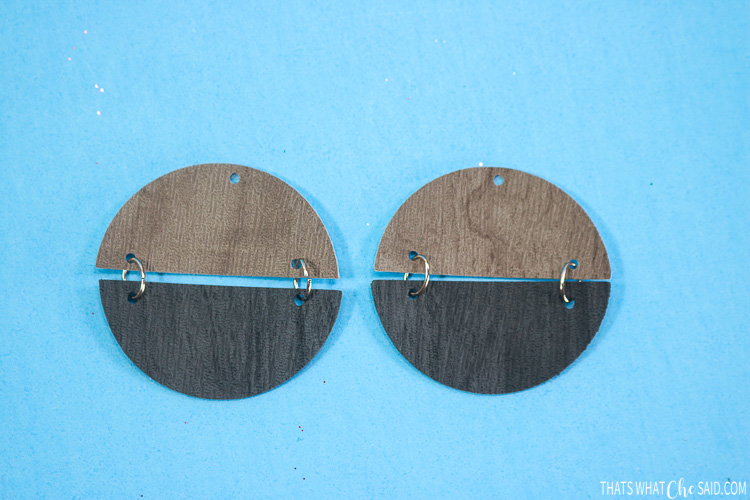









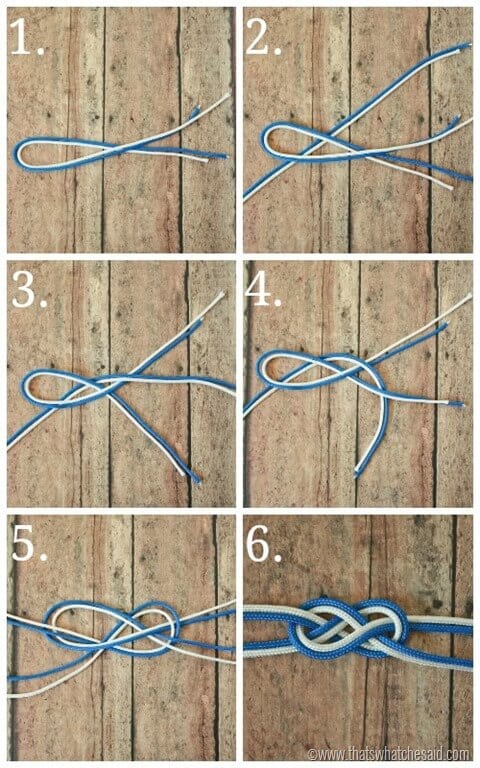

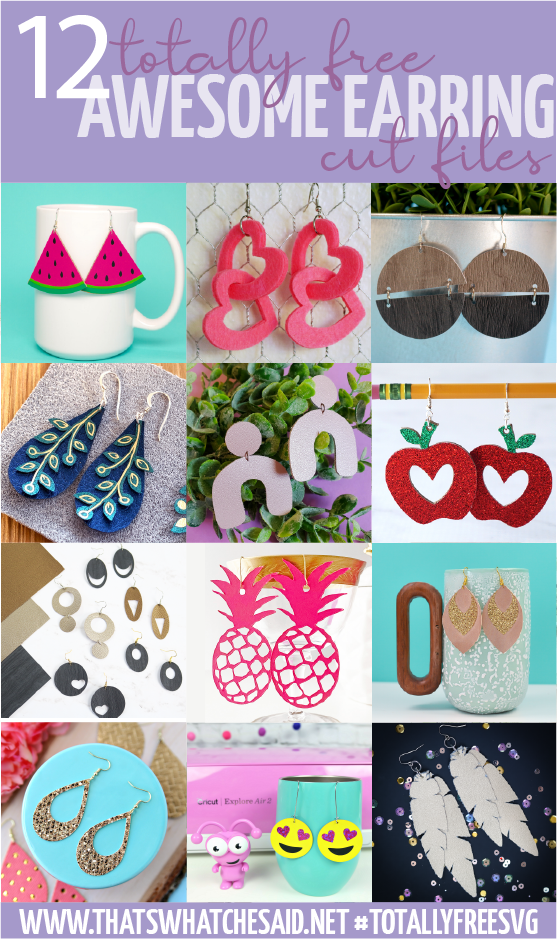









Comments & Reviews
Marilyn H says
There was no link for the free earring files. I looked 5 times for it, can’t find it.
Cheryl Spangenberg says
I am actually getting a new site design today, the download area will be available shortly. Thanks for being patient.
Carole says
Where is the actual file to download in this post?
Cheryl Spangenberg says
I am actually getting a new site design today, the download area will be available shortly. Thanks for being patient.
Louise McClain says
Thanks for sharing and for this great tutorial
Cheryl Spangenberg says
Thank you, Louise and you are welcome!
LIZA ANDERSON says
I can’t wait for new site and new link. These are so cute. I’m also thinking about the veneer sheet from Cricut.
Cheryl Spangenberg says
I added a link at the end of the post!
merry says
Hi there! Your designs are super cute!
I was able to download the split circle svg file. Your email said 12 earring files. Are they all the same split circle pattern, different sizes or different patterns?
Cheryl Spangenberg says
Hi Merry, they are all linked towards the bottom of the post under the collage image!
Gina says
Love the circle earrings, thanks
Cheryl Spangenberg says
You are welcome, Gina! So glad to hear that!
April young says
Where did you find the faux wood Leather from?
Cheryl Spangenberg says
April, It was Cricut’s Wood Grain Faux Leather. I believe they discontinued it but you can still find some on Etsy: https://tidd.ly/33zt4oZ