St. Patrick’s day is heavy on the green beer and whiskey and comradery. What could go with these things better than a Drinks Well with Others SVG file that is perfect for your beer mug, t-shirt or wine glass!
I am on a bit of a kick with St. Patrick’s Day drinking slogan SVGS:
They are fun and they are perfect for making for friends when you head to a party or parade or just a get-together!
SVG’s are versatile in that this does not have to go on a beer mug! You can resize it and put it on a T-shirt or a hat or a tote. Options are endless!
Supplies you may need for Drinks Well with Others SVG:
- Silhouette Cameo or Cricut Explore Electronic Cutting Machine
- Beer Mugs (Amazon | Dollar Tree)
- Vinyl (Expressions Vinyl | Cricut | Amazon
)
- Transfer Tape (Expressions Vinyl |Amazon
| Cricut )
- Rubbing Alcohol or Alcohol wipes
- Weeding Tool
- T-Shirt/Hat/Tote
- Heat Transfer Vinyl
- Easy Press
If you are new to vinyl or heat transfer you can check out my Vinyl Basics and Heat Transfer 101 posts. You can also get detailed application tutorials here for applying vinyl and using heat transfer.
Silhouette Tutorials that may be helpful:
- How to upload an SVG into Silhouette Studio (coming soon!)
- How to cut vinyl on a silhouette (coming soon!)
- How to cut heat transfer on a Silhouette (coming soon!)
Cricut Tutorials that may be helpful:
- How to upload an SVG into Cricut Design Space
- How to cut vinyl using a Cricut machine
- How to cut Iron-on using your Cricut
GET THE DRINKS WELL WITH OTHERS HERE
Getting the freebie is easy! First, enter your name and email below and join my email list community (AND gain access to my freebie library)!! After that, click the download button and the freebie will begin automatically.
I use box.com to deliver my freebies safely! There is no need to sign up for a box.com account!
Please see this FAQ post + Video on how to download my freebies.
This download is for personal use only!
Get more Free St. Patrick’s Day SVG files here in this awesome collection!



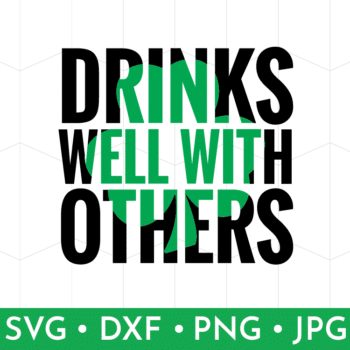












Comments & Reviews
Amy Smith says
I am wondering did you use heat transfer paper for this? Like the kind you print on your printer and then iron on, or did you somehow do an amazing job of lining up the green and black letters? <– If so, tell me your secrets!
Cheryl Spangenberg says
Amy I used regular iron on, lol. I will say this design with regular adhesive vinyl is a challenge but with the Iron on I Just pressed the black layer first and then the inside shamrock was easy to line up on top after that. I held the top left corner of the design in place and then use the bottom right corner on a “hinge” until everything lined up and then placed it down and pressed!