Create your own custom Cookies for Santa tray using a pack of designs from DesignBundles.net, craft rounds, and either an xTool M1 laser or your Cricut or Silhouette! You know how much I love to give options! Personalize with your own sayings and names!
Welcome to the 25 Days of Christmas Series here at That’s What Che Said!
I am your host and we will have a great holiday season together making, baking, eating, and drinking!
We have tons of Cricut and Silhouette projects as well as cookie recipes and decor ideas coming up and I hope you will join me. Add your email to my 25 days of Christmas list to be notified first for all new freebies and projects!
This post may contain links to Amazon Associate and other affiliates.
As an Amazon affiliate, I earn a small commission from these links at no additional cost to you.
I purchased these Cookies for Santa Tray Builder Bundle design pack from DesignBundles.net and then paired the design elements with phrases using one of my favorite fonts, Alimentary. You can grab the tray builder set for only $1 right now during the $1 event!

You can make this project one of two ways. They both start off with these 14-inch craft rounds that I picked up on Amazon!
The first way to complete this project is with adhesive vinyl and your Cricut or Silhouette Machine. Cut the vinyl on your Cricut or Silhouette machine and apply to the craft round. You can personalize the words using Cricut Design Space or Silhouette Studio.
The second way is to score and engrave the craft round using a laser. Today I am using my xTool M1. I did several tests and for these specific craft rounds, I needed to do personalized settings of 80 power, 80 speed and 1 pass.
How to Score & Engrave Cookies for Santa Tray
Time needed: 1 hour
Use a laser engraver to engrave and score a Cookies for Santa Tray! Personalize with your favorite designs and fonts!
- Turn on & connect the machine
Turn on the power switch on the back of your machine and connect the machine to xTool Creative Space (XCS). You can find details instructions on connecting the machine to XCS here.
- Find the Center of the Craft Round
Using a ruler or measuring tape, place a small pencil dot in the center of the craft round. This will help center your design on the board once it is inside the machine.
- Place the Material
Place the 14-inch craft round on the prism risers in the center of the laser box and then refresh the camera.
- Add the Design
You can create your own design within XCS software by importing each individual element and adding text or you can do that in an outside program such as Adobe Illustrator, Inkscape, or Silhouette Studio Business Edtion and then export the SVG and import it into XCS. Be sure to select all elements and center on that pencil dot you created in Step 2.
- Adjust the settings
You will choose USER DEFINED SETTINGS, set Height Raised to PRISMS, and click AUTO-MEASURE to get a distance measurement.
- Set Output
Select each element in your design and then click the appropriate output tab. I mixed up engraving elements and scoring elements to give it an organic look! Once you have the design outputs set, click Process in the lower right corner.
- Start the Machine
Click Start on the pop-up window on XCS and then physically press the flashing button on the front of the M1 machine. The design will begin to engrave and score.
- Finish
When the machine is finished, the machine will beep and the laser module will return to the home position which is the top left corner. It is now safe to open the lid and remove the Cookies for Santa tray! From here you can add a bit of mineral oil or leave it as is. Enjoy Christmas Eve!
Here you can see how the engraving is solid and thick and the score lines are single-line scores.
MORE XTOOL PROJECTS
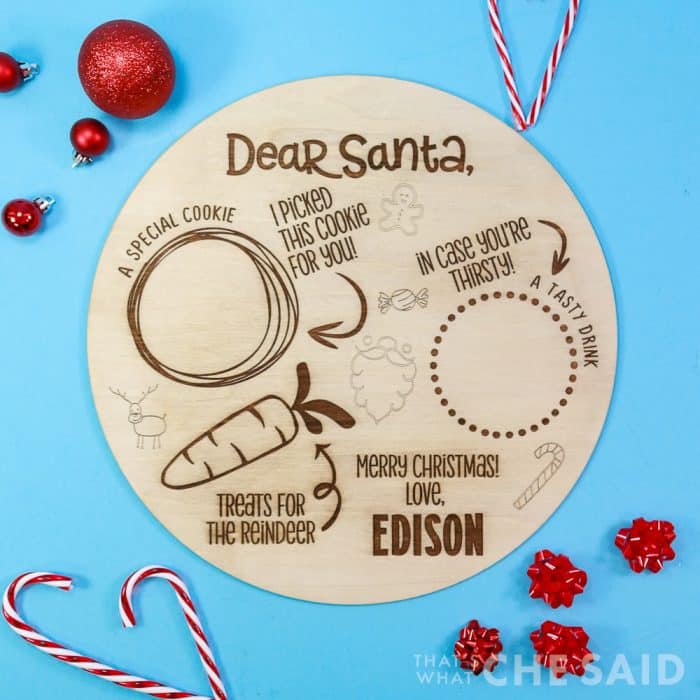

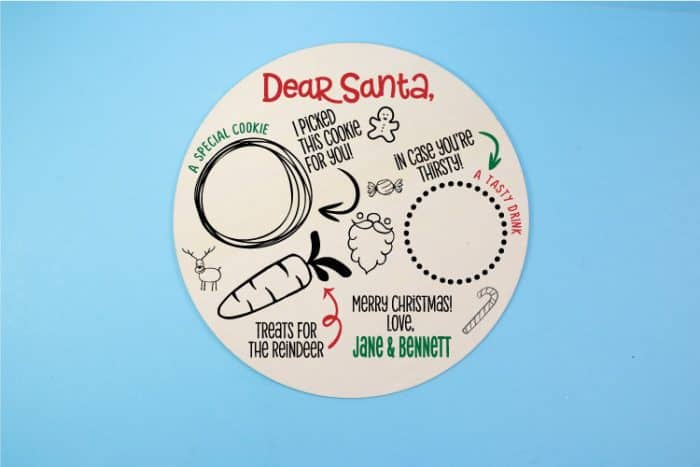
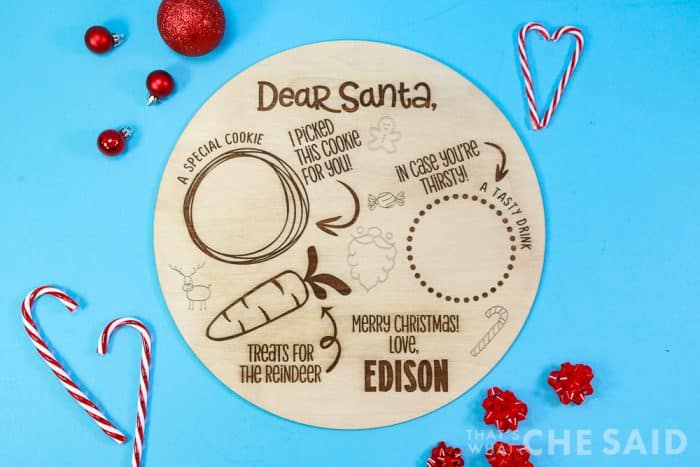

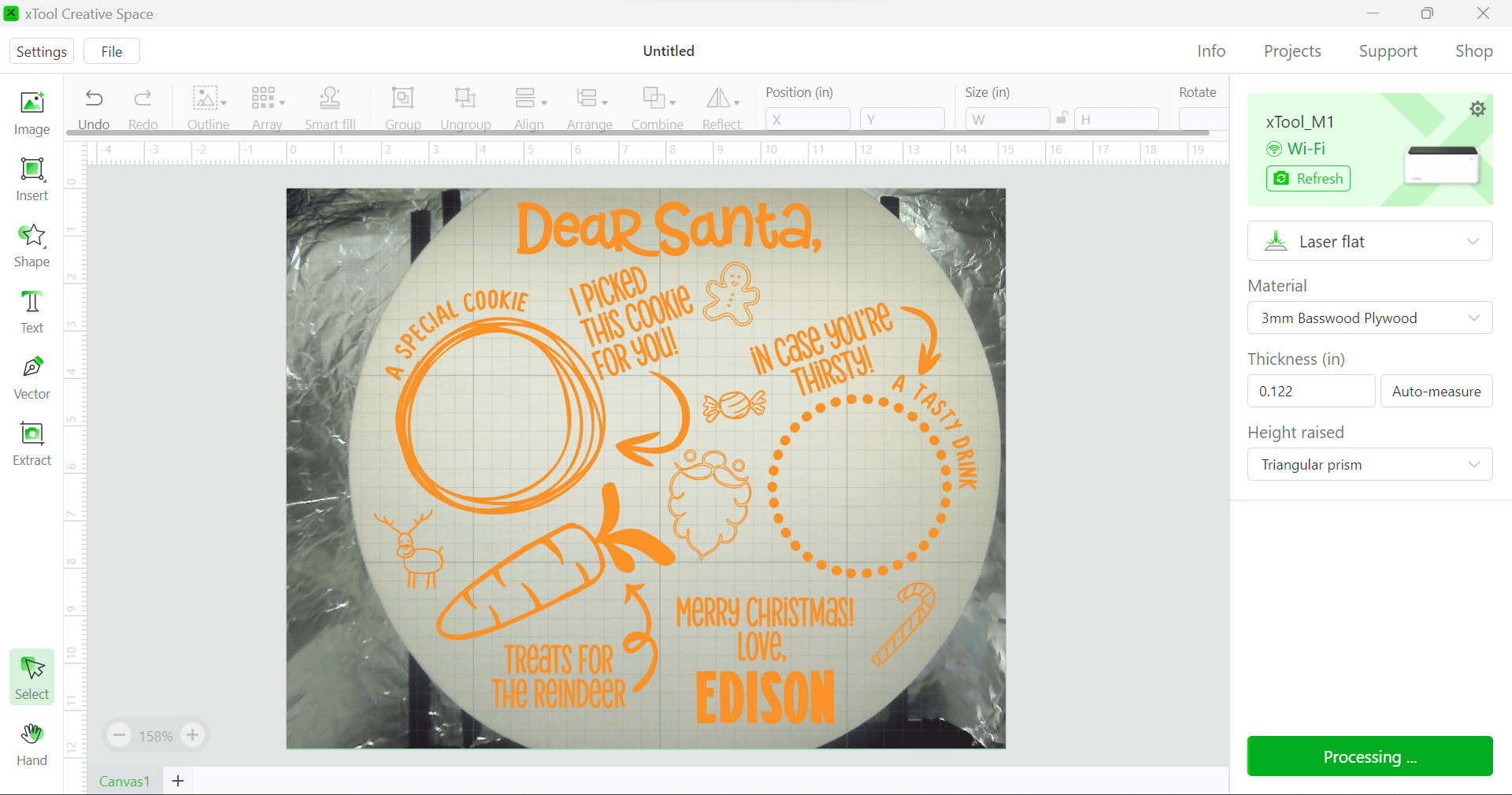
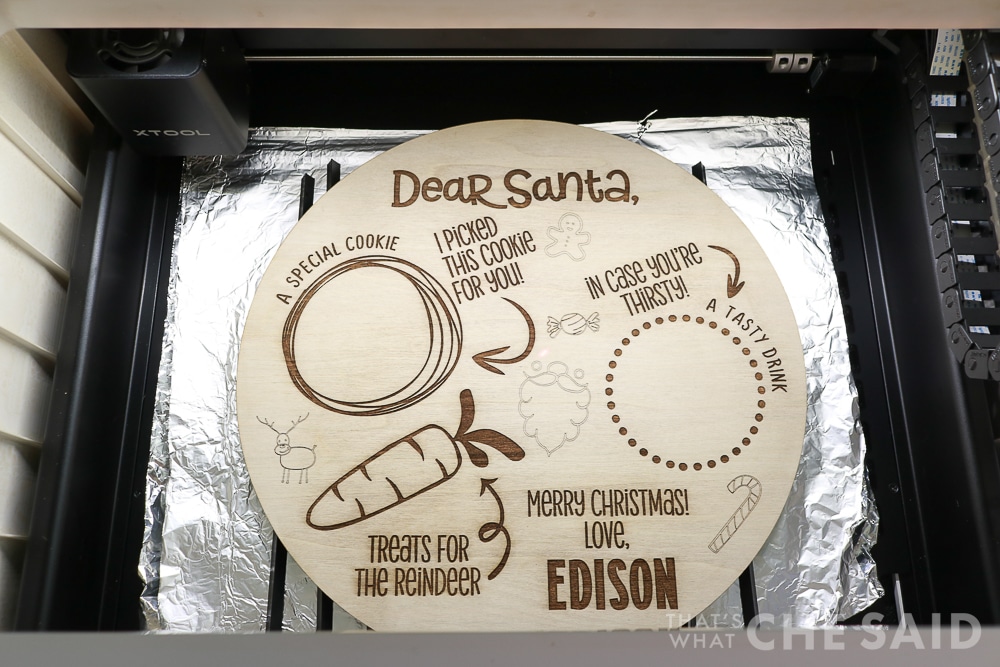




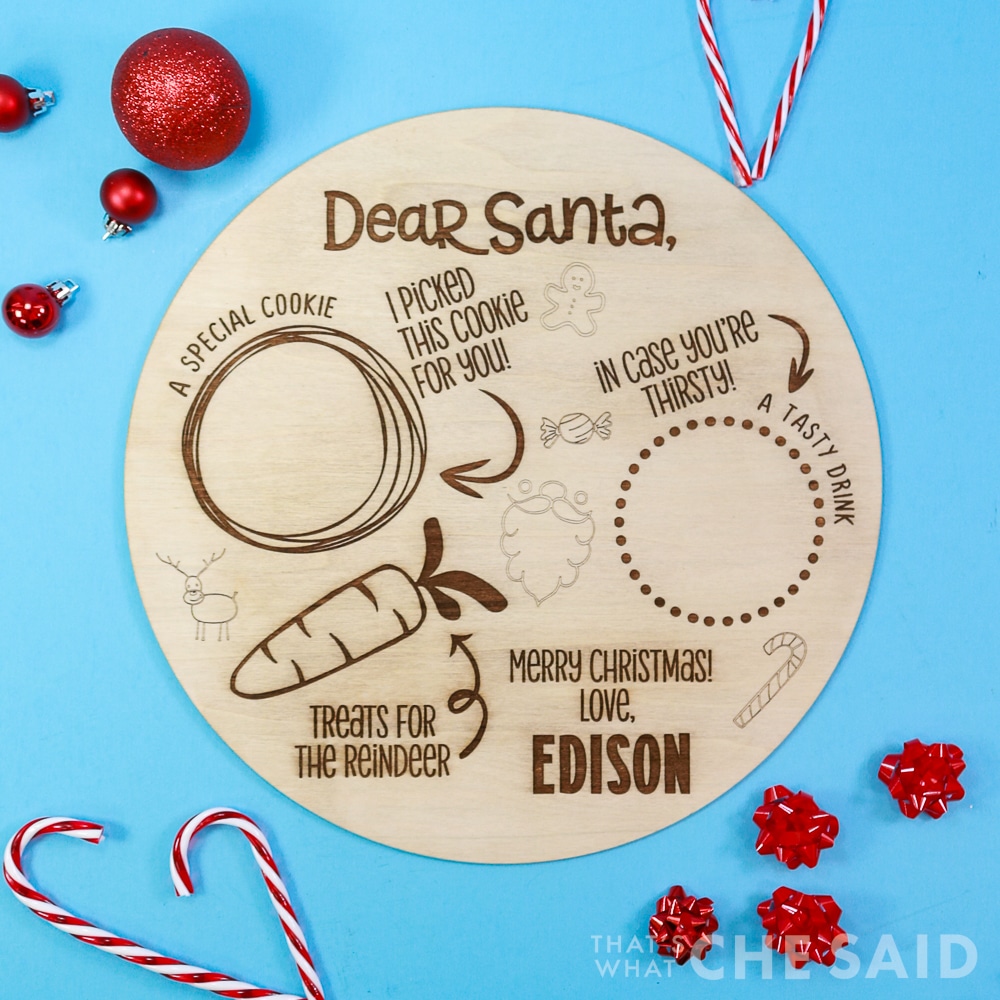













Comments & Reviews
Nicole says
Gorgeous! When I got my first maker it was so I could cut wood but that it doesn’t work quite how I envisioned! I think the first thing I would make would be ornaments or a cool stand up nativity! Thanks for the deal and giveaway!
Kelsey says
I just purchased this machine but didn’t buy the air assist, this would be wonderful to have! I am looking forward to using the rotary tool to engage water bottles!
Ann Arm says
This looks like so much fun! I would make a personalized birthday calendar (like the Christmas countdown) except months above and names/number of day on circles or other shapes hanging below.
Amanda D. Stanfield says
The Santa tray is so cute. I only wish I had littles so I could make it. My babies are grown and no grands anytime soon.
Debbie’s says
Nice!
Liz Hodge says
This would be a nice item to win & take me to the next step in creating. I would make some memorial items.
Tabitha says
This tool looks awesome and seems user friendly! I am a kindergarten teacher so I would create custom gifts for my students and partners.
Tracy says
Oh my, what a wonderful machine. The first thing I would make is family cutting boards for everyone for Christmas . It would help with the small budget I have.
melanie parks says
How awesome. Love this!
Cheryl says
What a beautiful project, the results look amazing and it seems so simple! I think the first thing I would make if I won would be a door hanger for our front door – I would want it read “Welcome – if we aren’t home we’re probably at soccer” and have the bottom half be a soccer ball design
Connie Gruning says
OMGEEEE what a great prize!! I think the 1st thing I would create is a Welcome Home sign.
Kelley says
I would make trophies for my boyfriend’s bass tournament club.
Shelley says
I bought the xTool, but haven’t been able to use it yet. I can’t wait to use it and see what new cool things I can make! Would love to get the air assist!!
Annette says
This looks amazing! I would create custom family signs for my grown kids and grand babies, and custom cutting boards, and Christmas signs, and…. :)
Kelly Porath says
I want to make jewelry and small decor objects but my Cricut maker is hard to figure out on some materials.
Kailene says
This is such a cool crafting tool! I would all my nieces and nephews Christmas ornaments. Thank you for the chance to win!
Amber says
OH, I want to make them all for every family so cute!
de says
Love this machine! I would make personalized ornaments for the family ever year with something special that happened through the year in their life… baby, wedding, graduation, vacation or new home or job! How fun it would be to make things with this machine!
Jocelyn says
I’d make some ornaments.
Sonia Daily says
This is so cool – I love the Santa cookie tray and cake toppers would be so fun to make too
Rayel Starling says
I would make ornaments and bookmarks with this amazing tool. The Santa Tray is supper cute.