If you are hosting a baby shower anytime soon I welcome you to download this FREE Baby Shower Banner SVG files! This banner makes the perfect decor piece hung on a mantel, over a doorway, as a photo background or hanging on the cake or food table! Customize to your color or theme!
Every month my talented friends and I get together to off you free svg files in our Totally Free SVG Blog hop (#totallyfreesvg). We pick themes and this month’s theme is baby shower! You can click here to see our past offerings.
Baby Shower Banner Supplies:
- Cricut Maker (if not debossing, you can use Explore Series)
- Debossing tip (if desired)
- LightGrip Mat (blue mat)
- Cardstock in your choice of colors
- Cricut Spatula
- Tape Runner
- Hot Glue Gun, Glue Sticks
- Ribbon
I used my Cricut Maker because I also added some debossing to the top banner layer. If you omit this step you can use a Cricut Explore Air or Explore Air 2!
For the SVG File, I included a 2-layer pennant banner piece, a heart and the words “Oh Baby” in both a block and a more scripty font. From these pieces you can craft your banner! Let’s see how!
How to Use Baby Shower Banner SVG
Time needed: 35 minutes
Create a beautiful baby shower banner that can be tailored to your personal color choices or theme patterned papers! Deboss for an extra special detail!
- Upload the SVG into Cricut Design Space
Here is information on How to upload and SVG file into Cricut Design Space.
- Resize if needed
While keeping all items GROUPED, resize if needed. Keeping the pieces grouped together will ensure that everything is scaled appropriately when you resize.
- Select Letter Type
I mentioned I included “Oh Baby” in both block and script fonts. Decide which you want to use and then select the other set and hide them by clicking the eye symbol in the layers panel.
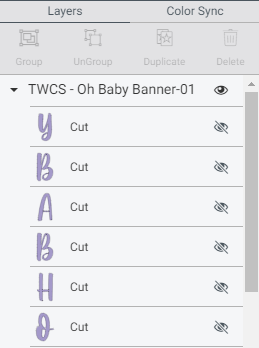
- Add Debossing Pattern (optional)
If you want to add a debossed design to the top layer of the pennant, now its time to choose a pattern, change the line type to “DEBOSS” size it to the banner, and ATTACH the design to the banner piece.
- Duplicate
With both banners layers selected (and deboss layer if you choose to do that) click the DUPLICATE button at the top of the layers panel. Make 6, 7 or 9 different pieces. If you are not using the heart, now is the time to hide it by clicking the eye symbol.
- Click Make It
In the upper right of the screen, click the green MAKE IT button. That will take you to the Mat Screen and you will click CONTINUE in the lower right corner.
- Make It!
Connect your machine, select your material and Design Space will tell you to insert the debossing tip. It will deboss then cut when you get to the mats for the inner pennant. If skipping the deboss, then just cut as normal.
NOTE: Roll your mat to help release the edges of the cardstock from the mat then carefully use the spatula to fully remove the pieces. - Assemble Banner
Using a tape runner, attach the 2 pennant layers together centered on one another
- Add Letters
Add the letters to the center. Repeat for all pieces and then hot glue them to a ribbon of your choice. Hang and enjoy it.
DOWNLOAD BABY BANNER SVG HERE
Getting the freebie is easy! First, enter your name and email below and join my email list community (AND gain access to my freebie library)!! After that, click the download button and the freebie will begin automatically.
I use box.com to deliver my freebies safely! There is no need to sign up for a box.com account!
Please see this FAQ post + Video on how to download my freebies.
This download is for personal use only!
You can find the Print then Cut Baby Shower Cookie Favors shown above here.
DOWNLOAD MORE FREE BABY SHOWER SVG FILES
Here are my talented friend’s designs that you can also download for free! Click the link and download from their site! Be sure to spread some love while you are on their sites!
- Boy Mom/Girl Mom from 30 Minute Crafts
- Cuddle Bug from Mad in Crafts
- Hello My Name Is from Crafting in the Rain
- Worth the Wait from Artsy Fartsy Mama
- Needy AF from See Lindsay
- Baby Milestones from Happy Go Lucky
- Milestone Blanket from Everyday Party Magazine
- I’m the Rainbow After the Storm from Happiness is Homemade
- Mommy in the Making from Hey Let’s Make Stuff
- Mommy’s Little Monster from Hello Creative Family
- Oh Baby Banner from That’s What Che Said
- Aloha Baby from Pineapple Paper Company
- Miracles Happen from Brooklyn Berry Designs
- Baby on Board from The Kingston Home
- Prangry from The Country Chic Cottage



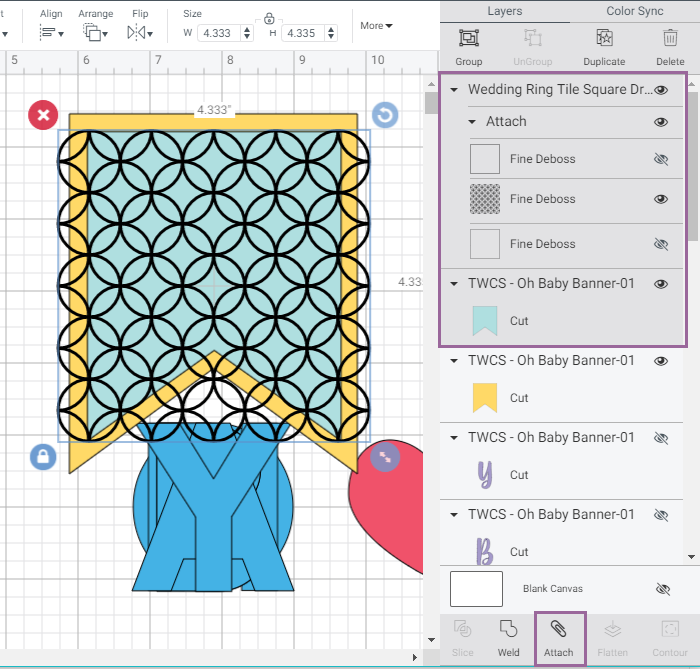
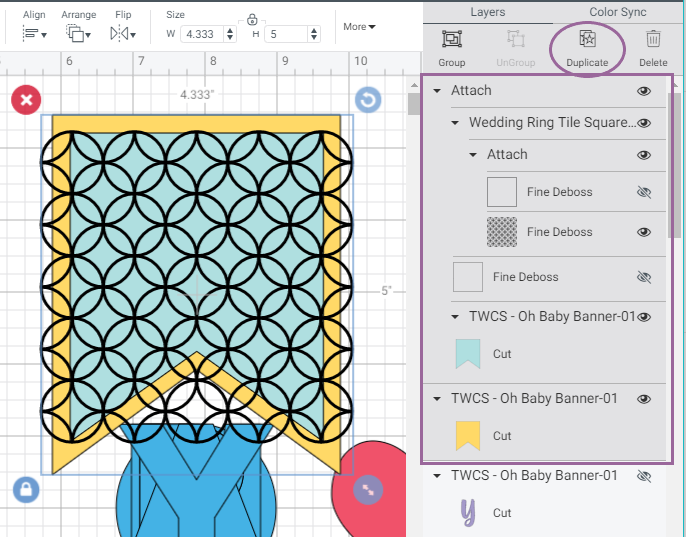
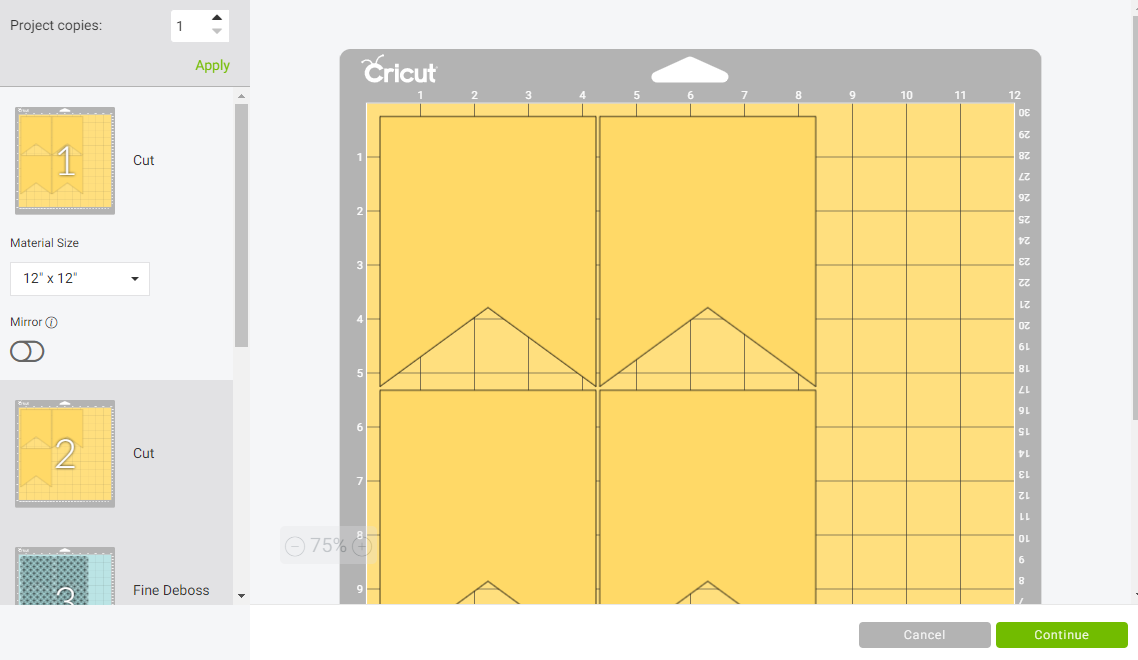
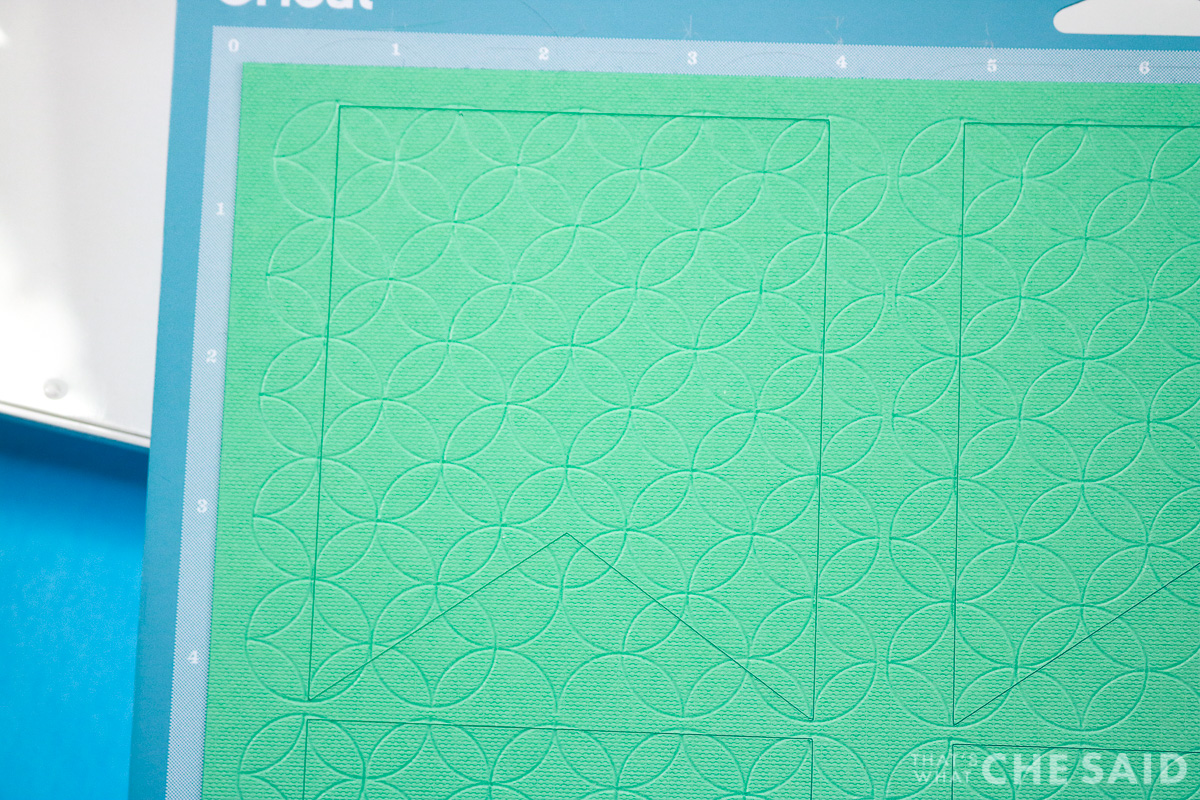



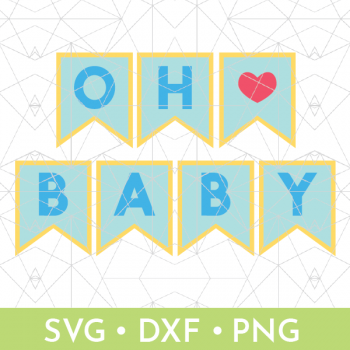














Leave A Reply!