Whether you are celebrating National Donut Day or just love donuts, this month we have 10 free donut SVG files that are perfect for shirts, tumblers, totes, and for my contribution, a workout tank! I designed an “Abs Are Great But Have You Tried Donuts?” file that is perfect for the gym. Many include donut png files to use to create stickers, stationary and more!
This collection of donut SVG cut files is perfect to use with your Cricut or Silhouette machine. You can use the files with craft vinyl design for mugs or tumblers or you can use it with iron-on or infusible ink to make totes and shirts! Are you into sublimation? I have included a 300dpi donut png file that will work great for sublimation!
This post may contain links to Amazon Associate and other affiliates.
As an Amazon affiliate, I earn a small commission from these links at no additional cost to you.
ABOUT THE DONUT DIGITAL FILES
NOTE: Users who have the FREE version of Silhouette Studio will need to utilize the DXF file. Silhouette Studio Designer Edition and above will allow the upload of an SVG file.
- This is a digital product and included are the following file types: SVG, DXF, PNG & JPG.
- The package is for personal use only.
- The sprinkles and words are separate layers so you can choose your own colors
- This package is compatible with any of the Cricut machines (Cricut Explore Family, Cricut Maker Family, and Cricut Joy –for smaller cuts) as well as the Silhouette Cameo family.
WHAT’S THE FONT?
I created these SVG files with Adobe Illustrator from the Adobe Suite.
I used the font Raspberry Lemonade and Always Hungry by Blush Font Co from fontbundles.net. You can also find them both a part of this discounted bundle. I love purchasing fonts from FB as they have a commercial license that comes with each purchase!
What you need to make a donut tank:
To make your own Donut Work Out Tank, here are the supplies and tutorials you will need:
SUPPLIES:
- Cricut or Silhouette or xTool M1 (using blade function)
- Your favorite Blank T-shirt (find mine here)
- Iron on in your choice of color(s)
- Weeding tool
- Cricut EasyPress 2 with Mat
TUTORIALS:
- Iron on/Heat Transfer Vinyl Basics
- How to cut Iron-on with a Cricut
- Cut Iron-on with a Silhouette
- How to Correctly Apply Iron-on
- How to Layer Iron on Correctly
- All about the EasyPress 2
Find more tutorials and Iron-on Projects on my Iron-on Page
If you would like to make a water bottle or tumbler or something that requires adhesive vinyl you can find all those tutorials on my Vinyl Page! You can also print the donut png files on printable vinyl and cut and adhere!

GRAB FREE DOUGHNUT CUT FILES HERE
Getting the freebie is easy! First, enter your name and email below and join my email list community (AND gain access to my freebie library)!! After that, click the download button and the freebie will begin automatically.
I use box.com to deliver my freebies safely! There is no need to sign up for a box.com account!
Please see this FAQ post + Video on how to download my freebies.
This download is for personal use only!
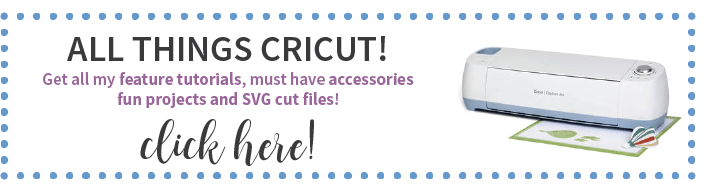
9 MORE DONUT PNG AND SVG FILES HERE
Once you grab my free file above, click the links below and you will be taken to my talented friend’s site to grab their contribution to our #totallyfreesvg monthly blog hop. I urge you to show them some love and leave a comment while you are there for the free SVG files!
Be sure to check out all our past hops here!













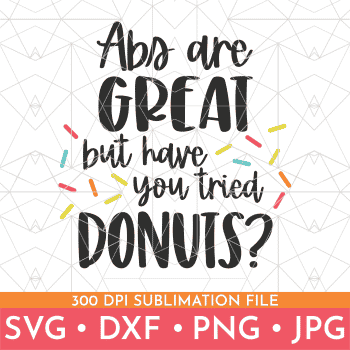










Leave A Reply!