If you are looking for the perfect holiday decor piece, this Milk & Cookies Sign is for you! Use the SVG along with your Cricut or Silhouette Machine to cut either a stencil for a painted holiday sign or to cut adhesive vinyl to apply directly to the sign!
There are lots of variations of this type of sign that originated from a Bible verse. I am in love with this Christmas version!
Today I am going to create a stencil and paint my sign but I will also leave links below if you would like to use adhesive vinyl to apply the design!
This post may contain links to Amazon Associate and other affiliates.
As an Amazon affiliate, I earn a small commission from these links at no additional cost to you.
Milk & Cookies Sign Supplies:
If Creating Sign by using Vinyl:
- Cricut or Silhouette
- Blank Sign of your choice. (I have several listed in my amazon shop!)
- Adhesive vinyl
- Transfer Tape
- Weeding Tool
- Scraper Tool
You can find all of these supplies in my Signs Category Amazon Shop!
If Creating Sign by making a Stencil:
- Cricut or another cutting machine
- Blank Sign of your choice. (I have several listed in my amazon shop!)
- Stencil Vinyl
- Transfer Tape
- Weeding Tool
- Scraper Tool
- Paint
- Paint Brush
This file was created by me using my iPad Pro 13.9″ and Apple Pencil. I used a combination of commercial use fonts as well as my own hand lettering!
Helpful Tutorials:
- How to Upload an SVG into Cricut Design Space
- How to Upload an SVG into Silhouette Studio
- Upload Files to xTool Creative Space
- Vinyl 101
- How to cut Vinyl on a Cricut
- Cut Vinyl on a Silhouette
- How to Apply Vinyl
- Layer Vinyl the Easy Way
- Working with Multiple Colors of Vinyl
Find more tutorials and Vinyl Projects on my Vinyl Page
You can also find my favorite Vinyl Supplies on my Amazon Storefront! Take advantage of that 2-day shipping!
How to Make a Vinyl Sign
Make a cute Milk & Cookies Sign using Adhesive Vinyl
- Prepare your Sign
Either purchase a premade sign or buy an unfinished one and paint/stain or build your own!
- Upload SVG to Design Software
You can find detailed tutorials above on how to upload the svg to your design software
- Size
Size the design to fit your sign
- Cut the Adhesive Vinyl
Find detailed instructions for cutting vinyl above.
- Weed the Design
Using a weeding hook, remove the excess vinyl leaving only your design on the carrier sheet
- Apply Transfer Tape
Apply transfer tape to your design and press on with the scraper tool.
- Apply Vinyl
Carefully remove the carrier sheet leaving your design on the transfer tape and apply that to your sign. Smooth on with the scraper tool
- Remove Transfer Tape
Carefully peel back the transfer tape leaving your adhesive vinyl design on the sign.
- Hang & Enjoy
Download Milk & Cookies Sign SVG Here
This file is a FLASH FREEBIE, which means it will only be free for ONE WEEK and then it will move to my shop! Grab it while you can and be sure you are signed up for my emails so you never miss a Flash Freebie!
Getting the freebie is easy! First, enter your name and email below and join my email list community (AND gain access to my freebie library)!! After that, click the download button and the freebie will begin automatically.
I use box.com to deliver my freebies safely! There is no need to sign up for a box.com account!
Please see this FAQ post + Video on how to download my freebies.
This download is for personal use only!




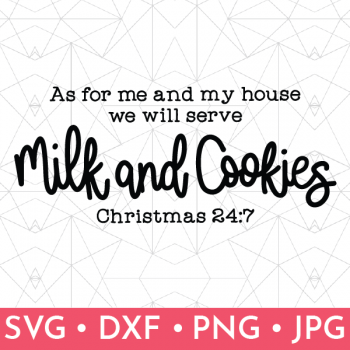










Leave A Reply!