If you are looking for a great wedding SVG for the newlyweds, this Mr. & Mrs. SVG is for you! Add it to signs, pillows, and more for a great wedding gift, bridal shower gift, anniversary gift, and even a housewarming gift!
Make sure to read to the bottom for 15 MORE FREE Wedding SVG files from my talented friends! It’s #totallyfreesvg blog hop day! If you are a member of my email community you can also access my FREEBIE LIBRARY!
You can use this file for many different projects! If using vinyl or Iron-on, they start out with a cutting machine as the main supply! A Cricut or other Silhouette would work great!
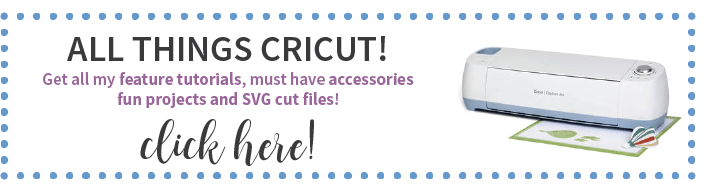
WHAT’S THE FONT?
I created these SVG files with Adobe Illustrator from Adobe Suite.
I used the Blushberry font from Blushberry Duo on Creative Fabrica
You can find my favorite fonts use at FontBundles.net, Creative Fabrica, MyFonts.com and Creative Market
If you wanted to make a sign, like this Split Letter Monogram, here is what you would need!
This post may contain links to Amazon Associate and other affiliates.
As an Amazon affiliate, I earn a small commission from these links at no additional cost to you.
Mr. & Mrs. Wedding Sign
Supplies Needed in addition to a cutting machine:
- Blank Sign
- Vinyl in your choice of color(s)
- Transfer Tape
- Weeding Hook
Helpful Tutorials for a DIY Sign:
- Vinyl 101
- How to cut Vinyl on a Cricut
- Cut Vinyl on a Silhouette
- How to Apply Vinyl
- Layer Vinyl the Easy Way
- Working with Multiple Colors of Vinyl
Find more tutorials and Vinyl Projects on my Vinyl Page
You can also find my favorite Vinyl Supplies on my Amazon Storefront! Take advantage of that 2-day shipping!
Newlywed Personalized Pillow
Supplies Needed in addition to a cutting machine:
- Pillow Cover
- Iron-on Vinyl in your choice of color(s)
- Weeding hook
- Cricut EasyPress (9×9 or 12×10 is best)
- EasyPress Mat
Helpful Tutorials for Iron-on Projects
- Iron on/Heat Transfer Vinyl Basics
- How to cut Iron-on with a Cricut
- How to cut Iron-on with a Silhouette
- Correctly Apply Iron-on
- How to Layer Iron on Correctly
- All about the EasyPress 2
Find more tutorials and Iron on Projects on my Iron-On Page.
Get the supplies you need in my Iron-on Favorites List on Amazon!

I used my Cricut Maker and cut my design from black and aqua iron-on to match the newlywed’s decor.
I followed this tutorial for Layering iron-on and applied with my EasyPress 2 in the 12 x 10 size to get it all in one pass!
ABOUT THE MR AND MRS SVG
- This free wedding SVG digital file package includes the following file types: SVG, DXF, JPG and PNG file
- The SVG and DXF file are to be used with a cutting machine or laser. The png and jpg file can be used for graphics for stationary, rubber stamps, scrapbooks and signs. The png file has a transparent background to use with sublimation.
- You can use vinyl, iron-on or infusible ink depending on your blank
- You can use 1 color or multi-colors for your design
- Edit the Mr & mrs svg. You can omit the “est” if preferred. I left that its own layer for easy deletion if needed.
- You can add your last name either on top of the design like I have pictured or you can make it fit in between the two lines.
- Choose your favorite script or block font!
NOTE: Users who have the FREE version of Silhouette Studio will need to utilize the DXF file. Silhouette Studio Designer Edition and above will allow the upload of an SVG file.
Get the Mr and Mrs SVG Here
Getting the freebie is easy! First, enter your name and email below and join my email list community (AND gain access to my freebie library)!! After that, click the download button and the freebie will begin automatically.
I use box.com to deliver my freebies safely! There is no need to sign up for a box.com account!
Please see this FAQ post + Video on how to download my freebies.
This download is for personal use only!
Want more options? I have a discounted bundle in my Shop!
Check out this fun Miss to Mrs Wedding shower banner idea! There is a FREE svg for that project as wel!
More Free Wedding SVGs from my friends
Once you grab my free file above, click the links below and you will be taken to my talented friend’s site to grab their contribution to our #totallyfreesvg monthly blog hop. I urge you to show them some love and leave a comment while you are there for the free SVG files!
Be sure to check out all our past hops here!


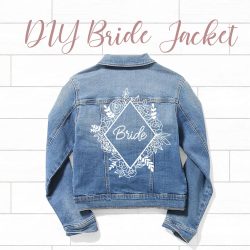
























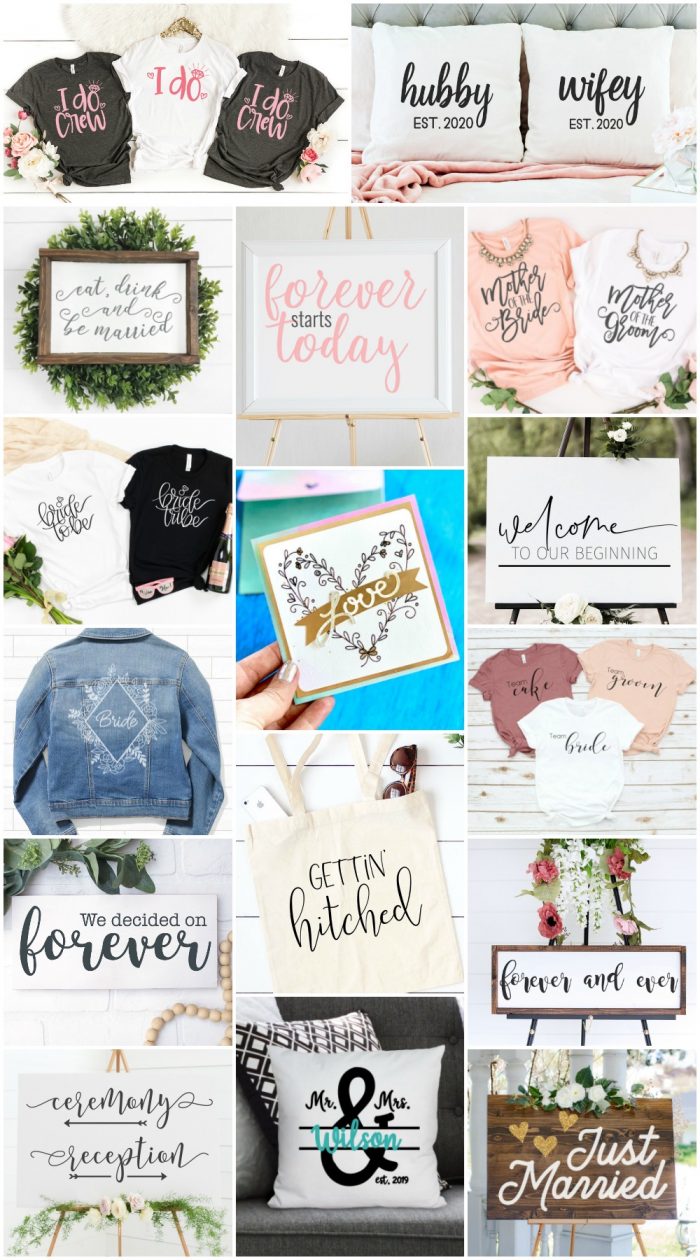










Comments & Reviews
Cristi L says
Hey there! What font is being used for “Wilson”?
Cheryl Spangenberg says
It’s this one right here, Cristi! https://creativemarket.com/greatstudio/3566651-Hello-Blushberry-Font-Duo/?u=chesayscheryl