If you love Lizzo and you love the Grinch then you are in for a treat with this 100% That Grinch Shirt SVG! Use this cut file with your electronic cutting machines such as a Cricut or Silhouette to create this awesome Grinch t-shirt!

I am a pretty big fan of making projects and treats that are Grinch themed and today is no exception.
100% That Grinch T-shirt Supplies
- Your favorite T-Shirt
- Electronic Cutting Machine { Cricut or Silhouette}
- Iron-on Vinyl
- Weeding Hook
- EasyPress 2 (I used the 12×10 size for my adult-sized shirt)

Helpful Iron-on Tutorials
If you are not familiar with working with iron-on vinyl, have no fear! I will show you how below however I also have VERY detailed instructions on these methods that you can read if you need a bit more help!
- Iron on/Heat Transfer Vinyl Basics
- How to cut Iron-on with a Cricut
- How to cut Iron-on with a Silhouette
- Correctly Apply Iron-on
- How to Layer Iron on Correctly
- All about the EasyPress 2
Find more tutorials and Iron on Projects on my Iron-On Page.
Get the supplies you need in my Iron-on Favorites List on Amazon!
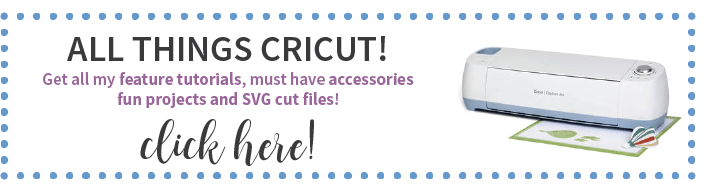
how to make a grinch t-shirt
Create a fun 100% That Grinch T-shirt. Perfect for holiday shopping or a movie-watching day or just a fun Christmas shirt to wear!
- Upload Design.
I am using my Maker today and Cricut Design Space. You can also use your Silhouette. Upload your file to the software. Detailed instructions on uploading to both platforms are linked above.
- Size the design to your T-shirt
Re-size the design if needed to fit your shirt. Click Make it in the upper right hand of Design Space
- MIRROR your Design
When using iron-on it is important to mirror your design. On the mat screen in Cricut Design Space, click the slider to turn the mirror on. Click Continue.
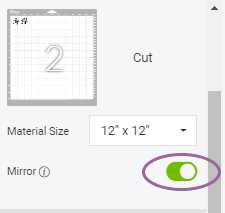
- Cut your Design
Connect your machine, select your material, load your mat using the flashing arrow buttons and cut the design. Unload the mat when finished.

- Weed the Design
Using a weeding hook, remove the excess iron-on from your design.
- Consult Heat Guide
Open the Heat Guide and enter the EasyPress you are using with the material of your shirt and follow the instructions for the time, temperature and peel method for your shirt.
- Use the EasyPress to apply the iron-on
Use your Easypress to apply the iron-on to your t-shirt. I used the 12×10 size for my Adult-sized shirt! Remove the carrier sheet and enjoy!


This file would also be really fun on a wine glass or can coozie too! What do you plan to put it on?
DOWNLOAD 100% THAT GRINCH SVG
The duration of this FLASH FREEBIE is over and it is no longer available as a free file.
You may now find it in my shop as an instant download!
Flash Freebies are available for a limited time.
Be sure to sign up for my emails so you never miss another Flash Freebie!
Don’t Miss Out!
Get quick crafts, easy recipes and free printables & cut files straight to your inbox!
Did you know I have a Creative Cut Files & Printables Facebook group?
Click below to join us for more awesome inspiration and crafty fun!
PIN 100% THAT GRINCH T-SHIRT & HOODIE
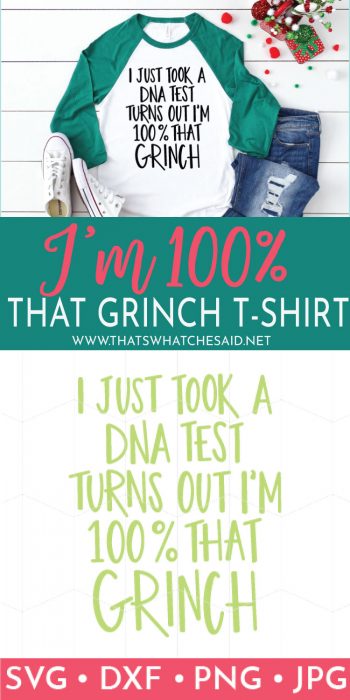













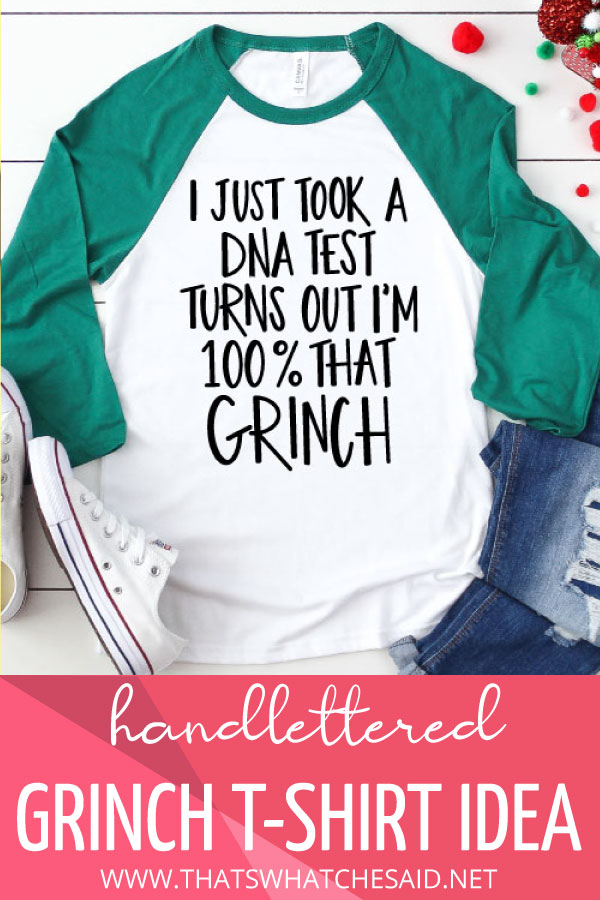









Comments & Reviews
Helen Hopkins says
Hi, I know you say this is easy to download but I have a problem & it’s probably my problem! I can’t seem to follow your instructions. When I click download here it does not download. HELP! You have such cute designs I need to figure out how to rech then.
Cheryl Spangenberg says
Hi Helen! Be sure you don’t have a pop up blocker active on your browser! When you click download a small window will open to ask for your name/email or the password. Sometimes, pop up blockers will deactivate that small window even though you clicked the download link (so it’s not really a pop up)
Minnie Cavett says
I love this!! My daughter and I are huge Grijch fans!!
Cheryl Spangenberg says
Thanks Minnie!