It’s getting to be green around here! This is My Lucky Shirt FREE SVG is perfect for your pinch protection this year! Use this with your Cricut or Silhouette cutting machine or your Sublimation printer and paper!

I am a big fan of all the holidays. It’s no lie that I say each holiday is my favorite and at that exact moment, it is! I also love funny saying shirts because I kind of feel like a #boymom, funny shirts are all I have!
The free Lucky Shirt SVG file is three color layers: The collegiate font, the word Lucky and the four-leaf clover. You can mix and match colors of iron on to your liking!
How to Make a This is my Lucky Shirt Tee:
To get started let’s refresh our memories on a few things:
Download the “This is my Lucky Shirt SVG” to your computer and upload to Cricut Design Space or Upload to Silhouette Studio. I am using Cricut Design Space today.
Size the file to your shirt size and click Make It.
On the Prepare Mat screen, make sure to MIRROR each layer of your designs as we ALWAYS MIRROR when working with iron on. Do that for all three mats.
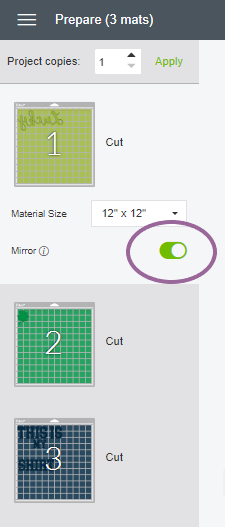
Click Continue and here you will select your machine, and material and load and cut your mats.
When finished cutting, use your weeding hook to remove the excess iron-on from around the designs.
Using your EasyPress 2 and Mat, follow the recommended temperature settings for your blank and type of iron on used and press the design.
Choose your favorite t-shirt! You can use this on a cotton adult shirt as I did above or also on a kids shirt or a baby bodysuit! If you are using sublimation, make sure your shirt fabric is at least 50% polyester! The higher the poly count, the more vibrant your colors!

The fun design will give you your pinch protection and the shamrock a bit of luck!
DOWNLOAD THIS IS MY LUCKY SHIRT FREE SVG

Getting the freebie is easy! First, enter your name and email below and join my email list community (AND gain access to my freebie library)!! After that, click the download button and the freebie will begin automatically.
I use box.com to deliver my freebies safely! There is no need to sign up for a box.com account!
Please see this FAQ post + Video on how to download my freebies.
This download is for personal use only!
Grab the Discounted Bundle!
You can grab this discounted bundle of several fun “Lucky” items that would come in handy for St. Patrick’s Day parades and parties!
Get more Free St. Patrick’s Day SVG files here in this awesome collection!

More St. Patrick’s Day Fun you might enjoy:
- Shamrock Pretzel Bites
- Shamrock Shake
- I Pinch Back SVG File
- St. Patrick’s Day Subway Art Printable
- Clay Pot Leprechaun Hats
PIN ST. PATRICK’S DAY SVG FOR LATER











Comments & Reviews
ELAINE EADDY says
Thank you so much love the shirt
Cheryl Spangenberg says
You’re welcome Elaine! Glad you like it!
Liz Hodge says
Thank you for all the svg freebies. I made me a sweatshirt with the “This is my lucky shirt” file & I was the hit of my group’s party! I wish I could send you a picture of the sweatshirt here. I changed the colors a bit (no navy blue) & it turned out so darn cute!
Cheryl Spangenberg says
So happy to hear this Liz! You can always post pictures to my Facebook page or email me!