Whether you like the entire family to match in Christmas pajamas or you make each person’s personalized, these Family Christmas Pajamas made with my Cricut machine will have you covered!
I take any chance I can get to make my boys match! I know soon they will hate it and I am so close to my oldest starting to refuse but until then, we will match our Christmas Jammies!
You can use your Explore or Maker machines for these designs! I am going to use my Maker today! When I am creating projects with several colors I like to make sure I have several mats to use! Cuts down on “production” time when you can weed a mat while another color of iron on is cutting!
Since I am creating for the entire family I am using my entire family of EasyPress 2 machines and mats! The small 6×7 inch is perfect for onesies and sleepers. The medium 9×9 inch is awesome for children’s shirts or designs on the pajama bottoms. The large 12×10 is awesome for the adult shirts! Presses the entire design in 1 pass!
I also love to use glitter iron on when I can, because as a boy mom, I need to add all the sparkle I can to my life! Using a BrightPad makes weeding glitter iron on so much easier! That and the weeding hook are the perfect combinations!
Can you see how it makes the cut lines clearer to see so weeding isn’t as difficult?
If you are new to Iron on you might want to check out my detailed posts on How to Cut Iron On with a Cricut and How to Correctly Apply Iron on.
I also bookmark this EasyPress Recommended Settings page so that I can refer to it quickly as I change shirt materials and iron on materials!
All of the Cricut Design Space designs I used for these Holiday Christmas Pajama Designs are a part of Cricut Access! An easy monthly membership and you get to use as many designs as you need for your creations that have the little “a” on them.
Family Christmas Pajamas
The first Christmas PJ design I am sharing is perfect for the kids in your family! I have included a layer for Brother and a separate later for Sister so depending on your needs you simply make one hidden and the other visible!
To hide layers in Cricut Design Space, click the “eye” icon on the right of the layers panel
GRAB THE DEAR SANTA MY BROTHER/SISTER DID IT DESIGN HERE
This next Family Christmas Pajama Design is one that I love! Santa’s making his list and checking it twice…where do you fall? The check mark can easily be moved depending on which family member you are making the pajamas for! {wink}
GRAB SANTA’S CHECKLIST CHRISTMAS PJ DESIGN HERE
Are you Besties with the Big Guy? This design is fun for any family member! Who doesn’t want to be BFF’s with a guy who has flying reindeer and eats cookies all day long?
GRAB BESTIES WITH THE BIG GUY DESIGN HERE
Sometimes I wonder whether Santa is watching at the right times! I mean he catches you once while eating your kid’s Halloween candy after they go to sleep and that could land you on the naughty list! It would be so awesome if there was an online form where you could tell the big guy, Dear Santa, I Can Explain…
Glitter iron on looks great for this design! Be sure to SLICE the design because it is not recommended to layer glitter iron on!
If Christmas time is your favorite this Jolly like the Big Guy Shirt is perfect for you! Mix and match your colors!! I used holographic sparkle iron on here and I LOVE how it looks! This design also has a black outline or white letters! So when you put it on a white shirt, the black outlines work wonderfully!
GRAB JOLLY LIKE THE BIG GUY DESIGN HERE
Don’t forget to check out my 25 Days of Christmas Series happening now with more Christmas Fun! Here are some more Cricut projects you may love:



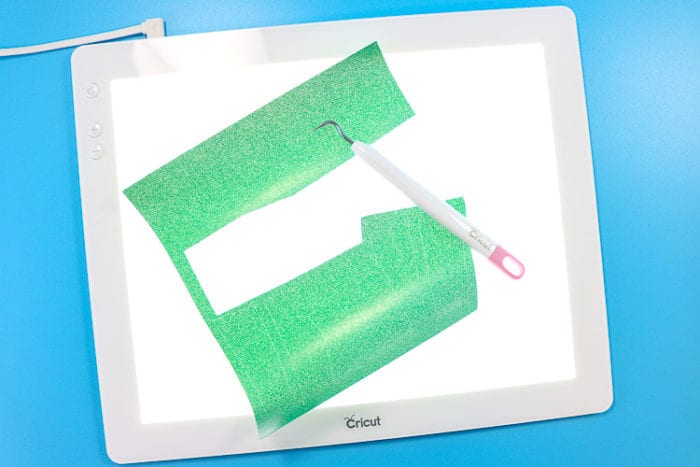
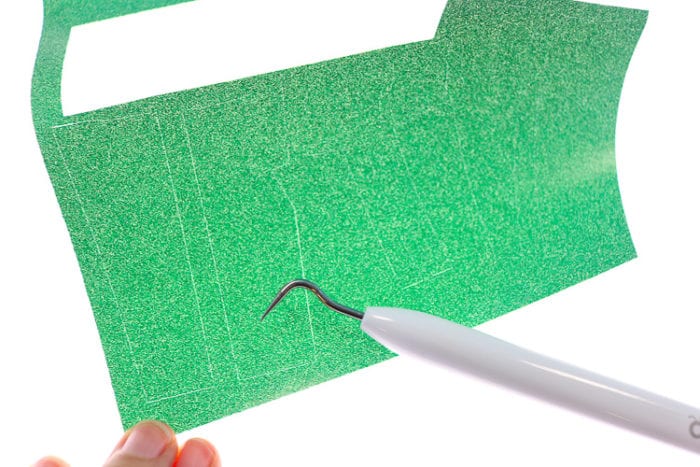







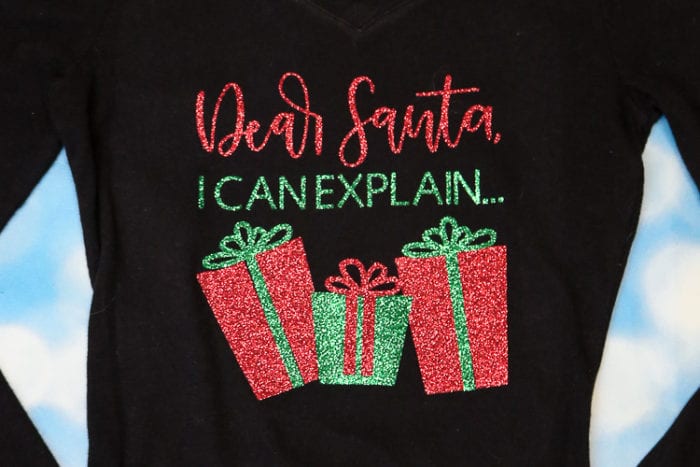








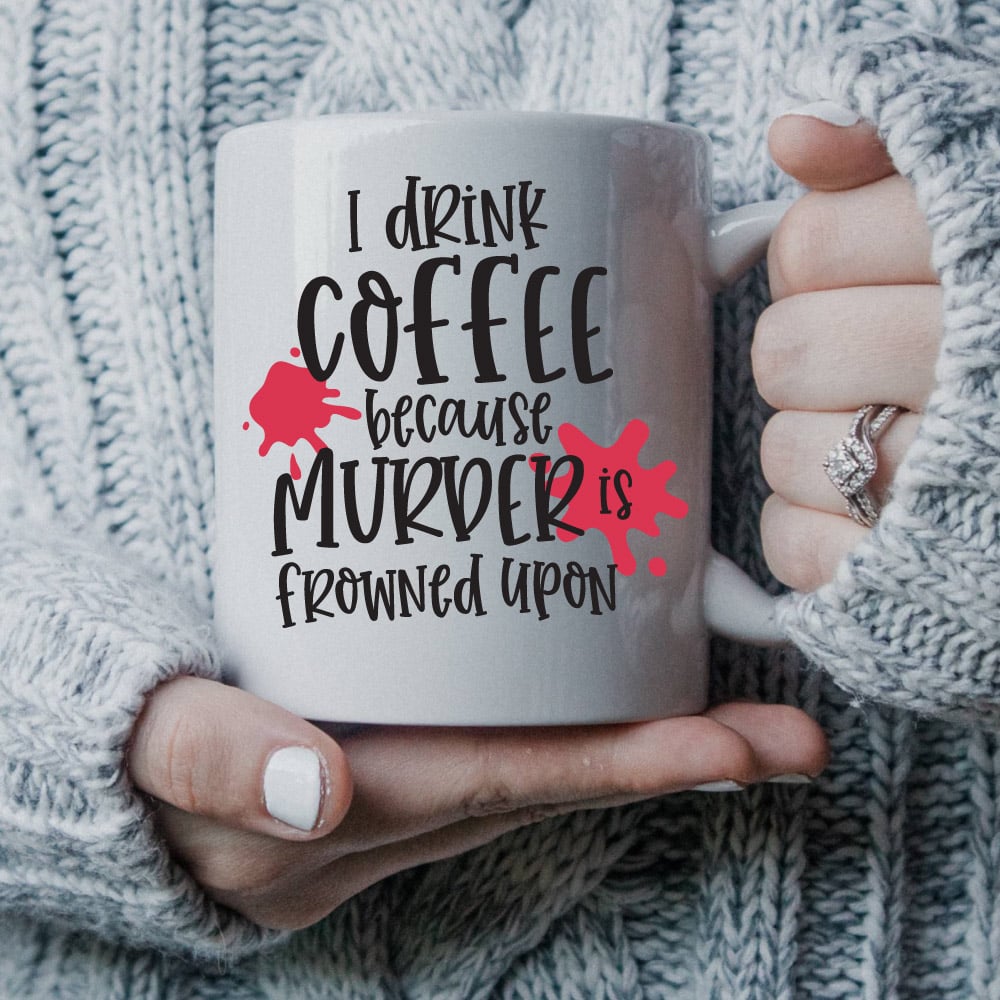










Comments & Reviews
Cherie Gibson says
Sending prayers for your children. Thanks so much for sharing these AWESOME files with us! Merry Christmas to you and yours!
Cheryl Spangenberg says
Thanks so much Cherie! You are welcome & Merry Christmas to you as well!
Darlene says
Can I download these designs for use with a Silhouette Cameo?
Cheryl Spangenberg says
Hi Darlene, these designs are only for Cricut Design Space to use with a Cricut.
Becky says
Hi I’m new to the cricut explore. Is the my brother did it svg free. When I go to click make it says 17.99 for the santa
Cheryl Spangenberg says
Becky, the projects were created using Design Space elements. If you are not a member of Cricut Access, you would need to purchase the elements individually to use the created files. You can find Cricut Access details here: (partner link) http://shrsl.com/1ym6h
Lisa says
It keeps telling me the project is saved as private. How do I get it to open?
Cheryl Spangenberg says
Hi Lisa, that is a Design Space Error. Cricut changed a bunch of stuff and now all my shared files are not working! Thanks for letting me know I will let you know when I get them fixed. Sometimes I have to remake them **facepalm**
Cheryl Spangenberg says
I updated them Lisa!