Whether you have a Senior entering their final year of high school or if you are looking to celebrate your soon to be graduate, this Senior Year T-shirt is perfect! Grab the several options of the Senior year T-Shirt SVG Files to make your own DIY Senior Shirt!
T-shirts are so easy to make with the help of your Cricut machine and the EasyPress™! If you are new to your Cricut machine, I urge you to check out my Cricut Page where I have “get to know you” posts for the different machines!
Helpful Tutorials for Senior Shirt
To make this shirt you will be working with iron-on vinyl or also known as heat transfer vinyl. These posts may be helpful to you!

This post may contain links to Amazon Associate and other affiliates.
As an Amazon affiliate, I earn a small commission from these links at no additional cost to you.
Supplies for Senior Class T-Shirt:
- Blank T-shirt (Amazon
| Happy Crafters)
- Cricut machine
- Blue LightGrip Mat
- EasyPress™
- EasyPress™ Mat or towel
- Iron on in your choice of colors (read below to see design options)
- Weeding/Hook tool
- Scissors
This design is capable of several different color options! I made the letters in Senior, the diploma outline and the diploma fill all separate objects so you can mix and match as you please! You could omit the diploma fill and make it come through as the color of the shirt!
Another option is to make the letters and diploma outline the same color and either keep the diploma fill or not. Or make each object it’s own color! I think it also depends on the color of shirt you are using!!
You might also enjoy these Chocolate Graduation Pops!
Download your Senior Year T-Shirt SVG File Here
The duration of this FLASH FREEBIE is over and it is no longer available as a free file.
You may now find it in my shop as an instant download!
Flash Freebies are available for a limited time.
Be sure to sign up for my emails so you never miss another Flash Freebie!
Don’t Miss Out!
Get quick crafts, easy recipes and free printables & cut files straight to your inbox!
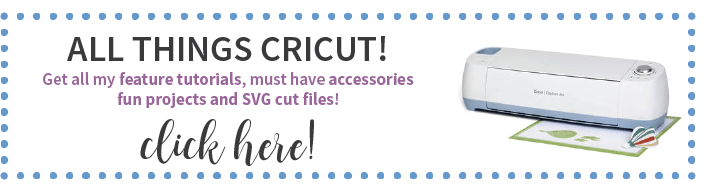
I invite you to check out my All things Cricut page for more Cricut information and tutorials!














Leave A Reply!