Easily create a personalized to-do list notepad or any notepad with these easy steps! They are great for gift giving and to keep things organized in your life!
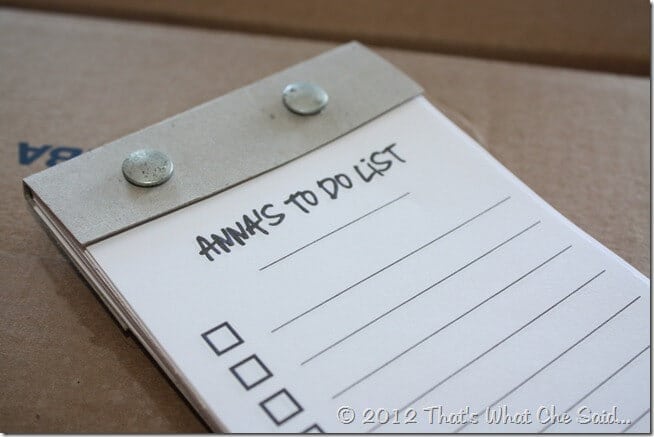
Remember like a million years ago I told you how I participated in C.R.A.F.T.’s Package Pals, and that I’d share my tutorial???? And I never did, because I had to go and move and Stuff??? I don’t like being a liar so today, I will share with you how I made the To-Do List that I sent Anna as part of her package! My original inspiration came from Beckie at Infarrantly Creative! She shared her tutorial at U-Create and I just adapted it from a grocery list to a To-Do list and adapted the hardware to what I had on hand.
Here is what I did and here is what you will need to do it too!
Supplies Needed for Personalized To-Do List Notepad:
- Printer Paper (25 pages)
- Printer (I use the HP All-in-one 5540)
- 25 pages of the To-Do Printable (downloaded below)
- Paper cutter/Ruler
- Lightweight cardboard (cereal box thickness)
- Xacto knife
- 1/4” drill bit with drill
- 2 paper clamps
- (2) 1/4” flat edge bolts (about 3/4” long)
- (2) 1/4” nuts
1. Start by downloading the printable below and personalize it! Simply open the file in a Word Document and add your name to the top and anything you want at the bottom. I uploaded a generic version below…not the one I made for Anna. Change it to suit YOUR needs!
2. Print off 25 copies. I use the HP Envy 5540 Wireless All-In-One Printer and signed up for HP Instant Ink.
{I highly recommend the HP Instant Ink! Never run out of ink at 11 pm when you have to print out your kids report! Or when you have to print these to-do lists out. It will be hard to put “buy ink” on a to-do that you can’t make!}
Use a paper cutter to cut all the columns evenly so when they are stacked they are all the exact same size! A ruler helps here!
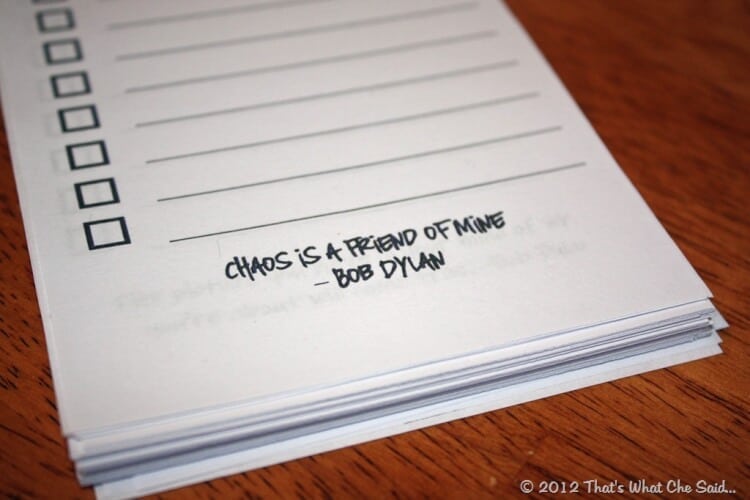
3. Next cut your cardboard. I cut a sheet the same size as my paper stack for the back of the notepad and then a sheet 1/3 of the large size for the front.
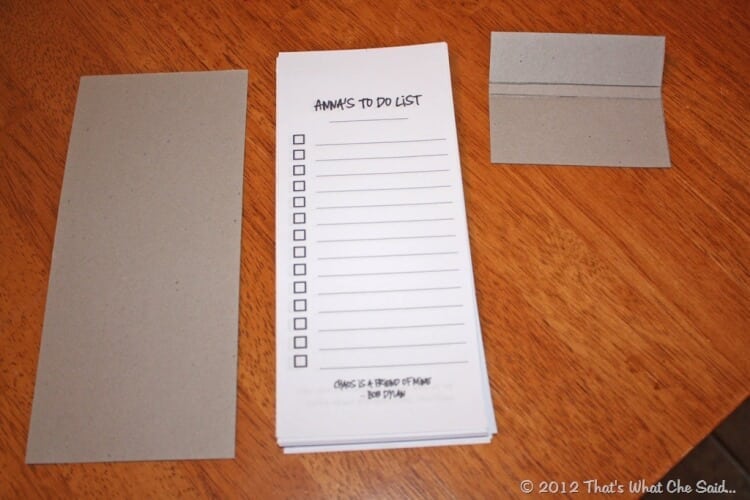
I measured my paper stack thickness and then used an Xacto knife and ruler to score the cardboard to the width of my thickness. Scoring will help you when you fold the cardboard. Leave 1 inch in the front for the top of the pad. Just make sure before you score it, you measure to make sure your front flap won’t cover up any of your wording.
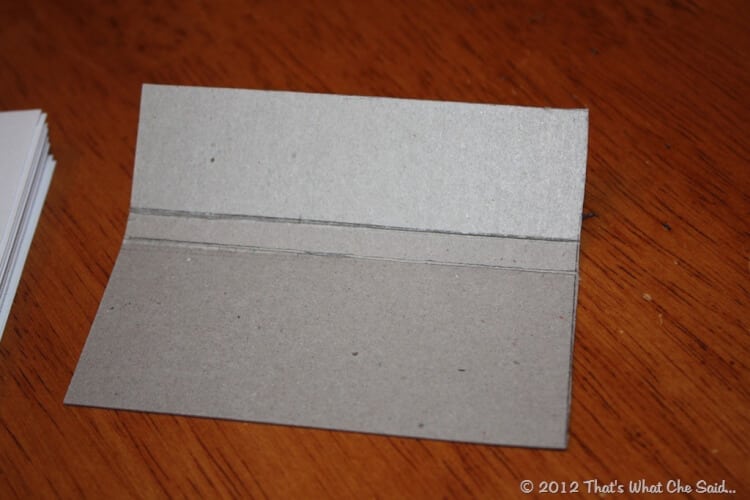
4. Next stack your paper stack on top of your back piece of cardboard, then wrap that with the small top piece of cardboard. Like Beckie, I used paper clamps to hold it all in place.
5. Drill 2 holes all the way through the top section of your note pad. Note: I found it best to drill halfway through from the front and then flip the notepad over and drill the rest of the way through from the back. It kept the cardboard from splitting funny. You might need your Xacto knife again to clean up the edges on the drilled holes.
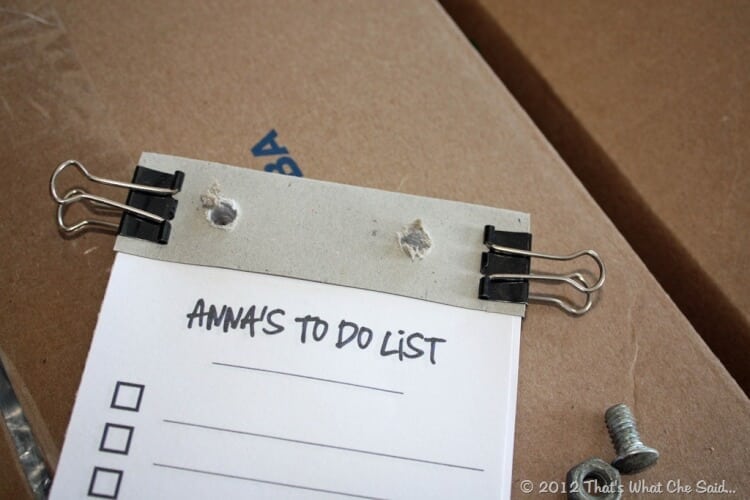
6. Fasten the nuts and bolts through the holes and tighten into place.

7. Optional, add magnets or a piece of twine or ribbon to hang. Since this is a To-Do List versus a Grocery List, I left these off because my To-Do lists tend to move with me! :)
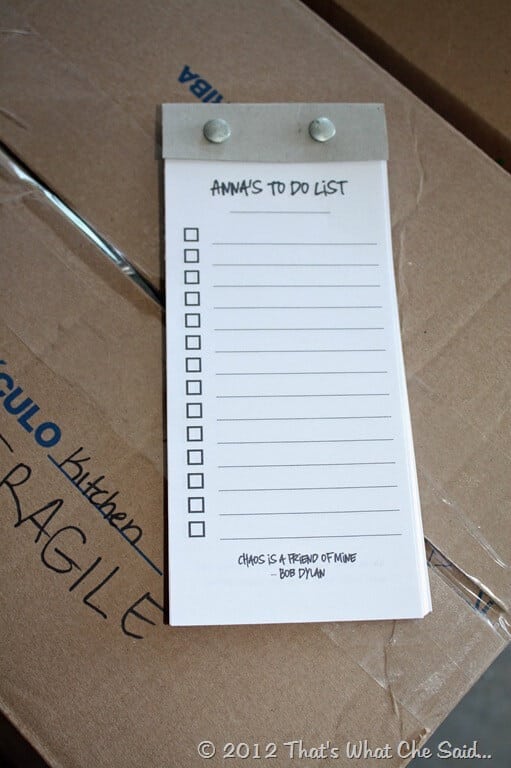
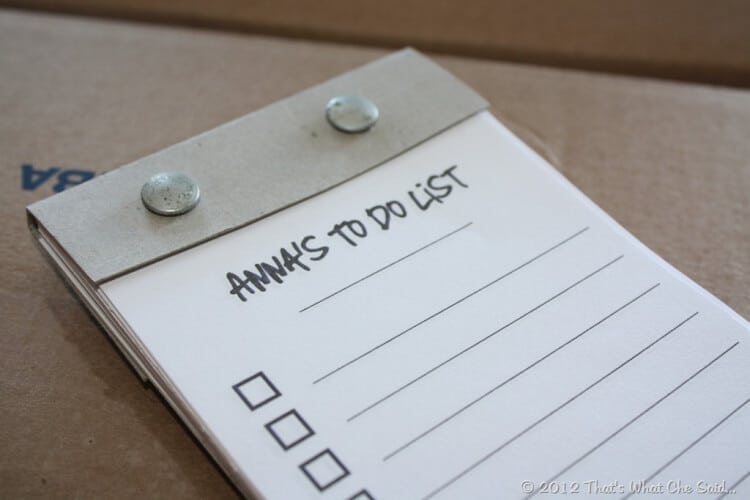
You can also use some scrapbooking paper & Mod Podge if you want to make the cardboard you are using pretty!! Pair it with some pretty markers and you are set! This was really fun and I foresee a few more of these made in my near future.
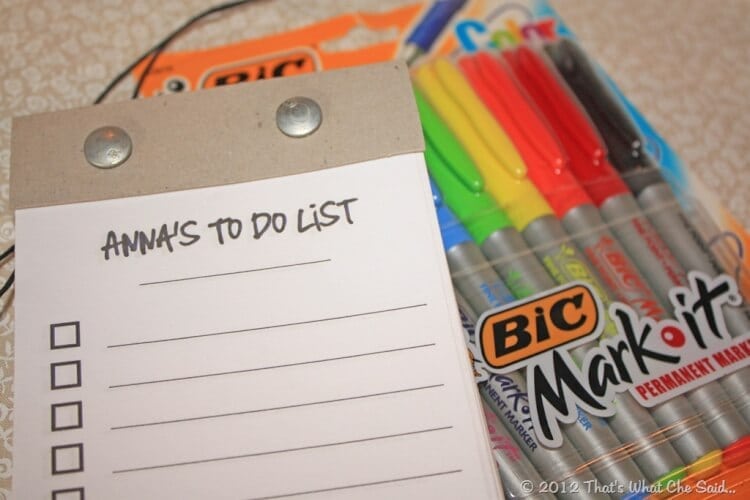
As always, this download is free for personal use only! Happy To-Do Listing!
Download Notepad Here
Getting the freebie is easy! First, enter your name and email below and join my email list community (AND gain access to my freebie library)!! After that, click the download button and the freebie will begin automatically.
I use box.com to deliver my freebies safely! There is no need to sign up for a box.com account!
Please see this FAQ post + Video on how to download my freebies.
This download is for personal use only!
Check out my friend Heidi’s Brain Dump & So Much to Do Notepad’s too! She uses padding compound for hers, I didn’t even know about that stuff and it’s awesome!
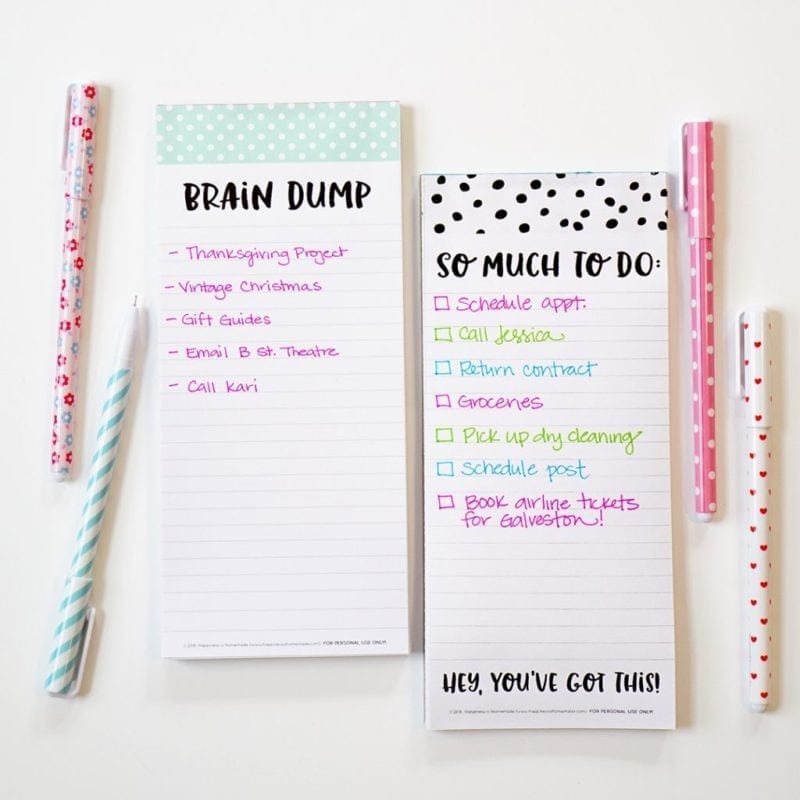
Also check out my personalized note cards, Daily To Do List, Personalized Notebooks and for the holidays, my Gift Giving List.
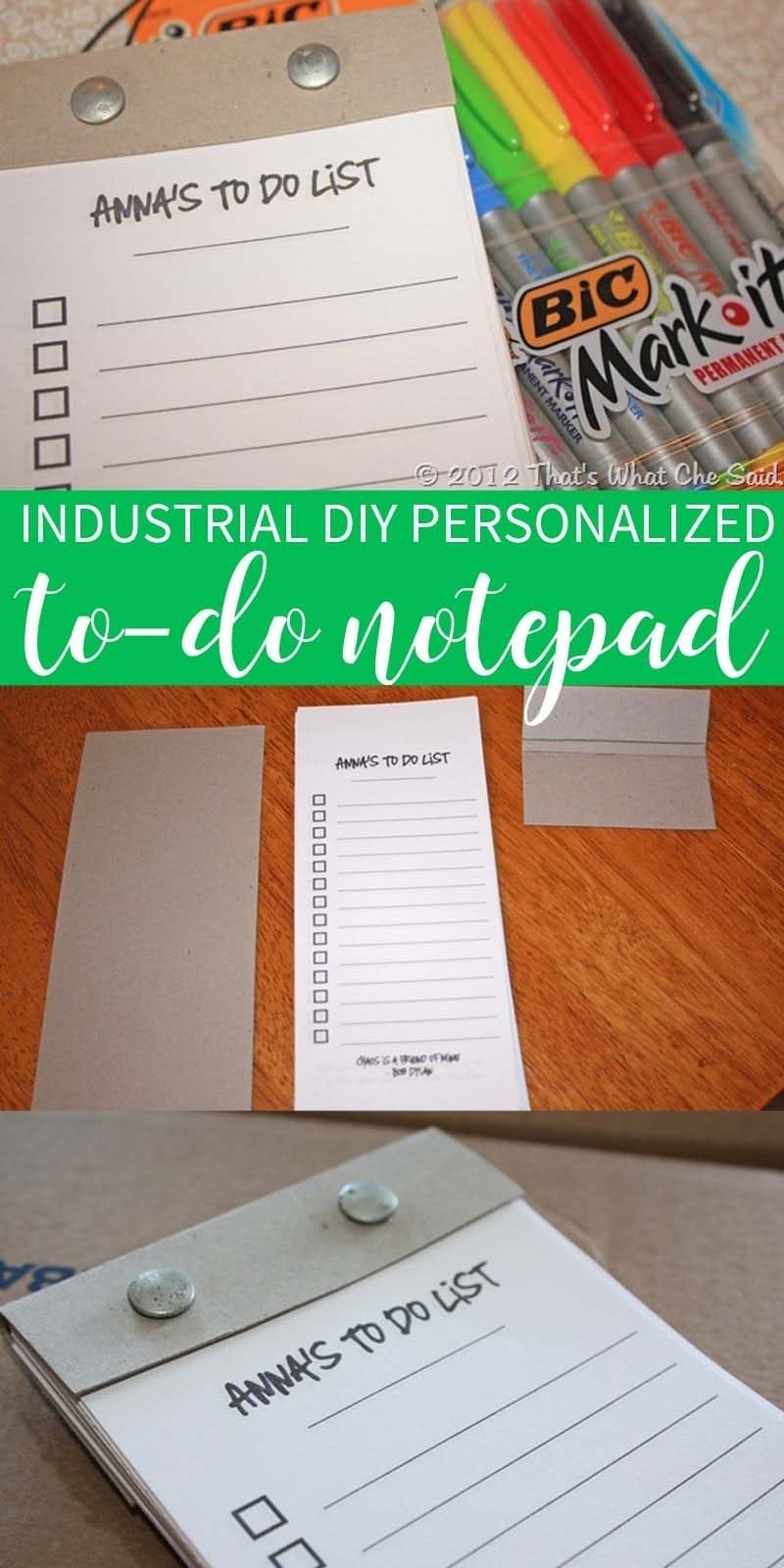
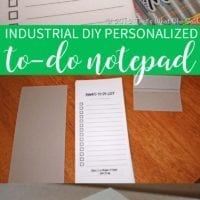
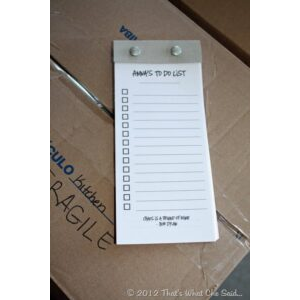









Comments & Reviews
k says
Hey what Font did you use? Is there a special place to get it?
Cheryl says
The Top font is Miserably Lose. I can’t remember for certain where I got it, but it was free. Try Da Fonts or Freefonts.com. Or maybe even kevinandamanda.com! I got it a long time ago!
Stephanie says
Hi there, just joined your “cool club”, LOL! I am trying to download this “To-Do List” and it takes me to your Freebie Library, I have searched through and I cannot find it…I do have a Box.com account. Help! Thank you! :0)
Cheryl Spangenberg says
Hi Stephanie! I updated it! Thanks for letting me know! Everything should be working now!