I am super excited to kick off some great Halloween Fun with you all by sharing these 20 Free Halloween Fonts with you! Did you know that you can download these and they will work right in a Microsoft Word document?!? You don’t need to have Photoshop or any other fancy digital design software to use these fun fonts!
How to Use Free Halloween Fonts:
What can you use these fonts for you ask? Well you can use them on Halloween Party Invitations. Or use any of them for name tags for your child’s class at their Halloween Party.
You can print on envelopes in the fun fonts if you send Halloween cards or care packages to loved ones. You could jazz up your email signature with these!
Create some seasonal return address labels using your favorite Halloween Font! You can also create fun printables with them as well! (psssst….stay tuned because I will be posting a new one very soon!)
Download Free Fonts Here
All of the fonts listed above can be downloaded for FREE! We all love FREE right?!? Click on each name below and you will be taken to the site to download.
These fonts are for personal use only. If you want to use these fonts for an item that you intend to sell, you will need to purchase the commercial license from the font developer.
Biker Bones | Ghoulish | Casper | Along Came A Spider | Poultrygeist | Ghoulish Fright | Pumpkin Face | Serpants | Ghoul | Spinstee | Night Bird | Startling Font | Cast Iron | Bosshole | Midnight | Face Your Fears | Nightmare | Earthshaker | Halloween Spider | For the One Hundredth Time
How to Download Free Halloween Fonts:
Follow me on YouTube for more Cricut & Craft videos!
Need to know how to download a font?!? Let me help! Photos below or you can also check out this post on how to download fonts to your computer plus use them on Word, Cricut Design Space & Silhouette Studio. There is a video also!
- Click on the font above that you want to download…let’s take Pumpkin Face for example! It will open a webpage and you will need to click on the Download Button beneath the font
- Next you will select “Open With” and then Click “OK”
- Once that opens, simply click “Install” and your download will begin. It will not take much time at all. then you can close out the windows. If you have Word open on your desktop, you will need to restart in order to load the fonts you just downloaded.
Don’t Miss Out!
Get quick crafts, easy recipes and free printables & cut files straight to your inbox!
Happy Downloading Friends!

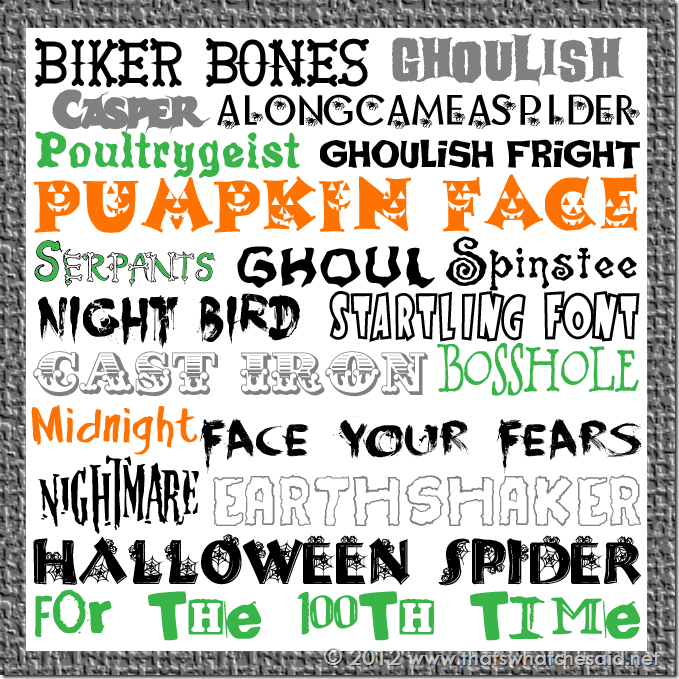

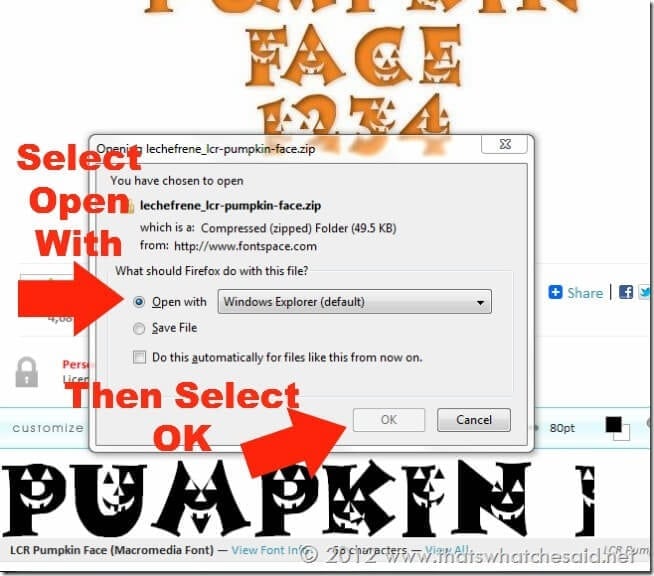
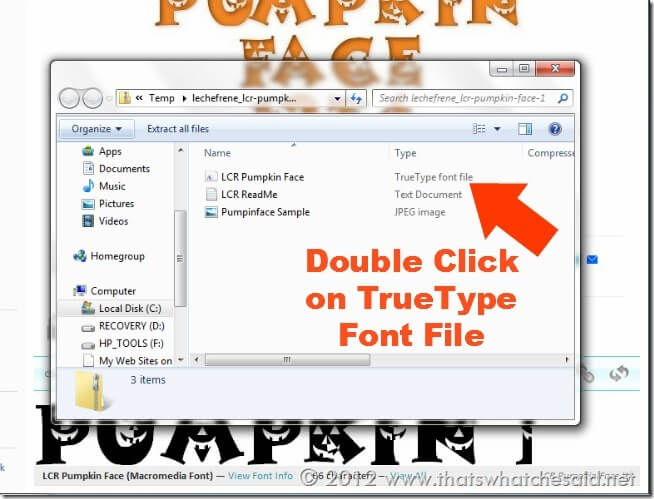
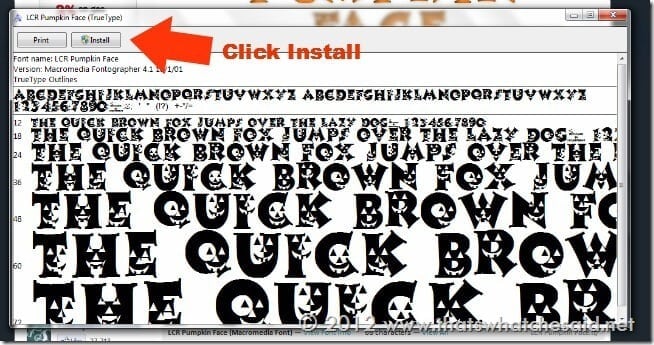




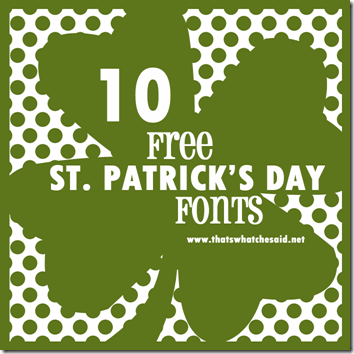


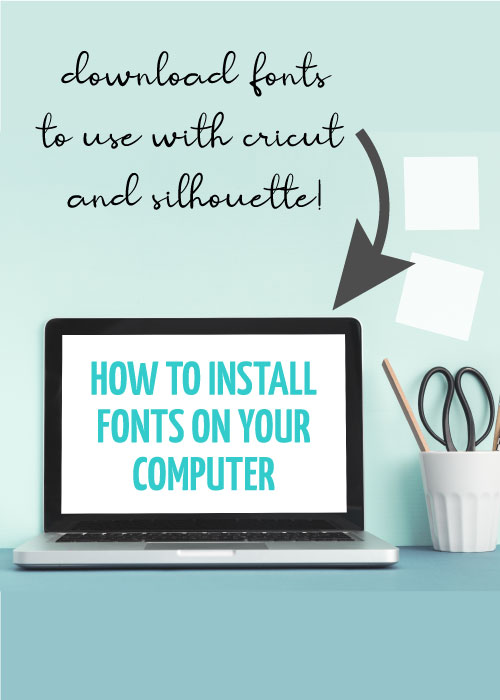
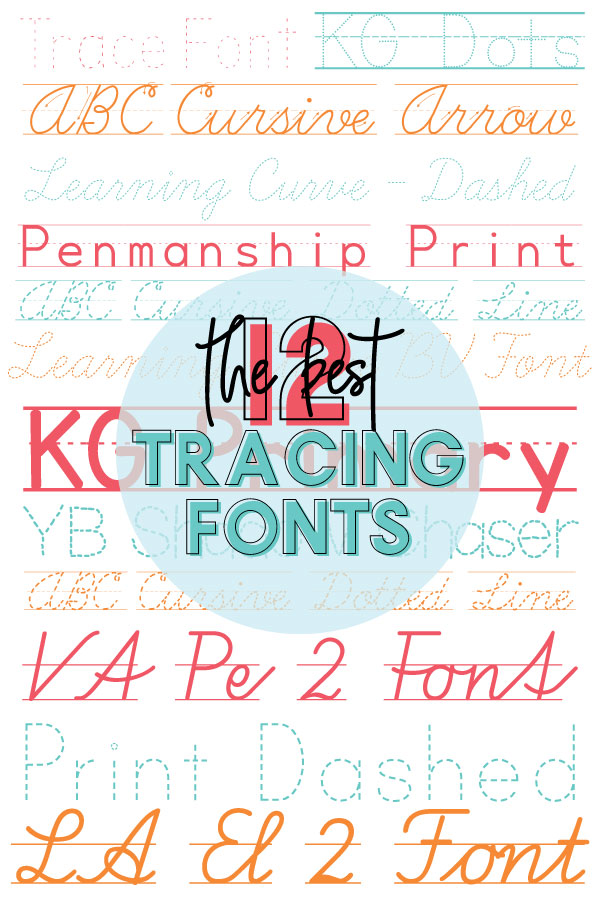









Comments & Reviews
Camille says
ooooOOOOOOOooooooooo (in my most goulish voice! Thank you SO much for the fonts!!! What fun!
Cheryl says
Totally welcome and loved the ghoulish voice :)
jengd says
Just be careful with these! I think I went for about 6 of them and all but 1 or 2 installed AOL toolbars, apps I’ve never heard of, etc. If you decline at the start like you’re going to exit and skip the font, one type will install it without all of the crap. The other one… not that I found. It took me a half hour to uninstall the AOL toolbar- I uninstalled it twice and it still left remnants all around my computer and wouldn’t take it out of Firefox- I had to find the settings in there for add-ons and remove it that way.
Cheryl says
I replied in an email on this but thought maybe others would like this info also. there are several download buttons on the font page, others for browsers and file transfers and such…be sure to click on the download button that I put in the screenshot and you will only get the font. I downloaded all of these fonts with no troubles at all using the button in my screenshot! The sidebar and header/footer buttons are for other things! Happy Downloading!
Aubrey says
These fonts are fantastic! I am so excited to download and use them this year! I never thought I would get excited about fonts like this. LOL
Cheryl says
I totally understand Aubrey! I get giddy about them too! I never would have thought :)
Carissa says
AWESOME! now I can finally make a cool printable!
Jamie @ Love Bakes Good Cakes says
I’m hosting an It’s Fall Y’all ~ Linky Party. I would love for you to share this, and any other Fall projects you have! Hope to see you there :)
Becca says
Ohhh, These are perfect! I have tons of Halloween crafts in mind and actually just downloaded a few fonts yesterday for the project I “kind of” completed on my blog. haha
Heidi says
Thanks for the tutorial to go along with the fonts! My weekly linky party–One Creative Weekend–has gone spooky this week in honor of my thirteenth party. If you haven’t already, I hope you’ll visit “One Creative Weekend” on OneCreativeMommy.com (open every Fri-Wed) and link up this idea and anything else you’d like to share. (You can include non-Halloween posts as well, but feel free to link up as many Halloween-themed posts as you like.) There are two categories—one for Halloween and one for everything else.
Laverne says
THANK YOU FOR YOUR HELP.
Cheryl Spangenberg says
You are welcome, Laverne!